When you spot a laptop, you immediately think, “That’s the cutest thing ever, I need it!” – that’s precisely what happened with the Acer Chromebook Spin 314. This little laptop embodies the essence of Chromebooks’ popularity. It boasts a simple yet familiar design, making it an ideal choice for students, hybrid workers, or anyone exploring ChromeOS. Its delightful keyboard and slim profile combine to offer a portable, unique, and professional laptop that can power you through a full day on a single charge.
Pros:
- Nostalgic Charm: The Acer Chromebook Spin 314 exudes a delightful retro vibe.
- Impressive Display: It features a great display that enhances your viewing experience.
- Comfortable Typing: The keyboard provides a comfortable typing experience.
- Exceptional Portability: Its compact size makes it highly portable.
Cons:
- Limitations of ChromeOS: ChromeOS has some inherent limitations.
- Occasional Warmth: It may run slightly warm during intensive tasks.

ACER CHROMEBOOK SPIN 314 (2023): Quick Review
The standout feature of the Acer Chromebook Spin 314 is its incredible portability. It effortlessly fits into your bag, making it your ideal travel companion, no matter your destination or bag size. When we received the review unit, it slipped neatly into my tote bag, leaving ample space for both the charger and my current paperback.
In terms of design, the Chromebook offers simplicity and portability without unnecessary frills. It’s a favorite Chromebook design, even for a dedicated MacBook user like me. The Acer Chromebook Spin 314 excels if you need a laptop for work, occasional shows, and easy storage.
I used this laptop for several days, and it was stress-free. Its slim, lightweight build made it easy to carry without straining my shoulders. With up to 10 hours of battery life, it often stayed in my bag for days without needing a charge. ChromeOS’s streamlined interface means you can start working within minutes of unboxing.
If you’re searching for an excellent student Chromebook, the Acer Chromebook Spin 314 is an ideal choice. Its touch display simplifies digital textbook reading and note annotation, and the smooth trackpad enhances the experience.
The Intel Pentium processor ensures seamless multitasking, thanks to ChromeOS’s efficiency. Overall, I cherished my time with the Acer Chromebook Spin 314 and wish I could keep it forever.

ACER CHROMEBOOK SPIN 314 (2023): Price and Availability
- Price: $380 / £329 / approximately AU$661
- Availability: Now available
- Where to Buy: Available in the US and UK, limited availability in Australia
Chromebooks are known for their affordability, and the Acer Chromebook Spin 314 upholds this reputation. It’s one of the best budget laptops available, offering exceptional value for money.
However, it’s essential to remember that the lower price reflects some limitations. If you’re into gaming beyond mobile apps, you’ll need to explore other options. Likewise, for resource-intensive software, consider a different device. Nevertheless, given its features, the price is quite reasonable.
Price: 5 / 5
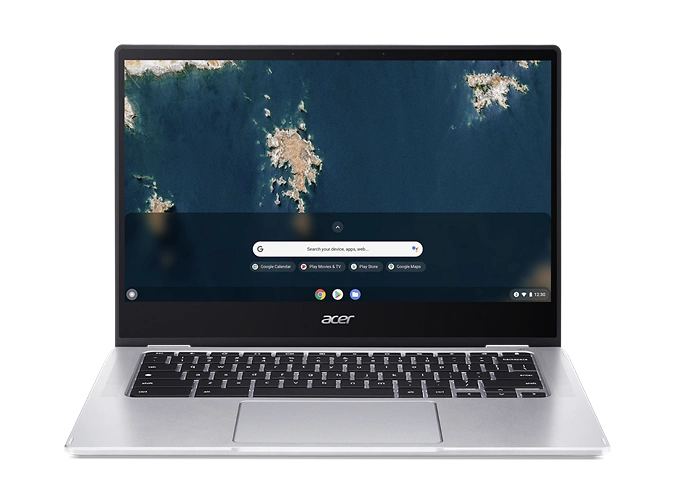
ACER CHROMEBOOK SPIN 314 (2023): Specifications
- Various Acer Chromebook Spin 314 models are available.
- Our review unit is the entry-level model.
- A cheaper Spin 314 exists with a MediaTek Kompanio processor and a different chassis.
- The US Acer website lists a more expensive model ($679.99) with missing specs, but it’s hard to find for sale.
- We focus on the specs of our standard-model review unit:
| Feature | Specification |
|---|---|
| Price | $380 / £329 / around AU$661 |
| CPU | Intel® Pentium® N6000 Processor |
| Graphics | Intel shared graphics |
| RAM | 4 GB DDR4 |
| Screen | 14” Full HD 1920 x 1080p |
| Storage | 128 GB eMMC |
| Ports | USB Type-C x 2, USB 3.1 x 1, HDMI x 1 |
| Wireless | Wi-Fi 6, Bluetooth 5.0 |
| Camera | 720p |
| Weight | 3.42 lbs (1.55 kg) |
| Dimensions | 26.5 x 326 x 227 mm (H x W x D) |
ACER CHROMEBOOK SPIN 314 (2023): Design

- Solid, functional chassis.
- Sleek and stylish.
- Comfortable typing experience.
I adore this laptop’s design—it’s retro and charming. The silver plastic chassis and rounded design evoke memories of laptops from the past. Acer’s decision to keep it simple was smart.
The Spin feature, which transforms it into a tablet, adds versatility. The full HD touchscreen offers vivid colors without overwhelming brightness. Connectivity is a plus with two USB-C ports, standard USB-A, and HDMI.
Typing is a breeze once you adapt to the Everything Button, replacing caps lock. The touchpad uses ocean glass, a nice eco-friendly touch.
Though its minimalist look might not suit everyone, I find it exceptional, even as a dedicated MacBook user.
Design: 5 / 5
ACER CHROMEBOOK SPIN 314 (2023): Performance
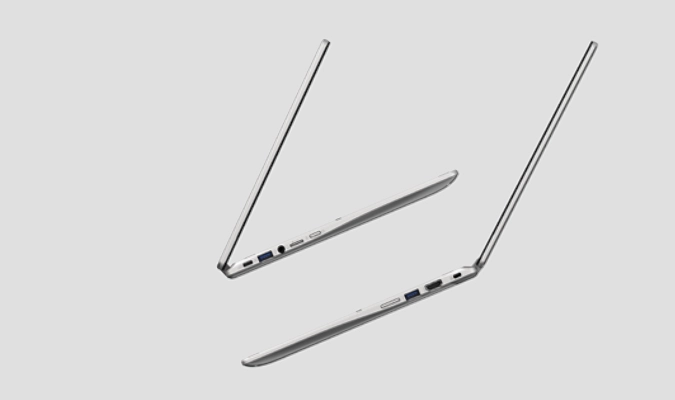
- Good performance.
- Great storage speed.
ACER CHROMEBOOK SPIN 314 (2023): Benchmarks
Here’s how the Acer Chromebook Spin 314 (2023) performed in our benchmark tests:
- Mozilla Kraken (fewer is better): 608.1ms
- Speedometer: 301
- JetStream 2 (higher is better): 213.4 points
- battery life test: 10h 15m
The Acer Chromebook Spin 314 runs on Google’s ChromeOS, ideal for everyday tasks like web browsing, document collaboration, and streaming. It’s suitable for lightweight web-based activities, making it a strong contender for student laptops.
Powered by the Intel Pentium Silver N6000 processor and 4 GB of DDR4 memory, it handles multitasking smoothly. With 128GB of eMMC storage, it relies on Google Drive’s cloud storage.
Using this laptop was a delight, and I’m genuinely sad to part with it. It reminds me of my student days and how convenient it would have been.
I wholeheartedly recommend this laptop to students. Its compatibility with Google’s cloud ecosystem allows seamless coursework on any device. Working without desktop clutter is refreshing, yet it has everything needed for a productive day.
Performance: 4 / 5
ACER CHROMEBOOK SPIN 314 (2023): Battery Life

- 10-hour battery life.
- Acer’s estimate of 10 hours is accurate, lasting 10 hours and 15 minutes during our benchmark test.
- Only needed to charge it twice during the review, which is impressive.
- No constant need to stay plugged in.
- Perfect for a full day’s work, with an additional two hours of Netflix.
Battery life: 4 / 5
SHOULD YOU BUY THE ACER CHROMEBOOK SPIN 314 (2023)?
- Price: Affordable, great for budget-conscious users.
- Design: Simple, appealing, and professional.
- Performance: Impressive in benchmarks, and handles various tasks.
- Battery life: Not exceptional, but it gets you through the day.
- Total Average: A solid, affordable Chromebook with a 4.5/5 rating.
Buy it if:
- You’re a budget-conscious student.
- You prefer the efficiency of ChromeOS and the Google ecosystem.
- You’re always on the move, as it’s durable and affordable.
don’t Buy it if:
- You need more computing power for heavy tasks.
- You require specific software or heavy gaming.
- Consider a MacBook Air if you need more capability.
You Can Read Also:
- JBL TUNE 670NC Headphones: In-Depth Review
- Top Reasons Cheap Tablets Are Ideal for Students
- MSI Stealth 16 Mercedes-AMG A13V Review: Power, 4K, Portability
ACER CHROMEBOOK SPIN 314 (2023): ALSO CONSIDER
- Acer Chromebook Spin 314
- Acer Chromebook 516 GE
- Acer Chromebook Spin 713
| Feature | Acer Chromebook Spin 314 (2023) | Acer Chromebook 516 GE | Acer Chromebook Spin 713 |
|---|---|---|---|
| Price | $380 / £329 / around AU$661 | $650 (around £530 / AU$955) | $699 / £599 (about AU$980) |
| CPU | Intel® Pentium® N6000 Processor | Intel Core i5-1240P | Intel Core i5-1135G7 |
| Graphics | Intel shared graphics | Intel Iris Xe Graphics | Intel Iris Xe Graphics |
| RAM | 4 GB DDR4 | 8GB | 8GB |
| Screen | 14” Full HD 1920 x 1080p | 16″ WQXGA (2560 x 1600) 16:10 120 Hz | 13.5-inch, 2256 x 1504p (3:2) LCD Touchscreen |
| Storage | 128 GB eMMC | 512GB SSD | 256GB PCIe SSD |
| Ports | USB Type-C x 2, USB 3.1 x 1 , HDMI x 1 | 2 x Type- C, 1 x USB Type-A, 1 x Ethernet, 1 x combo jack, 1 x HDMI 2.0 | 2 x USB Type-C Thunderbolt 4, 1 x USB 3.2 Gen Type-A, 1 x HDMI, 1 x microSD |
| Wireless | Wi-Fi 6, Bluetooth 5.0 | Wireless Wi-Fi 6E AX211, Bluetooth 5.2 | Wi-Fi 6, Bluetooth 5.0 |
| Camera | 720p | 720p | 720p |
| Weight | 3.42 lbs (1.55 kg) | 3.75 lbs (1.70kg) | 3.20 lbs (1.45kg) |
| Dimensions | 26.5 x 326 x 227 mm (H x W x D) | 14 x 9.8 x 0.84 inches (355.6 x 248.9 x 21.3mm) | 11.8 x 9.3 x 0.67 inches (299.72 x 236.22 x 17.01mm) |
Discover more from NewForTech
Subscribe to get the latest posts sent to your email.



