Introducing the Vision Pro, a groundbreaking mixed-reality headset setting new standards in visual clarity, eye and gesture tracking, and immersive experiences. It redefines your perception of reality.
Pros:
- Powerful performance
- Intuitive controls
- Immersive visual experience
- Emotionally charged spatial video
Cons:
- Weight could be lighter
- The battery pack is not detachable
- High price point
Introducing Apple Vision Pro: A Brief Overview
After nearly a decade of development, Apple unveils its masterpiece: the Vision Pro. With its stunning design, immersive visuals, and unmatched versatility, this mixed-reality headset sets a new standard.
Despite its brilliance, some limitations persist. The dream of a lightweight, affordable headset remains elusive, but this doesn’t diminish the Vision Pro’s achievements.
With intuitive controls like gaze and gestures, navigating the Vision Pro feels natural and seamless. It’s a testament to Apple’s prowess in merging AR, VR, and mixed reality into an accessible experience.
As a cutting-edge computing platform, the Vision Pro offers endless possibilities. Its seamless integration of features showcases Apple’s dedication to detail and innovation.
From its expansive workspace to lifelike spatial videos, the Vision Pro captivates with its realism and immersion. However, challenges like discomfort and battery life persist, while features like external connectivity need refinement.
Despite these hiccups, the Vision Pro excels in bridging the real and digital worlds. While the price may deter some, the experience it offers is unparalleled, leaving users yearning for more.

Apple Vision Pro: Price and Availability
- Expensive at $3,499 for the 256GB model.
- Price excludes lens inserts.
- Currently only available in the US.
- Announced at WWDC 2023 on June 5.
- Preorders commenced on January 19.
- Shipping began on February 2.
- Availability and pricing for other regions are expected in 2025.
Apple Vision Pro: What’s Included
- The Vision Pro system
- Battery with attached cable
- USB-C charge cable and 30W adapter
- Solo Knit Band
- Dual Loop Band
- Two Light Seals Cushions
- Fabric cover
- Polishing cloth
- Zeiss prescription lens inserts not included (available for $99 for reading-glass lenses, $149 for full prescription lenses)
- Optional carrying case available for $199
- Arrives in a large white box with premium Apple branding
Considering the investment, purchasing the optional carrying case may be wise for protecting your valuable device.

Apple Vision Pro: Specs
- Dimensions: Approximately 152 x 101 x 101mm / 6 x 4 x 4 inches
- Weight: Ranges from 1.3 to 1.4lbs (600 to 650g), excluding the external battery
- External battery weight: Just over three-quarters of a pound (around 350g)
- Display: Dual micro-OLED
- Display resolution: 4K per eye (23 million pixels)
- Field of View (FOV): Estimated at 100 degrees
- Refresh rate: Options include 90Hz, 96Hz, and 100Hz
- Chipset: Apple silicon M2, R1
- RAM: 16GB
- Storage options: 256GB, 512GB, 1TB
- Battery life: Approximately 2 hours
Comparison:
Meta Quest 3:
- Dimensions: 184 x 160 x 98mm / 7.2 x 6.3 x 3.9 inches
- Weight: 1.14lbs / 515g
- Display: Two LCDs
- Display resolution: 2064 x 2208 pixels per eye
- FOV: 110-degree horizontal, 96-degree vertical
- Refresh rate: 72Hz, 80Hz, 90Hz, 120Hz
- Chipset: Qualcomm Snapdragon XR2 Gen 2
- RAM: 8GB
- Storage options: 128GB or 512GB
- Battery life: 2 hours 12 minutes
Meta Quest Pro:
- Dimensions: 265 x 127 x 196mm / 10.4 x 5 x 7.7 inches
- Weight: 1.6lbs / 722g
- Display: Two LCDs
- Display resolution: 1920 x 1080 per eye
- FOV: 120-degree
- Refresh rate: 90Hz
- Chipset: Qualcomm Snapdragon XR2+
- RAM: 12GB
- Storage: 256GB
Apple Vision Pro: Performance Overview
- Powered by the robust M2 chip, offering 8-core CPU and 10-core GPU capabilities.
- Assisted by the R1 chip, specifically designed for managing the 4K screens, ensuring clear and smooth visuals.
- Dual 4K micro-OLED displays with 23 million pixels provide exceptional image clarity.
- Stereo audio pod headphones deliver immersive spatial audio, enhancing the overall experience.
- Features a six-microphone array for efficient Siri command recognition.
- Equipped with multiple cameras for stereoscopic imagery capture and Wi-Fi 6 and Bluetooth 5.3 connectivity.
- Virtual keyboard functionality is available, although tactile feedback may be lacking.
- Available in storage options ranging from 256GB to 1TB, with pricing starting at $3,499.
Despite its impressive performance, some users may find the base storage capacity insufficient for their needs.
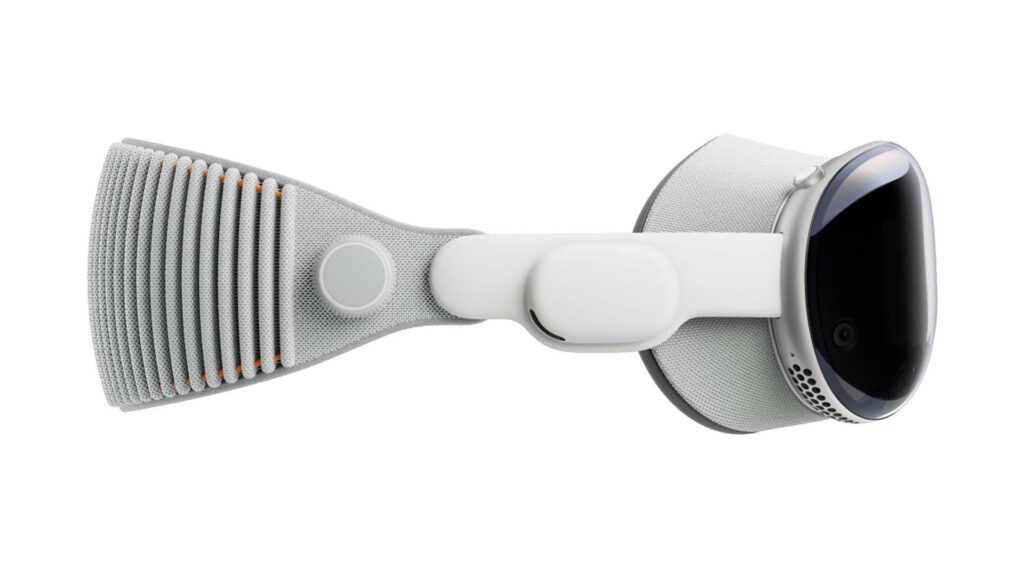
Apple Vision Pro: Design Insights
- Crafted with premium materials like aluminum, magnesium, carbon fiber, and woven fabric.
- Sleek and curved design with a glass front, offering a seamless integration of components.
- Cameras and AudioPod speakers are cleverly concealed behind rubber surfaces for a polished look.
- Features a Digital Crown for intuitive navigation, reminiscent of Apple Watch functionality.
- Incorporates vents and grilles for efficient airflow, ensuring comfort during use.
- Light Seal cushion provides comfort and contours to the user’s face, though some may find it lacking in thickness or density.
- Available with a Solo Knit Band or a Dual Loop Band for secure attachment to the head.
- Weighing 1.3 lbs, the headset may require additional support, with the Dual Loop Band offering better stability for most users.
Apple Vision Pro: Setup Guide
- Customize your experience by choosing the right band for comfort and attaching the appropriate Light Seal.
- Attach the battery cable securely to the headset’s right side, ensuring a twist lock mechanism.
- Easily swap bands using small orange pull tabs on metal lugs.
- Insert Zeiss prescription lenses if ordered, which attach magnetically and are labeled for easy identification.
- Register the lenses with the headset using the provided QR code.
- Sync your Vision Pro with your phone and iCloud account using another QR code, a quick and straightforward process.
- Start up the headset to experience the iconic Apple logo and ‘Hello’ message in 3D scripted letters.
- Adjust pupillary distance by pressing the crown, allowing the screens to mechanically align with your pupils.
- Complete vision calibration tests by looking at dots and pinching your fingers together in different light settings.
- Calibrate hand tracking by holding your hands up in front of the Vision Pro and following the on-screen instructions.
- Occasionally reset pupillary distance if prompted, but otherwise, setup is a one-time process.
- Guest Mode allows others to use the headset with their own vision and hand calibration settings.
- Enjoy a simple yet effective setup process, with the system recognizing you each time you use the Vision Pro.
Logging in with a PIN is the final step, with the option for iris scan authentication (OpticID) also available, although some users may encounter issues with this feature.
Apple Vision Pro: Software and Interface Overview
- Home View is accessible with a press of the Digital Crown, featuring a familiar grid of preinstalled app icons.
- Over 600 visionOS apps are available on the App Store, with access to compatible iOS and iPadOS apps.
- Mixed compatibility with non-visionOS apps; some work seamlessly while others may crash or have limited functionality.
- Full pass-through mode provides a clear video feed of surroundings, enhancing virtual information integration.
- Gaze and hand tracking allow intuitive control of apps through simple gestures like looking and pinching.
- Ability to move and resize app windows using pinch gestures, with options to superimpose apps onto the real world or select immersive environments.
- Environments include Yosemite, Mount Hood, Joshua Tree, Haleakalā, Hawaii, and the Moon, offering 360-degree immersive experiences.
- Digital Crown adjusts immersion level and controls volume, providing a seamless transition between real and virtual environments.
- EyeSight feature allows interaction with the outside world, showing a video feed of the user’s eyes to external observers.
While the interface is generally intuitive and immersive, compatibility issues with non-visionOS apps and the hit-or-miss nature of EyeSight may impact the overall user experience.
Apple Vision Pro: The User Experience
Using the Vision Pro is a unique and transformative experience that’s hard to convey to those who haven’t tried it themselves.
Achieving the right fit is crucial, but once you do, the experience is unparalleled. Even when not wearing the headset, you’ll find yourself drawn to it.
For work, the Vision Pro seamlessly integrates the real-world environment, offering a virtual-reality and mixed-reality experience. Working within the headset is effortless, with crystal-clear displays and the ability to expand the virtual desktop to any size.
You can multitask with ease, placing apps around you in different spaces, even across multiple rooms in your home.
The pass-through capabilities allow you to navigate your surroundings comfortably, although caution is advised when walking in unfamiliar environments.
Apps like JigSpace enable interactive experiences, letting you manipulate 3D objects in your environment.
The Vision Pro’s spatial computing capabilities redefine the concept of space-aware computing, allowing you to leave apps in different locations and easily retrieve them using intuitive controls.
Overall, the Vision Pro offers a truly immersive and versatile user experience that enhances both work and play.
Entertainment Experience with Apple Vision Pro
- Strong spatial audio support enhances the movie-watching experience, whether using AirPods Pro or not.
- Games designed specifically for Vision Pro offer immersive and inspired gameplay.
- Compatibility issues with some games may affect the overall experience.
Watching movies on the Apple Vision Pro offers a unique and immersive experience, especially when paired with AirPods Pro 2 for spatial audio support. The high-quality 3D fidelity, particularly evident in films like Doctor Strange in the Multiverse of Madness on Disney Plus, coupled with various immersive Environments, such as Avengers space or the Disney Theater, creates a true theater-like experience.
With minimal light leakage and a wide selection of environments to choose from, watching movies on the Vision Pro feels incredibly realistic, allowing users to lose themselves in the film for extended periods. However, it’s worth noting that 3D movies may drain the battery faster, necessitating the use of the included charging accessories for longer viewing sessions.
While YouTube is supported on the platform, some streaming services like Netflix are yet to fully embrace the Vision Pro, limiting the range of content available for binge-watching.
Although marketing often shows users sitting down while using the headset, standing gameplay is also possible. Games like Synthriders offer an engaging experience, with elements reminiscent of Beat Saber, providing a fun and energetic workout for players.
Spatial Photography with Apple Vision Pro
- Vision Pro excels as a spatial photography device.
- Seamlessly integrates with iPhone 15 Pro for enhanced spatial imagery.
- Spatial photography and videography evoke emotional responses.
- Apple’s innovative terminology enhances user engagement.
Apple introduces spatial photography, a modernized version of 3D imaging, with the Vision Pro. This advancement brings immersive 3D image capture to users, revolutionizing the photography experience.
Spatial photography extends beyond still images, with the iPhone 15 Pro and iPhone 15 Pro Max featuring built-in spatial video capture capabilities. When playing back spatial videos on the Vision Pro, users can enjoy an immersive viewing experience, enhancing the emotional impact of the content.
Capturing spatial imagery is intuitive with the Vision Pro, featuring a dedicated button for quick access to photo and video modes. Users can capture photos and videos with a single press, evoking immediate emotional responses upon playback.
Apple’s commitment to innovation is evident in its ability to redefine user experiences through new terminology and groundbreaking technology, ensuring continuous engagement and excitement among users.
Apple Vision Pro: Enhanced Communication with Personas
- Personas offer practical benefits despite their initial appearance.
- Seamless communication via iMessage and FaceTime.
During setup, the Vision Pro prompts users to create a Persona, a 3D representation of their face for video calls. Following simple instructions, users capture various facial expressions, enabling the spatial cameras to generate a lifelike 3D map.
Once created, the Persona mirrors users’ facial expressions during video calls, enhancing the interactive experience. While some may find the appearance unsettling, the functionality proves invaluable for effortless communication.
Despite initial reservations, conversations with colleagues using Personas quickly alleviate concerns, with users immersed in the communication experience. As Personas continues to evolve in beta, future iterations promise even greater realism and user satisfaction.
Apple Vision Pro: Conclusion
The Apple Vision Pro comes with a hefty price tag, but its capabilities justify the cost. If affordability isn’t an issue, the Vision Pro offers an unparalleled mixed-reality experience that blends work and play seamlessly.
With its innovative design and powerful features, the Vision Pro stands out as a groundbreaking device in the wearable technology market. Despite its weight, users can immerse themselves in virtual experiences effortlessly.
For enthusiasts willing to invest, the Vision Pro represents the pinnacle of spatial computing technology. Its ability to integrate seamlessly into daily life sets it apart from other virtual reality headsets.
Should You Buy the Apple Vision Pro?
Buy it if
- You want to embrace the future of computing with spatial computing technology.
- You value both performance and aesthetics in wearable devices.
- Money is not a limiting factor, and you’re willing to invest in premium technology.
- You prefer controller-free mixed reality experiences with precise eye and hand tracking.
Don’t buy it if
- Your budget is tight, as the Vision Pro comes with a premium price tag.
- You prefer fully integrated headsets without external wires.
- You’re not comfortable with wearing advanced technology on your face for extended periods.
Discover more from NewForTech
Subscribe to get the latest posts sent to your email.




