NordVPN impresses with its lightning-fast NordLynx speeds, robust unblocking capabilities, and a trustworthy no-logging policy. Despite a few minor app usability hiccups and relatively higher renewal costs, it remains a top-notch VPN option, offering many benefits.
Pros:
- Exceptional speed, topping our VPN tests.
- Undergoes numerous independent audits.
- Successfully unblocks every tested streaming service.
- Reliable kill switch functionality.
- Quick and responsive live chat support.
- Features a built-in security suite, including antivirus and password manager.
Cons:
- Linux app is limited to the command line.
- Encounters some interface and usability challenges.
- Renewal prices are above the average.
Amidst fierce competition, choosing the best VPN becomes a daunting task. Our experts meticulously review NordVPN, conducting performance tests, sharing the latest updates, and addressing FAQs to guide users through this crowded landscape.
Delving into its myriad features, we explore whether NordVPN can dethrone ExpressVPN. Now, let’s provide a quick TL;DR summary for those seeking a brief overview. The burning questions: Is NordVPN worth the buy, and how does it stack up against its rivals?
NordVPN Subscription Options:
| Plan | Price |
|---|---|
| 24-month plan | $3.39 per month |
| Total cost | $81.36 |
NordVPN Review: Quick Insight
NordVPN excels in VPN fundamentals, boasting a vast global presence, versatile apps, and the security of a hassle-free 30-day money-back guarantee upon sign-up.
While the apps may have slight usability hitches, even newcomers will quickly adapt. Loaded with features for tech-savvy users, NordVPN ensures support through a user-friendly site and prompt live chat assistance.
With exceptional performance, NordVPN stands out as one of the fastest VPN services, reigning atop our speed rankings. Unblocking all streaming services globally, it’s an excellent choice for seamless streaming experiences.
In terms of privacy, NordVPN not only meets expectations but surpasses them. Independent audits confirm its secure data handling practices.
NordVPN is a versatile, high-quality VPN. While rivals may excel in specific areas, NordVPN offers a consistent, well-rounded service. For those seeking reliability across the board, NordVPN is a solid choice.
NordVPN Review: Latest Developments
Recently, NordVPN made significant strides, sharing noteworthy updates across various domains.
In early 2023, two independent audits, conducted by Deloitte and Cure53, affirmed NordVPN’s commitment to a no-logging policy and thoroughly scrutinized its servers, infrastructure, apps, and website.
Additionally, the introduction of free Meshnet connectivity for all users allows secure linking of up to 60 devices globally, facilitating seamless file sharing with no size restrictions. Even without a NordVPN plan, users can construct their secure network at no cost.
Promoting transparency, NordVPN open-sourced its Linux app, along with libraries for Meshnet’s file-sharing and networking tools. This move ensures anyone can scrutinize the code for authenticity.
Consistent with NordVPN’s commitment to enhancement, notable improvements spanned various apps. Notably, iOS users now enjoy city-level location options and expanded language support for Italian, Korean, and Cantonese-speaking users.
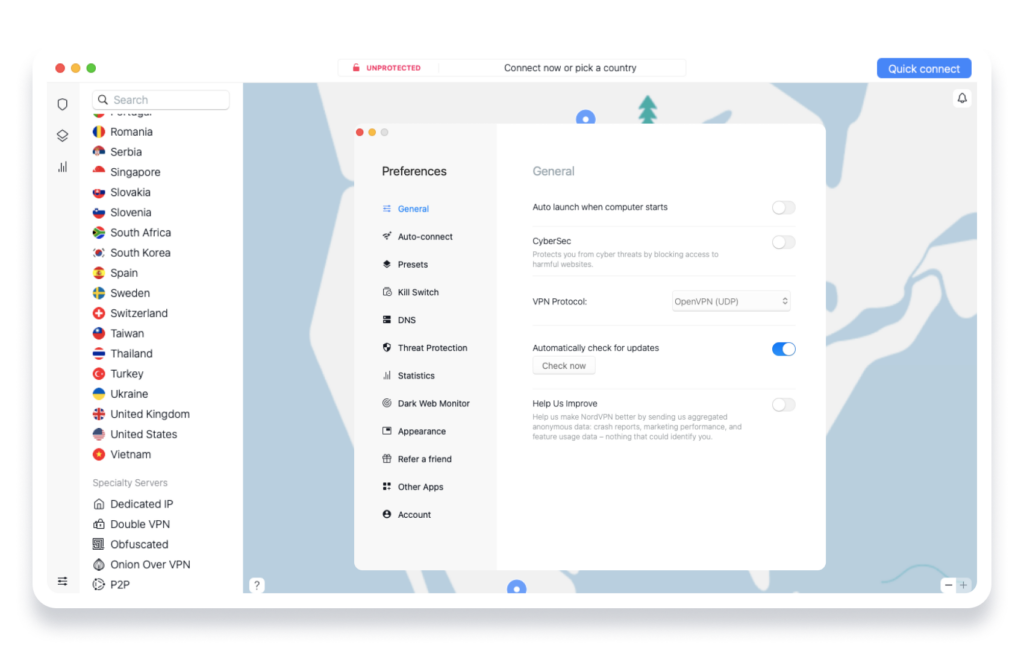
NordVPN Features: Uncovering The Benefits
Hailing from Panama, NordVPN boasts over 14 million users globally, showcasing an array of compelling features.
Server Overview:
With a network of 5,600+ servers across 85 locations spanning 59 countries, NordVPN assures the physical presence of servers in advertised countries.
Platform Availability:
NordVPN caters to Windows, Mac, iOS, Android, and Android TV users, along with a feature-rich Linux option. Tutorials extend support to numerous other platforms.
Device Compatibility:
Supporting six simultaneous connections, NordVPN accommodates multiple devices. While ample for most users, alternatives like IPVanish, Private Internet Access, Surfshark, and Windscribe have no set connection limits.
Curious about NordVPN? Explore more on their website here.
NordVPN Security Suite: Your Digital Safeguard
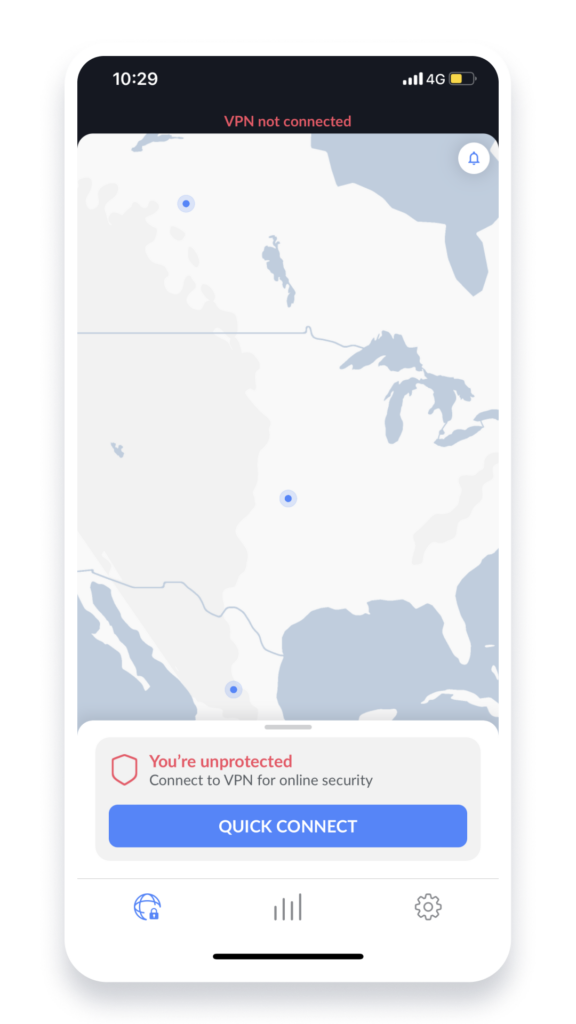
NordVPN excels in essential VPN features, employing OpenVPN and its NordLynx protocol for robust encryption. With a reliable kill switch and DNS leak protection, your data stays secure.
Advanced Security:
Enjoy Double VPN and Onion support for enhanced protection. P2P-optimized servers, an audited no-logging policy, and ad/tracker blocking further bolster security.
Threat Protection:
NordVPN’s Threat Protection scans downloads for malware on Windows and Mac, providing an additional layer of security, though not a substitute for a dedicated antivirus.
Innovative Meshnet:
Exclusive to NordVPN, Meshnet lets you create a secure network for up to 10 of your devices and 50 others (NordVPN users). Perfect for file sharing and network activities.
Support and Guarantee:
If overwhelmed, 24/7 support via email or live chat is at your service. NordVPN’s prices rise after the initial term, but a 30-day money-back guarantee ensures a risk-free trial.
NordVPN Review: Pricing
NordVPN’s Standard plan offers flexibility: $12.99 monthly, $4.99 monthly for a year, or $3.49 monthly for two years.
Look out for seasonal deals, especially during Black Friday, for potential savings.
The Plus plan, at $4.49 monthly for two years, includes NordPass and a data breach scanner.
Opt for the Complete plan at $5.49 monthly for two years, adding 1TB of encrypted cloud storage.
Be cautious of the fine print—introductory discounts apply to one and two-year plans, with subsequent renewal at $8.29 monthly. Verify details on the pricing page.
Is NordVPN Worth The Cost?
Initially, yes. However, if you don’t need all its features, alternatives like Private Internet Access and Ivacy can save you money. For instance, Private Internet Access’ annual plan is $3.33 per month, while Ivacy’s five-year plan is just $1 per month. (That’s $83.76 for the first two years with NordVPN and $60 for five years with Ivacy.)
Although not the cheapest, NordVPN is reasonably priced considering its offerings.
Paying For NordVPN: Options
NordVPN offers diverse payment methods, including cards, PayPal, Bitcoin, other cryptocurrencies (via CoinPayments), AmazonPay, Google Pay, and more.
NORDVPN: FREE TRIAL AND PROMO CODES
While the service-wide free trial is no more due to misuse, Android and iOS users enjoy seven days of free app usage.
Additionally, NordVPN’s 30-day money-back guarantee allows ample time to assess the service. Explore available promo codes for extra savings.
NordVPN Review: Privacy
In the realm of VPNs, privacy hinges on encryption. NordVPN excels with robust AES-256-GCM encryption and perfect forward secrecy, ensuring session security through regular key changes (utilizing 4096-bit Diffie-Hellman).
Post-connection, NordVPN employs a private DNS and safeguards against DNS leaks in its apps, safeguarding your online activities from third-party eyes.
For heightened anonymity, NordVPN offers a Double VPN system (Windows, Mac, and Android), encrypting your traffic through two servers, and enhancing protection against tracing.
Going a step further, NordVPN supports Onion over VPN, encrypting and routing traffic through a NordVPN server before accessing the Tor network. Though providing top-tier privacy, the process may compromise speed due to Tor’s inherent sluggishness and multiple server hops.
In essence, NordVPN prioritizes your privacy with an array of protective measures.
NordVPN NO-LOG Policy In Detail
NordVPN staunchly upholds a ‘no logs’ policy, distinctly outlined in its privacy policy. It explicitly assures that your internet activities are neither monitored, recorded, nor passed to any third party.
This commitment extends beyond general logging to session details, ensuring no recording of your incoming and allocated IP addresses. While many VPNs claim ‘no logging,’ NordVPN sets itself apart by ruling out any form of session logging, providing a transparent approach to user privacy.
NordVPN Review: Security Strength
NordVPN impresses with robust security features, including a dual kill switch to prevent data leaks in case of connection drops.
Offering both a general internet kill switch and an app kill switch, NordVPN ensures comprehensive protection.
They claim to block DNS leaks, a claim validated by checks with DNS Leak Test and IPLeak—no leaks detected.
For a detailed look at top-notch security services, explore our roundup of the most secure VPN providers, where NordVPN ranks prominently.
Verifying NordVPN Claims
While many VPNs merely state claims on their websites, NordVPN goes a step further. In November 2022, they enlisted Deloitte for an independent audit, examining infrastructure, and services, and verifying logging policy accuracy.
The extensive audit involved employee interviews, server configuration inspections, and technical log examinations. Deloitte’s January 2023 conclusion found no violations of NordVPN’s no-logs promises.
This third audit, focused solely on no-logging policies, underscores NordVPN’s commitment to user privacy. Unlike VPNs relying on dated audits, NordVPN prioritizes regular assessments, recognizing their significance in portraying current service functionality.
NordVPN Performance: Speed Matters
While privacy is crucial, a VPN’s speed is equally vital. Our rigorous tests assess NordVPN’s performance.
Using our 1Gbps UK and US connections, NordVPN’s NordLynx protocol impressively achieved download speeds exceeding 950 Mbps, placing it at the top alongside Surfshark, IPVanish, Hide.me, Norton, and Windscribe.
Even with the slightly slower OpenVPN protocol, NordVPN delivered a robust 240 Mbps—ideal for router setups or as a backup if NordLynx faces connection issues.
While some VPNs boast higher speeds, NordVPN’s 240 Mbps ensures ample capacity for multiple Ultra HD streams or simultaneous browsing, making it suitable for diverse scenarios.
NordVPN Review: Streaming
Unlocking geo-blocked websites is pivotal for any VPN. While NordVPN doesn’t explicitly claim to unblock specific sites, its promise to provide access to favorite content and overcome censorship speaks volumes.
Testing its prowess, we effortlessly accessed US-only Netflix content from the UK using three different servers. Expanding our exploration, NordVPN seamlessly unblocked Netflix in Australia, Canada, Japan, and the UK.
Overcoming challenges faced in previous reviews, NordVPN smoothly streamed Amazon Prime Video and Disney Plus, delivering US-only content from three US servers.
Continuing the streak in Australia, NordVPN successfully unblocked 9Now and 10 Play. Closing with UK tests, NordVPN triumphed, securing access to BBC iPlayer, ITV, and Channel 4, achieving a flawless 100% unblocking score.
NordVPN And Torrenting: A Perfect Match
Absolutely. While not universally available, NordVPN offers hundreds of P2P-friendly servers globally, ensuring convenience.
Unlike VPNs with limited P2P support on select servers, NordVPN’s Windows app simplifies things with a dedicated P2P server list. Choose your country hassle-free.
Putting NordVPN’s P2P support to the test, we connected to three countries, successfully downloading torrents without performance glitches.
For torrent enthusiasts, NordVPN excels with its audit-verified no-logging policy, robust DNS and traffic leak protection, cryptocurrency payment options, and privacy-enhancing features like Double VPN and Onion over VPN.
NordVPN AND TORRENTING ALTERNATIVES
While NordVPN excels for torrents, alternatives exist. Private Internet Access offers affordability, Bitcoin support, and robust apps. Mullvad, with a stellar privacy reputation and independent audits, allows account creation without personal details. Explore our comprehensive guide on the best VPNs for torrenting for more insights.
NordVPN APP Setup Made Easy
Launching into NordVPN is swift and straightforward. The website guides you to the right app for your platform, and installations, whether on Windows, Mac, Android, iOS, Linux, or Android TV, are hassle-free.
For mobile users, NordVPN introduces a convenient PIN-based login system. Opt for a one-time login code, receive a six-digit code via email, enter it, and you’re swiftly logged in.
What sets NordVPN apart is its commitment to user security. Unlike many VPN apps, NordVPN’s Windows version activates key security features—kill switch, ad and tracker-blocking, and auto-connect—by default. Additionally, it presents these settings on the first launch, allowing users to modify them as needed.
In case your platform lacks a dedicated NordVPN app, worry not. Detailed tutorials cover manual setups on Chromebooks, Raspberry Pi, routers, NAS devices, and more.
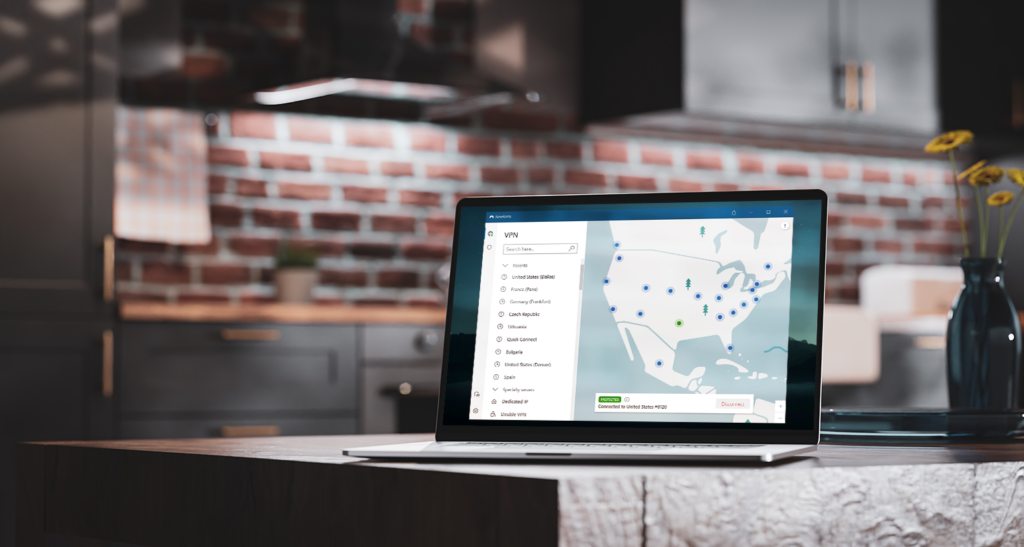
NordVPN Windows APP Review
Launching the NordVPN Windows app unveils a world map, now in dark and light modes. While it may not display default locations, easy adjustments—click, drag, zoom—solve this.
Automatic map updates cater to your zoom level. Zooming out reveals a single icon for Europe, clicking zooms in, and country icons appear. Click any country icon, and the app connects you to the best server in that region.
For simplicity, hit the Quick Connect button to instantly connect to your nearest location. Alternatively, a dropdown arrow reveals a conventional location list for countries, cities, or specialty servers (P2P, Double VPN, Tor, etc.).
A built-in Search box streamlines location access. Type and the app displays matches, allowing one-click connections. While the app no longer lists individual servers, typing specifics in the search box grants access.
A Recent section showcases icons of your last five locations, facilitating quick reconnections. Hovering over icons reveals tooltips with location details. While not as convenient as text-based lists, it’s functional.
Connection times are reasonable, with NordLynx typically taking 2-3 seconds, and OpenVPN around 8 seconds. The app provides connection status updates and desktop notifications.
A Pause button lets you disconnect effectively for 5, 15, or 60 minutes. Forgetful? The app auto-reconnects, reducing the risk of prolonged unprotected periods.
A mini app version is accessible via the system tray icon, featuring a Recent Connections list and a Quick Connect button. Simplify without sacrificing functionality.
In-app support impresses. Submitting a ticket allows detailed issue descriptions, topic selection, screenshot additions, and diagnostic information inclusion—an all-encompassing approach.
Despite some imperfections, like the absence of the old app’s resizable window, NordVPN’s latest Windows app excels. User-friendly, feature-rich, and a definite step forward.
NordVPN Windows APP Settings: TAILORED PROTECTION
The NordVPN Windows app provides practical settings to enhance your protection. Choose auto-connection on Windows start-up or app launch, ensuring seamless security.
Set the app to connect automatically when accessing untrusted networks, eliminating the need for manual connection. An added feature allows remote device access via VPN—an uncommon yet convenient option for users of remote desktop services.
NordVPN’s kill switch, designed to prevent data leaks during VPN disconnection, offers extensive control. The internet kill switch halts all net access unless connected to the VPN, while the app kill switch closes specific apps when the VPN drops—ideal for securing apps like torrent clients.
In our tests, intentionally closing the VPN resulted in the client effectively blocking internet traffic, and issuing a warning. While there’s no ‘auto-reconnect’ option, users can manually restore connections.
NordVPN Windows app encryption protocols
NordVPN’s Windows app supports OpenVPN TCP and UDP, along with NordLynx, the proprietary protocol. Automatic protocol selection streamlines the process, with OpenVPN options visible only when manually configured.
For tech-savvy users, the app offers advanced features like custom DNS settings, allowing flexibility for browsing performance enhancement and blocking malicious sites. The capability to add and switch between multiple DNS servers adds to its versatility.
The “Obfuscated Servers” feature aims to enable VPN access in regions that typically block such services, providing an extra layer of accessibility.
NordVPN’s Threat Protection feature, present in Windows and Mac apps, goes beyond traditional VPN offerings. It not only blocks malicious websites, ads, and trackers but also scans downloads for malware, even when offline.
While Threat Protection’s malware detection may not be flawless, it enhances overall system safety. Keep in mind that it complements, rather than replaces, dedicated antivirus solutions.
In summary, NordVPN’s Windows client, despite minor drawbacks, offers a user-friendly interface and comprehensive features. While it might not be perfect, it provides a comfortable hub for managing your VPN connections. For more Windows VPN options, explore our curated list of the best Windows VPNs.

NordVPN Mac App Review
NordVPN’s Mac application shares a familiar interface with its Windows counterpart, albeit with some unexpected inconsistencies. Buttons and options differ, and the map functions vary. Surprisingly, the Mac boasts a Favorites system absent in Windows, allowing direct access to specific servers.
While this variance might confuse users utilizing both Windows and Mac versions, it’s inconsequential for Mac-exclusive users. The core functionalities work efficiently, ensuring swift connections, commendable speeds, and overall satisfaction for Mac enthusiasts.
Noteworthy features include the Mac-exclusive Presets, a robust Favorites system. It empowers users to combine locations with tailored VPN settings for personalized outcomes. This innovative system, currently exclusive to Mac, enhances flexibility and efficiency.
However, some aspects fall short. The Favorites option, for instance, is limited to specific servers, hindering the ability to mark individual cities as favorites. Despite minor limitations in the Settings pane compared to Windows, it offers essential features like a kill switch, various protocol support, and Wi-Fi auto-connect.
While there’s room for improvement, the Mac app remains user-friendly, packing more features than many counterparts in the Mac VPN landscape.

NordVPN Android App Review
NordVPN’s Android app boasts popularity, with over 50 million downloads and an impressive 4.5 rating on the US Google Play store.
Navigating the app is flexible, allowing you to choose locations via a world map or text location list, even specifying individual servers using a Search box.
While lacking a Favorites system, the Recent list aids in finding frequently used locations. Connection times are swift at 1-2 seconds, exhibiting stability during our tests.
Although the Settings option isn’t on the main screen, its placement amidst other icons can deter unintended changes by other users.
Within the Settings, an auto-connect feature enhances efficiency, enabling automatic connections on preferred Wi-Fi networks. Setting up a device-level kill switch is straightforward via system settings.
Protocol options include NordLynx, OpenVPN TCP, and UDP. Threat Protection Lite blocks ads, trackers, and malicious sites when connected to the VPN.
Advanced features like custom DNS, split tunneling, and tapjacking protection contribute to the app’s appeal, despite minor interface issues. Overall, NordVPN’s Android app excels in functionality and surpasses its competition effortlessly.

NordVPN iOS App Review
NordVPN’s iOS app boasts an appealing design, especially on tablets, with a resizable map and expandable location list.
A convenient Favorites system that facilitates quick reconnections to frequently used locations, available on Mac and iOS.
The feature-rich Settings box surpasses many iOS apps, offering auto-connect on untrusted networks and Siri shortcuts for effortless connections.
The Protocols menu provides diverse options, including NordLynx, OpenVPN UDP or TCP, and IKEv2, enhancing user choice.
Support for Dark Web Monitoring alerts you to exposed credentials online, adding an extra layer of security.
NordVPN’s iOS app stands out, offering more features than typical iOS VPN apps, making it a worthwhile choice.
NordVPN Browser Extensions: Streamlined And Effective
NordVPN’s browser extensions offer a handy solution for browser-focused protection, enhancing your online security with ease.
Forget the usual routine of navigating the app; the Chrome, Firefox, and Microsoft Edge extensions streamline the process. Choose your VPN location, connect, and disconnect – all within your browser.
The simplified interface presents four recommended locations, a Quick Connect option for speed, and a Search feature for country selection. Although connection times aren’t instantaneous, they’re swift enough for practical use.
Settings include WebRTC leak blocking for Chrome, reducing privacy risks, and Threat Protection Lite for ad, malware, and phishing defense. The Split Tunneling feature allows VPN disabling for specific websites, revealing your actual IP address.
Additionally, Import and Export options enable convenient list-sharing across devices, an innovative time-saving feature. While lacking some features found in other VPN browser extensions, NordVPN provides a robust set in a user-friendly package. Highly recommended.
NordVPN Customer Support
Navigating NordVPN’s support can be a bit nuanced, with categories like “FAQ” and “General Info” lacking the clarity of rivals like ExpressVPN.
However, once in the tutorials and guides, you’ll find detailed, user-friendly setup and troubleshooting advice. The chatbot, while not ChatGPT-level, is surprisingly robust and helpful.
If the bot falls short, 24/7 live chat support with real agents is available and responsive. In our test, a simple question received a friendly, prompt response within minutes.
Email support is an option too, providing satisfactory responses within a short timeframe. Overall, NordVPN’s customer support combines automation with human assistance effectively.
NordVPN Review: Final Thoughts
NordVPN stands out with stellar performance, robust features, and a trustworthy no-logging audit. While not the most budget-friendly option and with minor app interface concerns, recent enhancements make it a polished, professional choice delivering excellent results for most users.
Discover more from NewForTech
Subscribe to get the latest posts sent to your email.




