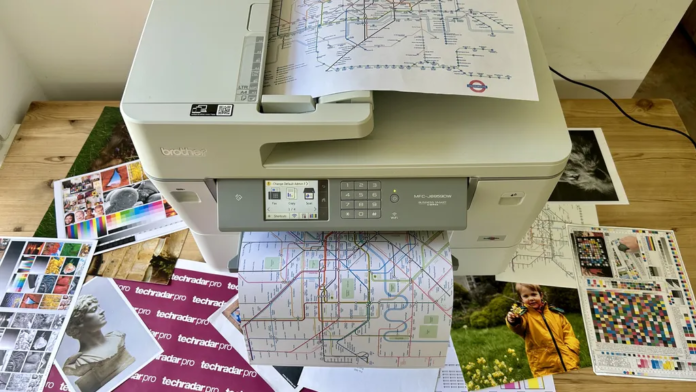Brother’s new business inkjet introduces banner printing and cutting on rolled paper. Despite its cost, this multifunction printer offers extensive features and versatile performance, appealing to a wide audience.
NewForTech Opinion:
Advantages:
- Banner printing and cutting capability
- Option for high-yield cartridges
- Quick printing speed
- A3 sheet duplex printing and scanning
Disadvantages:
- The entire tray is occupied by a paper roll
- Limited initial ink supply
- Lower efficiency compared to ink tank printers
- Slower than laser printers.
Printing banners up to 270cm in length and automatically cutting them, the Brother MFC-J6959DW stands out as an innovative market leader.
SPECIFICATIONS:
- Type: 4-in-1 color A3 inkjet printer
- Functions: Print, scan, copy, fax
- Connectivity: Ethernet, USB, Wi-Fi, NFC
- Data storage slots: USB Host
- Print speed: 30ipm (mono)
- Paper capacity: 750 + 250 sheets
- Print quality: 1,200 x 4,800 dpi
- Scan quality: 600 x 600 dpi
- Apple AirPrint: Yes
- Consumables included: 4x standard cartridges (3,000 mono pages, 1,500 colors)
- Dimensions/Weight: 576 x 477 x 445 mm (WxDxH)/28.6kg
This feature-rich 4-in-1 color A3 inkjet printer allows extensive large-format printing. It’s the flagship of the company’s professional inkjet range, suitable for businesses creating point-of-sale signs or marketing materials. Even if roll paper printing is infrequent, this versatile device caters to small and medium businesses (SMBs).

Fully compatible with A3 or tabloid-sized sheets, it holds an impressive 750 sheets of A4 paper. It accepts Brother’s extra high-yield ink cartridges, though initial cartridges hold less ink. Priced at around US$915 (£718.80/AUS$1,420), this premium printer surpasses the Brother MFC-J6959DW and boasts remarkable specifications. Can it replace high-end laser printers common in this professional niche? Let’s discover.
Brother MFC-J6959DW: Design and Build
The Brother MFC-J6959DW, a substantial unit, is remarkably smaller than its equivalent multifunction laser counterpart. On top, the ADF (automatic document feed) handles fifty A3 sheets, while the rear multimedia input accommodates another one hundred. The scanner bed fits A3 or tabloid-sized paper, contributing to its top-heavy appearance.
Downward, the Brother MFC-J6959DW tapers slightly as the main paper trays contract with A4 paper to minimize the footprint. A neat design element includes thoughtful cable management inside the machine for USB data and modem cables, preventing accidental disconnection.
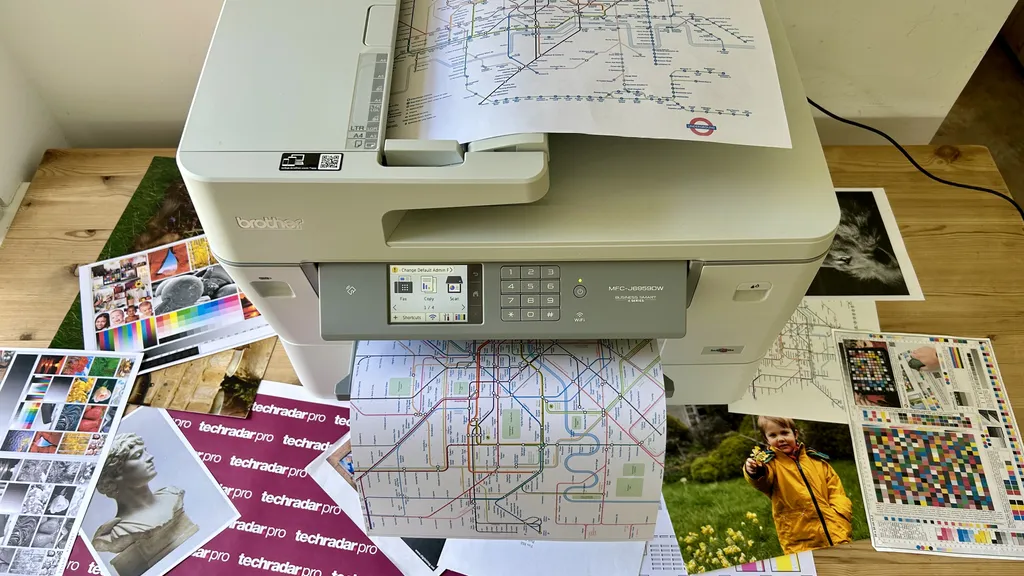
The 8.8cm color touchscreen, mounted in a tiltable control panel, is a convenient size. Clearly labeled NFC reader, front USB port, and ink cartridge compartment minimize user confusion. Brother’s sizeable 6,000-sheet cartridges can be installed behind that compartment door.
Two deep paper drawers: The upper tray holds 250 sheets of cut paper up to A3, while the lower tray accommodates 500 A4 sheets or a 37.5-meter paper roll. Regrettably, both cannot be loaded simultaneously. Overall, this appears and feels like a well-designed, durable machine.
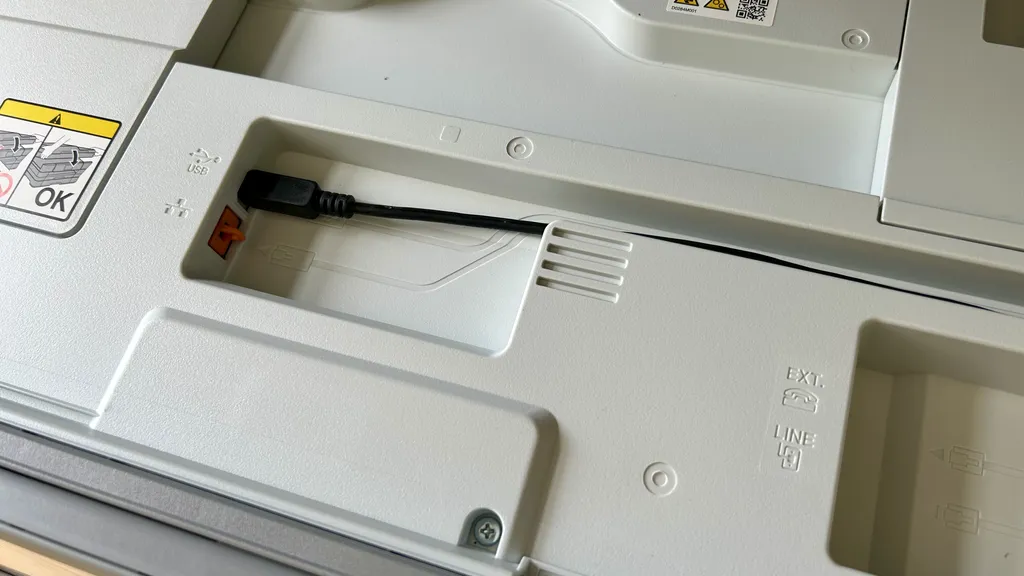
Brother MFC-J6959DW: Features
With a substantial paper capacity (750 sheets in two trays) and ample ink storage (up to 6,000 pages with high-yield cartridges), it delivers swift printing at up to 30ipm (images per minute) through Brother’s latest MAXIDRIVE print chip technology.

As the flagship model in Brother’s X-Series A3 inkjets, the Brother MFC-J6959DW boasts the most impressive specifications. This four-in-one device prints, scans, copies, and faxes. It offers Wi-Fi and NFC wireless connectivity, along with Ethernet, Fax, and USB ports. It excels in duplex scanning and printing, featuring an automatic document feeder (ADF) for bulk copying.
The Brother MFC-J6959DW offers unparalleled paper compatibility, handling rolls of plain, matte, or glossy paper for borderless printing. Its generous touchscreen interface, front USB port, and NFC reader for secure printing encompass almost every printer feature. However, a minor drawback is the inability to load both roll paper and A4 sheets in the same tray simultaneously.
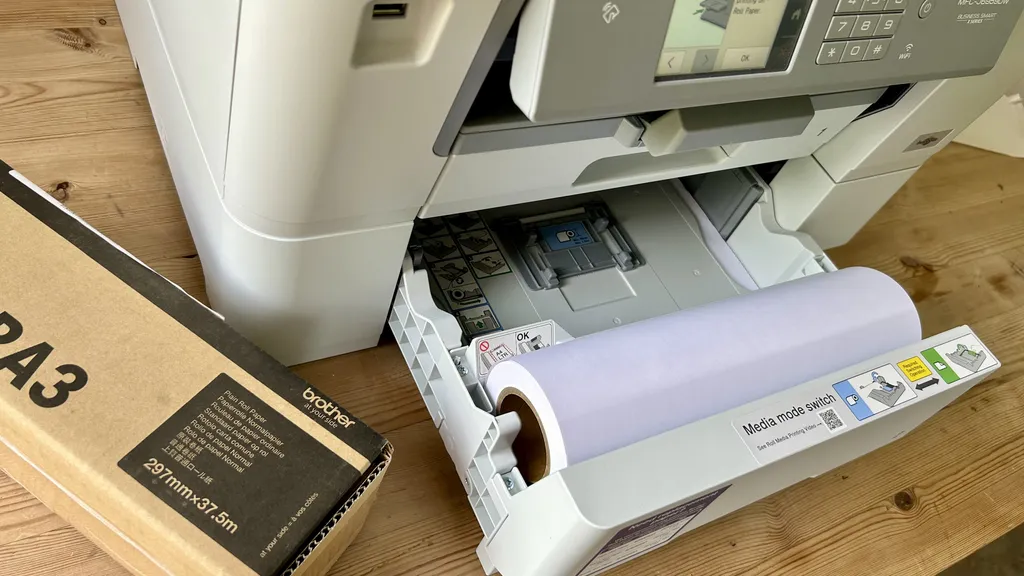
The standout feature is the built-in guillotine that automatically cuts roll paper for banner printing. Regardless of the paper’s length (up to 270cm), the printout is neatly sliced. To entice retailers, Brother partnered with signage solutions provider Shoppa, offering a three-month trial of Shoppa Go software for creating professional visuals from pre-designed templates.
Read Also:
- Review: Kingston XS1000 External SSD – Unleashing Performance
- Review of Asus ROG Phone 7 Ultimate: The Epitome of Gaming Excellence
Brother MFC-J6959DW: Setup and Operation
Weighing nearly 30kg, the Brother MFC-J6959DW requires two people for lifting. Once in place, the setup is straightforward. Load paper, power on, and follow on-screen instructions. The display guides you through ink cartridge installation and Wi-Fi setup. The large touchscreen eases the input of dates, times, and passwords.
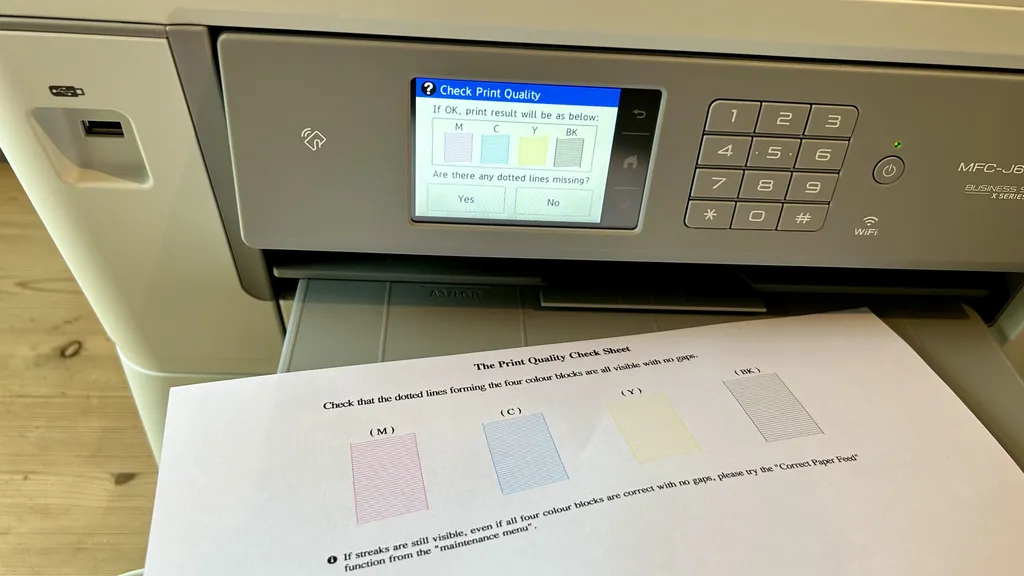
After a few minutes, ink is drawn from cartridges through airtight piping to prime print heads for use. Test pages can be printed and scanned for print head alignment verification.
Compared to Brother’s optional XL cartridge, setup cartridges contain significantly less ink. Standard cartridges yield about 3,000 black or 1,500 color pages. Initial priming reduces this to roughly 2,250 black and 975 color pages, still commendable for starter ink.

Inserting roll paper into the second tray is a bit trickier than loading cut paper, and avoid loading A4 paper in the same tray. However, roll paper printing is uncomplicated and enjoyable. When printing, a new option allows roll paper selection, offering various banner lengths. The user-friendly color touchscreen and intuitive design make the Brother MFC-J6959DW a welcoming printer.
Brother MFC-J6959DW: Performance

Using the Brother MFC-J6959DW was straightforward, and it excelled in our tests. It’s impressively fast for an inkjet, with an FPOT (first print-out time) much quicker than a warming laser. The FPOT, stated as under 4.6 seconds, aligns with the actual top speed of 30ipm, suitable for simplex black and white A4 printing. Duplex printing is only slightly slower.

Regarding the difference in rates (25ipm in the European specification and 30ipm in the US), A4 paper is slightly smaller than Letter paper. Draft mode prioritizes speed and ink efficiency, although the output might be too pale for regular use. Standard mode yields darker, consistent text pages without smudging.
Brother’s black Innobella pigment ink dries quickly and produces durable text documents with boldness. While not as crisp as a laser printer, monochrome output remains more than sufficient. Colored Innobella inks are water-based, and suitable for coated paper. Full-color images on glossy photo paper appear sharp but could be brighter.
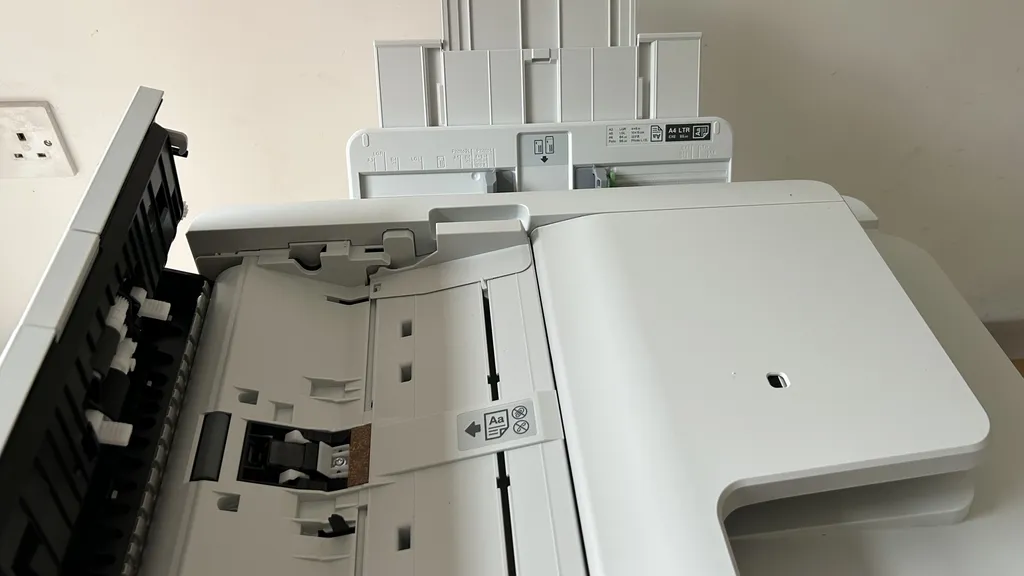
Though not a dedicated photo printer, the Brother MFC-J6959DW delivers pleasingly colorful prints on plain and roll paper, notably for banners up to 270cm long. Duplex scanning A3 documents and resizing copies contribute to its excellent photocopying ability. The dual-image sensor-equipped ADF enhances reliability. Copying stacks is smooth with no jams or misprints. In summary, this premium all-in-one printer’s solid performance justifies its price.