When businesses seek a dynamic, reliable, and professional-grade display, the Samsung QHB Series 43” consistently stands out. Combining crystal-clear 4K resolution, an ultra-slim design, and powerful smart signage capabilities, it’s built to make an immediate impact — whether in a retail space, corporate office, or public venue.

Samsung QHB Series 43″ 4K Ultra HD Smart Display
43″ 4K UHD VA LED, Dynamic Crystal Color, Quantum Processor 4K, non-glare panel, slim design, and built-in conferencing.
*Prices and availability are subject to change without notice.
The Samsung QHB Series 43″ is a high-performance commercial display designed for businesses seeking a reliable, professional-grade signage solution. With its stunning 4K resolution and non-glare screen, it ensures vibrant, crystal-clear visuals in a variety of lighting environments. Perfectly suited for retail spaces, corporate offices, and educational settings, the QHB Series brings the power of smart signage to the forefront with built-in Tizen OS, making content management seamless and user-friendly.
Why Choose the Samsung QHB Series 43″?
The Samsung QHB Series 43” is designed with business needs in mind. Unlike consumer-grade TVs, it offers industrial durability, continuous operation, and enhanced brightness levels perfect for commercial settings.
Key reasons businesses invest in this model:
- 4K UHD Clarity: Delivering four times the pixel density of Full HD, ensuring vibrant, sharp visuals.
- Non-Glare Panel: Ideal for brightly lit environments, reducing reflections and ensuring visibility.
- Slim and Symmetrical Design: Clean aesthetics make installation easy and professional-looking.
- Built-in Tizen OS: Supports powerful content management without needing external media players.
- Advanced Connectivity: HDMI, USB, and Wi-Fi options for seamless integration.
- Remote Management: Built-in MagicINFO Lite software enables centralized device control.
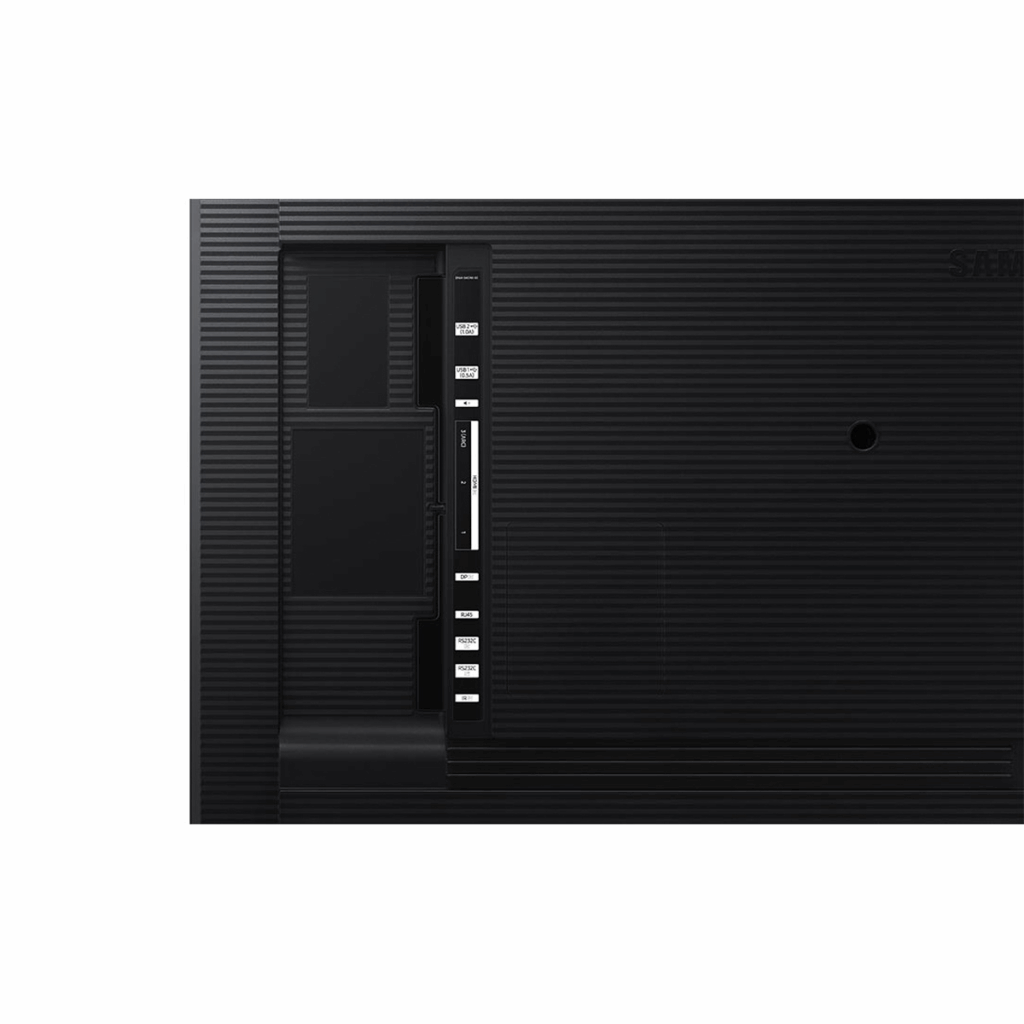
Samsung QHB Series 43 Specifications
Understanding the tech specs is crucial before making a commercial investment. Here’s what the Samsung 43 inch digital signage model offers:
| Specification | Details |
|---|---|
| Screen Size | 43 inches |
| Resolution | 3840 x 2160 (4K UHD) |
| Brightness | 350 nits |
| Operation Hours | 16/7 |
| OS Platform | Tizen 6.0 |
| Connectivity | HDMI, USB 2.0, LAN, Wi-Fi |
| Dimensions | 38″ x 22″ x 1.1″ (without stand) |
| Weight | Approx. 17 lbs |
These features ensure that the Samsung commercial display not only looks stunning but also delivers consistent performance for diverse business needs.
Best Use Cases for the Samsung QHB Series 43
Wondering where this display truly shines? Here’s a breakdown:
1. Retail Environments
Capture customer attention with vivid promotions, videos, and dynamic menus. The 4K professional display makes products pop, increasing engagement and potential sales.
2. Corporate Offices
Use the Samsung business TV to enhance lobbies, meeting rooms, or conference spaces. Display company updates, branding visuals, or live data dashboards.
3. Healthcare Facilities
Communicate efficiently with patients and visitors through crystal-clear information boards powered by the smart signage display technology.
4. Educational Institutions
Universities and training centers benefit from easy content updates and reliable, high-visibility displays for lectures and informational content.

Advantages Over Other Commercial Digital Signage Solutions
Comparing the Samsung QHB Series 43 to other signage options, several benefits stand out:
- Longevity: Engineered for up to 16 hours of daily operation, offering excellent reliability.
- User-Friendly Interface: Tizen-powered screens are easier for teams to manage without extensive training.
- Eco-Conscious Design: ENERGY STAR® certified for energy efficiency without sacrificing performance.
- Centralized Control: Manage multiple displays remotely—perfect for businesses scaling across locations.
How to Set Up Your Samsung QHB Series 43
Setting up your Samsung 43 inch digital signage is straightforward:
- Unbox Carefully: Ensure all accessories (remote, manual, wall-mount kit) are accounted for.
- Mount or Stand: Choose between wall-mounting for a sleek look or using the included stand for flexibility.
- Connect Your Inputs: HDMI for video sources, LAN/Wi-Fi for network integration.
- Configure Settings: Use Tizen OS to customize display modes, brightness, and Wi-Fi settings.
- Launch Content: Upload media directly via USB, or manage remotely using MagicINFO Lite.
Pro Tip: Always update the firmware before full deployment to leverage the latest security patches and performance improvements.
Is the Samsung QHB Series 43 Worth It?
If your business values crisp visuals, reliability, and a smart, modern display system, the Samsung QHB Series 43 is a powerhouse choice. Its blend of functionality, durability, and sleek design meets both current needs and future demands.
Whether you’re outfitting a new retail space or upgrading your office tech stack, investing in the Samsung QHB Series 43 ensures you stay visually competitive in a fast-evolving marketplace.
FAQs about Samsung QHB Series 43″
Can the Samsung QHB Series 43 run 24/7?
Is MagicINFO included with the display?
How does it handle outdoor lighting conditions?
Best Alternatives to Samsung QHB Series 43″
While the Samsung QHB Series 43″ is a top choice for professional digital signage, there are other excellent 43-inch commercial displays worth considering depending on your specific needs. Here’s a closer look at strong alternatives:
LG UH5F-H Series 43″
For businesses that require 24/7 operation, the LG UH5F-H Series stands out with its vibrant 4K resolution and robust reliability. It features LG’s webOS smart signage platform, offering seamless content management. However, it comes at a slightly higher investment compared to the QHB.
Best suited for: Offices, corporate lobbies, and transportation hubs needing nonstop display performance.
Sony Bravia BZ40H 43″
If color accuracy and premium image quality are top priorities, the Sony Bravia BZ40H delivers. Built with Google TV integration and exceptional HDR support, it’s ideal for visually demanding environments. Be aware that it carries a higher price tag and is heavier than Samsung’s QHB model.
Best suited for: Retail stores, design studios, and luxury hospitality spaces.
Samsung QMR Series 43″
The Samsung QMR Series is a direct upgrade within Samsung’s lineup. With higher brightness levels (500 nits) and certified 24/7 operation, it’s built for high-traffic and brightly lit environments. If your business demands maximum screen visibility and durability, upgrading to QMR is a smart move.
Best suited for: Shopping malls, airports, and healthcare facilities.
Philips B-Line 43BDL4511D
For businesses looking for an affordable alternative without sacrificing smart signage capabilities, the Philips B-Line offers Android-based controls and solid 4K resolution. While the build quality is slightly behind Samsung standards, it remains a compelling option for tighter budgets.
Best suited for: Small retail stores, cafes, and educational institutions.
Still Deciding? Explore More
If you’re torn between the Samsung QHB Series 43″ and its competitors, it helps to dig deeper into real-world use cases and professional reviews. Explore our in-depth comparison of the Samsung QHB against top alternatives in retail, education, and healthcare settings. Get the full picture to make an informed choice that fits your business’s unique needs!

