SentryPC offers robust computer monitoring capabilities for businesses supervising employees, schools tracking student activities, and parents watching over their children’s digital behavior. Our testing reveals both impressive strengths and notable limitations that potential users should consider before investing.
Key Takeaways
- Cloud-based monitoring platform accessible from anywhere
- Powerful time management and website filtering capabilities
- Higher price point compared to competitors
- No dedicated mobile application
- Most suitable for professional environments and parental control
Introduction
In today’s digital landscape, monitoring computer usage has become essential for many organizations and families. SentryPC, developed by Spytech Software, Inc., has positioned itself as a professional solution for comprehensive PC monitoring since its launch in 2001 (originally as Access Control Software before rebranding in 2005).
While not exclusively designed as parental control software, SentryPC serves this purpose effectively alongside its primary business applications. Its robust feature set makes it particularly valuable for organizations managing multiple computer users.
Features & Capabilities
SentryPC delivers an extensive range of monitoring tools that provide detailed insights into computer usage:
Core Monitoring Features
| Feature | Description |
|---|---|
| Cloud-Based Management | Monitor multiple computers from any internet-connected device |
| Multi-User Support | Track and manage unlimited users simultaneously |
| Stealth Operation | Runs quietly in the background with minimal system impact |
| Security Protections | Two-factor authentication and automatic idle timeout |
| Activity Logging | Comprehensive logs of sign-ins, installations, and system changes |
Advanced Control Functions
SentryPC takes monitoring beyond basic tracking with practical control mechanisms:
Time Management & Scheduling
Users can set specific hours when computers remain accessible on particular days. The system allows administrators to establish maximum usage periods per day or week – particularly useful for workplace productivity or managing children’s screen time.
Content Filtering
The platform enables blocking specific websites or entire categories, including gambling, gaming, file sharing, and social media. This feature helps maintain focused environments in both professional and family settings.
Visual Monitoring
Administrators can capture screenshots remotely from any connected computer. The built-in viewer makes reviewing these images straightforward and efficient.
Comprehensive Activity Tracking
The system logs everything from keystrokes and searches to file activity and clipboard contents. Location tracking via IP address provides additional context for all computer sessions.
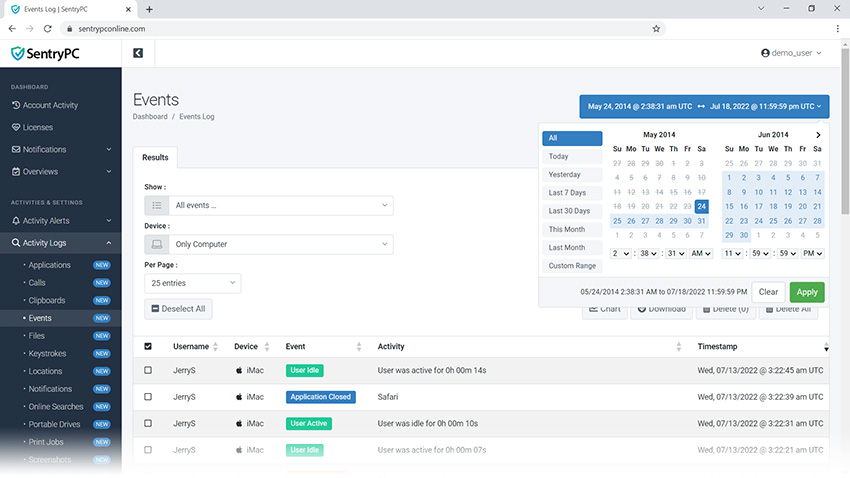
Performance & User Experience
SentryPC operates on both Windows and macOS systems with compatibility across most recent versions. During our testing, we found the dashboard intuitive and well-organized, making navigation simple even for first-time users.
The monitoring functions work reliably without noticeably impacting system performance on monitored computers. The cloud-based nature of the platform means administrators can check activities and adjust settings from anywhere with internet access.
However, installation requires direct access to target computers, which some users might find inconvenient compared to remote deployment options offered by competitors.
SentryPC Pricing Plans for 2025
Looking for transparent, scalable employee monitoring software pricing? SentryPC offers annual subscription plans tailored to businesses of all sizes—from single-device setups to enterprise-level deployments.
Updated SentryPC Pricing (2025)
| Plan | Annual Price | Devices Included | Cost per Device | Screenshot Storage |
|---|---|---|---|---|
| Basic | $69.95 | 1 | $69.95 | 500 screenshots |
| Business 50 | $1,495.00 | 50 | $29.90 | 500 screenshots |
| Business 100 | $2,495.00 | 100 | $24.95 | 1,000 screenshots |
| Business 250 | $4,995.00 | 250 | $19.98 | 1,000 screenshots |
| Business 500 | $7,495.00 | 500 | $14.99 | 2,000 screenshots |
| Business 1,000 | $9,995.00 | 1,000 | $9.99 | 2,000 screenshots |
Need more than 1,000 devices? Custom enterprise pricing is available.
What’s Included with Every SentryPC Plan?
- All Monitoring Features Unlocked – Real-time activity tracking, website/app blocking, keystroke logging, time management, and more.
- Flexible License Expansion – Add extra licenses at the same per-device rate for your selected plan.
- Screenshot Storage Add-Ons – Increase storage in 500-screenshot increments for just $29.95/year.
- Free Updates & Support – Stay current with software updates and get full email-based support throughout your subscription.
- No Refunds Policy – SentryPC maintains a strict no-refund policy after purchase.
- Free Demo Access – Try before you buy with a limited demo version.
Customer Support
Support services represent one area where SentryPC falls short of expectations. The company offers:
- Email-based support with responses within 48 hours
- Online Support Center with tutorials and FAQs
Unlike many competitors, SentryPC lacks live chat and telephone support options, which limits immediate assistance for urgent issues.
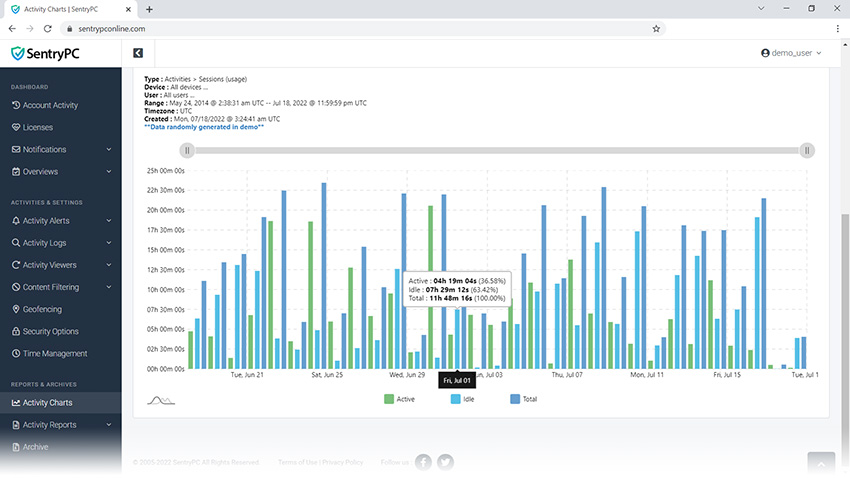
Pros and Cons
What We Like
- Comprehensive monitoring capabilities
- User-friendly interface with intuitive controls
- Efficient cloud-based management
- Scalable for organizations of various sizes
- Free demo version available for testing
What Could Improve
- Higher price point compared to similar solutions
- No dedicated mobile application
- Complex setup process
- Limited customer support options
- Screenshot limitations on lower-tier plans
Alternatives Worth Considering
When evaluating monitoring solutions, consider these alternatives to SentryPC:
- Qustodio: More affordable with better mobile support
- OurPact: Stronger focus on parental controls with mobile integration
- McAfee Safe Family: More budget-friendly with established security reputation
While these competitors may offer lower prices or better mobile integration, they typically provide fewer comprehensive monitoring features than SentryPC.
Verdict
SentryPC delivers powerful computer monitoring capabilities that serve businesses, educational institutions, and parents effectively. Its comprehensive feature set and user-friendly interface make tracking and managing computer usage straightforward and efficient.
The higher price point and lack of mobile support may deter some potential users, particularly families seeking basic parental controls. However, organizations requiring robust monitoring across multiple computers will find significant value in this professional-grade solution.
For business environments where employee computer usage requires oversight, SentryPC represents one of the most complete solutions available. The scaling price structure makes it increasingly cost-effective as organization size increases.
We recommend SentryPC for professional environments requiring comprehensive monitoring capabilities. Families should weigh the advanced features against the higher cost compared to dedicated parental control alternatives.
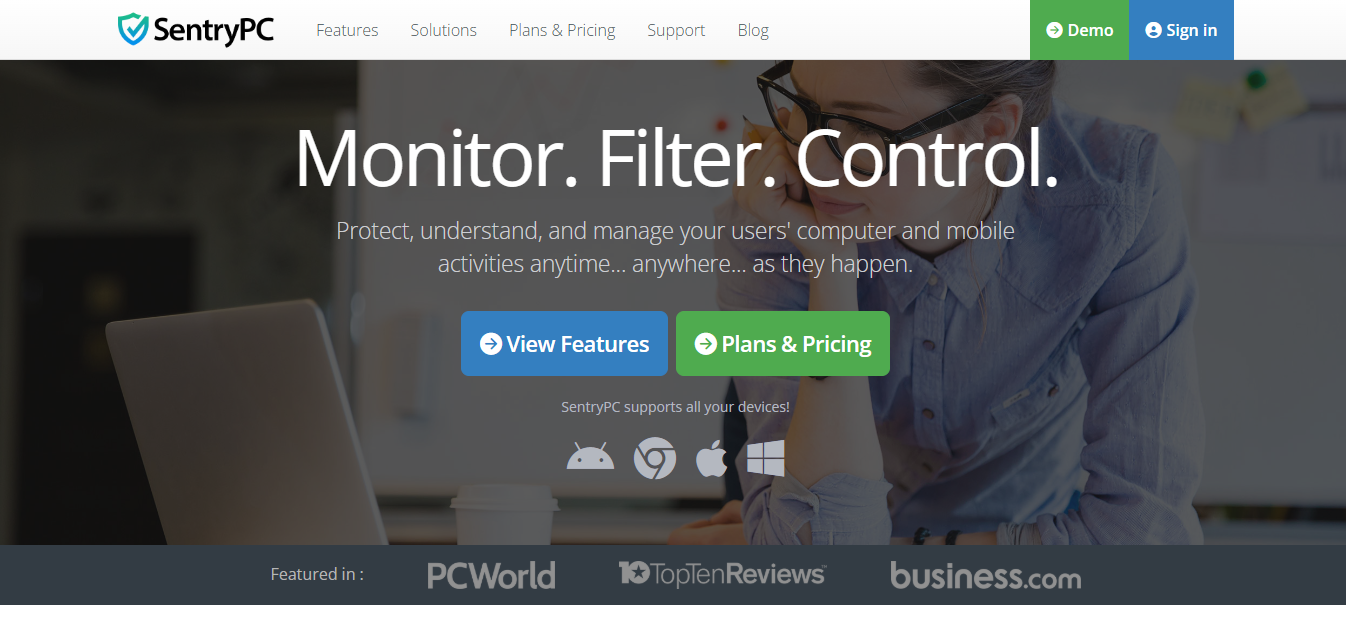

Leave a Reply