Starlink’s satellite service offers user-friendly features, allowing subscribers to set up the hardware swiftly within minutes. However, achieving optimal performance may demand additional time and investment.
Pros:
- Cost-effective compared to mobile data.
- Convenient hardware rental.
- Simple setup process.
Cons:
- Possible need for extra hardware.
- Potential speed throttling.
In summary, while Starlink provides an easy and cost-efficient satellite service, users should be aware of potential additional requirements for enhanced performance.

Having relocated to the countryside and facing broadband issues, we opted for Starlink’s residential service. Exploring its functionality and assessing if it truly delivers on the commitment to high-speed internet, here’s what we discovered.
Elon Musk’s SpaceX, a frequent news subject, continually enhances the service. Notably, the ‘portability’ feature allows satellite internet deployment elsewhere for a modest monthly fee. Starlink also aims to introduce an off-grid cellular service in the coming years.
While Starlink caters to various needs, its primary appeal lies in addressing the connectivity challenges of those residing beyond the reach of high-speed broadband or fiber optic networks. Although some resort to mobile data (4G or 5G), it often proves costly and unreliable.
Yet, does Starlink live up to its promises, or is it merely idealistic? We conducted a comprehensive test to find out.
| Aspects | Findings |
|---|---|
| Service Improvement | Frequent enhancements by SpaceX contribute to ongoing improvements in Starlink’s residential service. |
| Portability Feature | The ‘portability’ option allows users to deploy satellite internet at different locations for a nominal fee. |
| Off-Grid Cellular Service | Starlink envisions providing an off-grid cellular service in the near future. |
| Rural Connectivity Solution | Starlink stands out for addressing the connectivity challenges of rural areas beyond traditional networks. |
| Mobile Data Alternatives | While mobile data (4G or 5G) is an option, it often proves expensive and unreliable. |
| Comprehensive Testing | To assess Starlink’s performance, we conducted thorough testing of its capabilities. |

STARLINK REVIEW: PRICING & COVERAGE
Navigating Starlink’s availability comes with challenges, as it’s not universally accessible yet. However, the website facilitates a quick address check to ascertain coverage and view subscription options.
| Aspects | Details |
|---|---|
| Starlink Subscriptions | The basic ‘standard’ plan, priced at $120 monthly, provides ‘unlimited data’ with caveats. |
| Data Usage Limitations | ‘Standard’ plan faces a ‘fair use’ policy, offering download speeds of 25-100 Mbps, and upload speeds of 5-10 Mbps, with latency at 25-60ms. |
| Priority Data Option | For an additional $20, ‘Priority’ data offers 40GB at higher speeds: 40-220 Mbps download, 8-25 Mbps upload. |
| Business Plans | Starlink for Businesses presents tailored subscription plans for enterprises. |
| Data Allocation Management | Starlink aims for fair data allocation; exceeding limits might lead to network speed restrictions. |
| Unlimited Data Experience | No issues faced with the ‘fair use’ policy after one month and nearly 400GB of data usage. |
| Hardware Costs and Options | Special promotions and rental choices alleviate traditional hardware costs for users. |
| Ethernet Adapter Consideration | Additional purchase of a $40 Ethernet adapter is necessary for connecting devices directly or using an alternative router. |
| 30-Day Free Trial | Subscriptions, along with hardware, come with a 30-day trial; cancellation is possible at any time. |
Signing up involves considering hardware costs, but promotions and rental options alleviate the initial financial burden. A small activation fee and a monthly rental fee are viable alternatives, and users can enhance connectivity by purchasing an Ethernet adapter for $40. The 30-day free trial period allows users flexibility in assessing their satisfaction with both the service and the hardware.
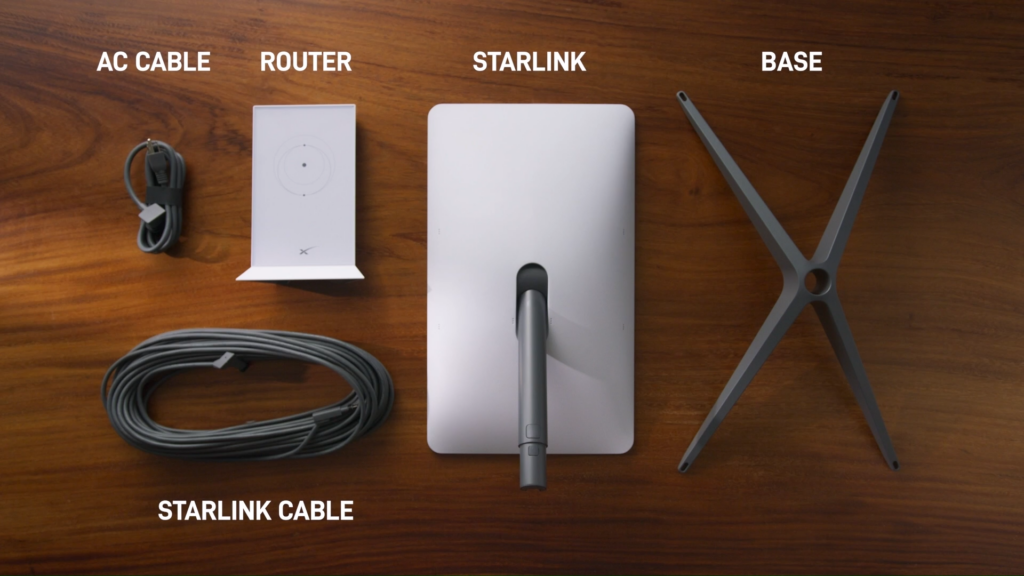
STARLINK REVIEW: UNBOXING
Upon ordering Starlink, our package arrived promptly within a week, with a minor hiccup at the local post office due to an addressing error. The comprehensive package for a standard residential connection includes:
| Components | Details |
|---|---|
| Starlink Satellite Dish | Rectangular dish for satellite connectivity. |
| Plastic Stand | Small stand for supporting the satellite dish. |
| Connecting Cable | 75ft cable for establishing the necessary connection. |
| Starlink Wi-Fi Router | Inclusive router for wireless connectivity. |
| Power Cable for Router | 10ft power cable to ensure the router’s functionality. |
Simplicity defines the setup process, guided by a user-friendly smartphone app. Installation involves placing the dish on its stand, connecting cables, and ensuring the router’s LED indicates proper power.
For optimal dish placement, we advise utilizing the Starlink app’s ‘obstructions’ tool, scanning the sky to detect any hindrances to signals from SpaceX’s “low earth orbit” satellites.
While the app suggests a potential 15-minute wait for signal establishment, our experience showed a quicker setup, around 5 minutes. The app also facilitates the creation of a customized Wi-Fi network for seamless connectivity to other devices.
STARLINK REVIEW: PLACEMENT
Setting up Starlink took us under ten minutes from unboxing to online connectivity, but a crucial consideration arises.
Placing the standard rectangular dish on a front lawn, as we did, comes with challenges. Cables snaking from the dish onto the porch may lead to obstructions, compromising signal quality. Ground-level placement exposes the hardware to the elements. Ideally, a permanent, unobstructed location is recommended.
To address placement issues, the Starlink website offers solutions like advanced dishes and mounting kits. In our case, luck favored us with an existing roof satellite mount. However, not every subscriber may have such convenience.
The router presents another challenge. Safety concerns make outdoor storage impractical. Unless adept at DIY, arranging professional installation to safely house the router indoors, while connected to the dish, becomes necessary.
STARLINK REVIEW: SPEED TEST
While the Starlink website acknowledges variable connection speeds, our concern was the potential latency not accounted for in conventional speed tests.
To mitigate network congestion effects, we conducted tests at 23:00 using Starlink’s mobile app on an iPhone 14 Max Pro. The ‘Starlink Speed’ for downloads registered at 71 Mbps, and uploads at 15 Mbps. These results align consistently with the promised speeds of the ‘Standard’ plan, ensuring a satisfactory experience.
STARLINK REVIEW: VERDICT
After an extensive experience with Starlink, we express unequivocal satisfaction with the residential plan. Notably, it often proves more cost-effective than relying on mobile broadband. Advanced speed tests reveal impressive download speeds, especially in rural areas, though regional variations may apply.
The introduction of hardware rental addresses a significant drawback, mitigating the upfront costs associated with purchasing the dish, mount, and router.
However, a cautionary note for potential subscribers: permanent satellite dish installation may require additional hardware and expertise. While some users employ creative solutions, such as securing the dish to a tree with zip cables, optimal signal reception often results from investing in a roof mount and sufficient cabling for secure fixation.
| Aspects | Findings and Recommendations |
|---|---|
| Cost Effectiveness | Residential plan often more cost-effective than mobile broadband. |
| Advanced Speed Testing | Impressive download speeds, especially in rural areas. |
| Hardware Rental | Welcome introduction, addressing upfront cost concerns. |
| Permanent Installation | Additional hardware and expertise may be needed. |
| Creative Workarounds | Some users find inventive solutions, but roof mounts are optimal. |
| Research Recommendation | Conduct thorough research to determine suitability for your location. |




