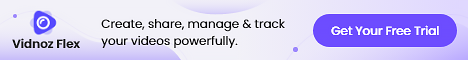Introducing Vidnoz, an AI video platform revolutionizing video creation sans actors and cameras. Wondering if it lives up to the buzz? Dive into this review for insights based on hands-on experience and tool comparisons.
Pros:
- No downloads needed; user-friendly.
- Offers a plethora of avatars, voices, and templates.
- Drastically accelerates video creation.
- Suits various video needs.
- Cuts down on production expenses.
- Voice cloning mirrors your voice closely.
Cons:
- May not fully align with brand identity or creative vision.
- Requires internet connection; no offline use.
- Takes time to grasp all features.
- Voice Clone Inaccuracies
Who Benefits Most from Vidnoz?
Vidnoz is a game-changer for those seeking efficiency and savings in video production and editing. Let’s pinpoint the ideal users:
Content Creators: In today’s competitive landscape, Vidnoz empowers you to craft captivating videos that resonate with your audience, thanks to its versatile templates and customization options.
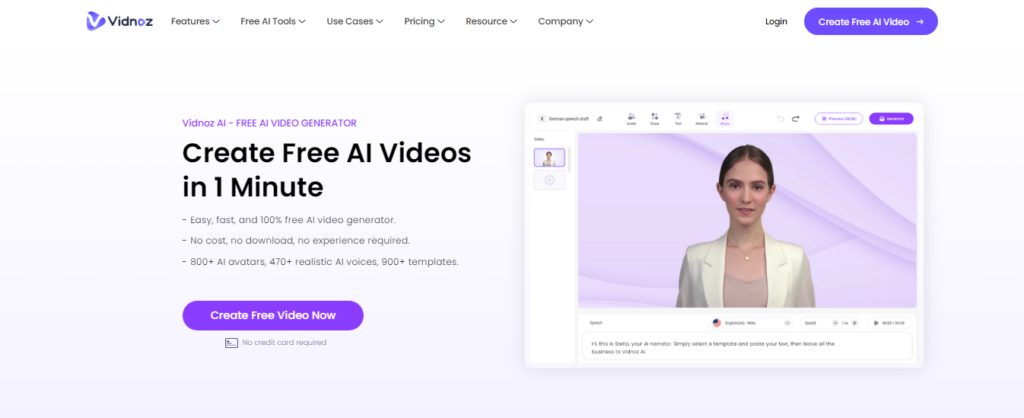
Sales Teams: Drive conversions with personalized videos featuring compelling calls to action.
Marketers: Enhance lead conversion with eye-catching videos that make your brand stand out.
Businesses: From onboarding to training, Vidnoz offers an affordable solution to create professional videos swiftly, fostering team collaboration and productivity.
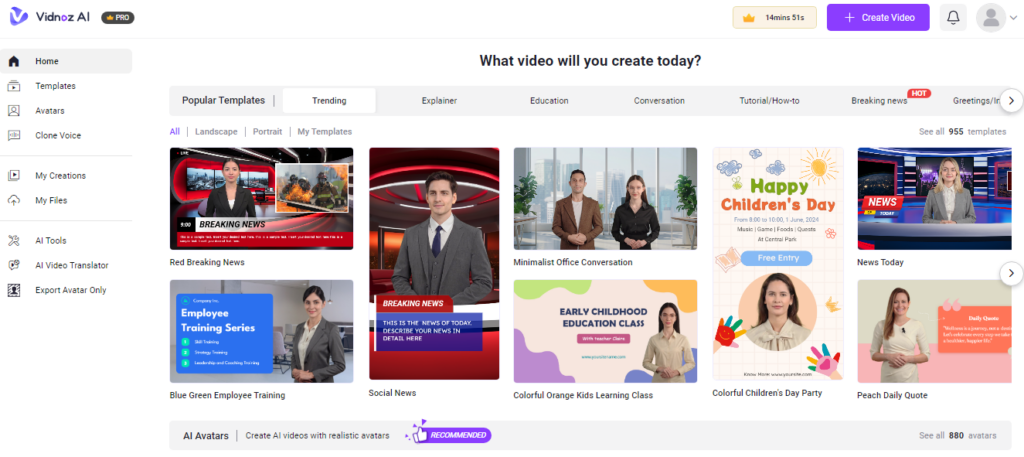
Educators: With an array of education-themed templates and AI avatars, educators can create engaging learning materials effortlessly, enriching the student experience.
News Outlets: Streamline news video creation with themed templates and lifelike AI avatars.
Customer Service: Enhance customer satisfaction by producing engaging AI avatar-talking videos for support needs, including tutorials and FAQs.
Vidnoz Review: Features
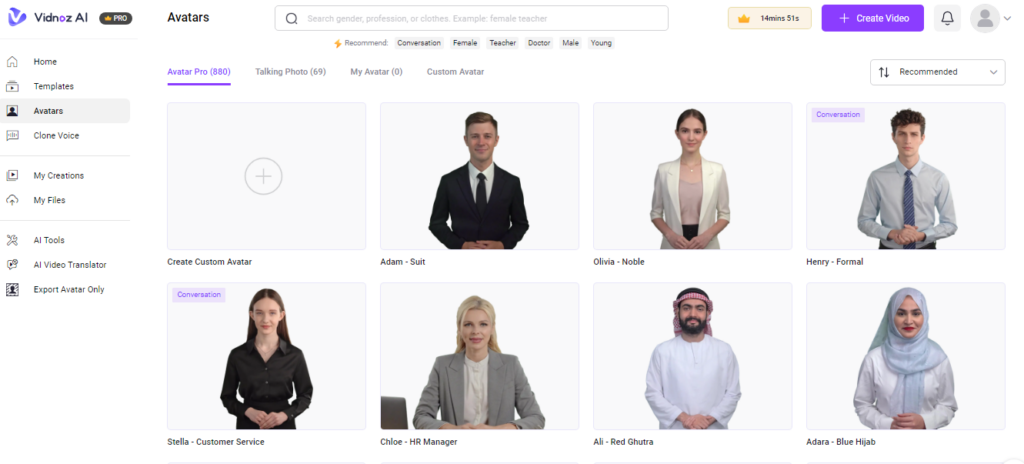
1. AI Avatars
Discover over 800 lifelike avatars to elevate your videos! Choose from a diverse array, spanning different ages, genders, and styles, ensuring the perfect fit for any video project. These avatars synchronize flawlessly with your script, utilizing natural gestures like eyebrow raises and hand movements to enhance viewer engagement.
Ideal for marketing, online courses, social media, and news content, Vidnoz enhances videos with AI avatars seamlessly.
2. Video Templates
Access 300+ professionally crafted templates tailored to diverse industries and purposes, from social media to business and beyond. With both landscape and portrait formats available, customization is a breeze. Add text, images, videos, and branding elements effortlessly to create unique, polished videos without the need for complex editing skills or software.
Whether it’s a corporate promo, social media ad, or educational tutorial, Vidnoz offers the perfect template for every need.
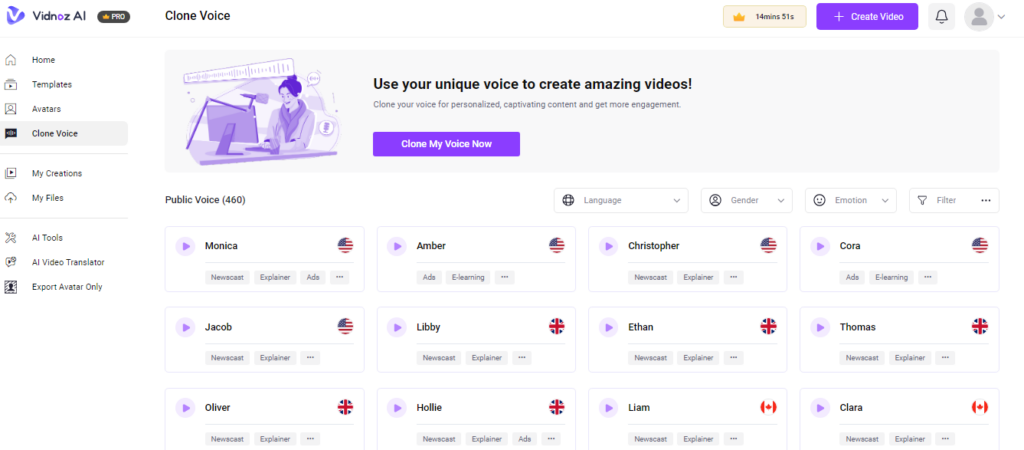
3. AI Voice Cloning
Experience AI voice cloning at its finest with Vidnoz. Effortlessly synchronize any voice with your script, adjusting speed and emotion for a natural audio experience. With over 140 languages to choose from, the possibilities are endless. Simply record or upload an audio file, preview, and download the cloned audio.
Whether you require a professional narrator, character voice, or personalized replication, Vidnoz streamlines the process, saving both time and money.
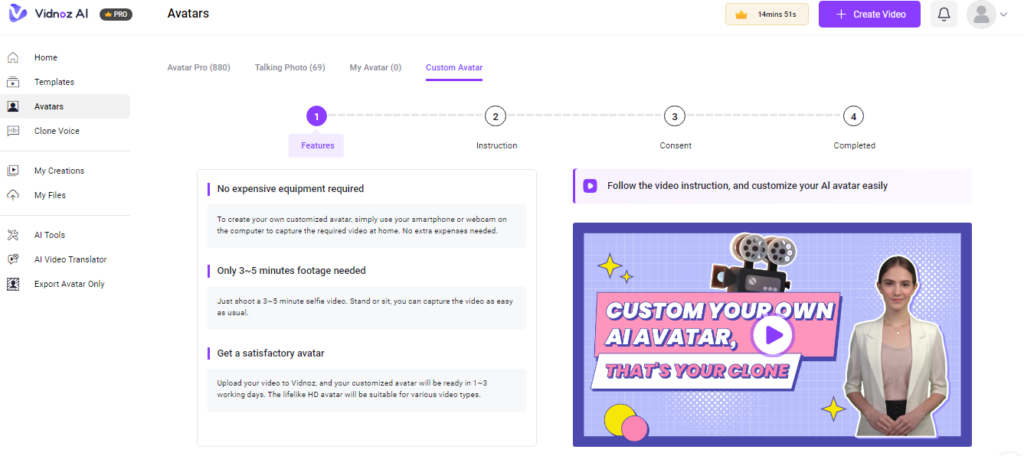
4. Custom AI Avatar
Create a bespoke AI avatar tailored to your brand’s identity or content creation needs. With realistic lip synchronization and a user-friendly creation process, the possibilities are limitless. Utilize Vidnoz’s expert AI team for guidance throughout the creation journey.
Here’s how to create your custom AI avatar on Vidnoz:
- Upload a high-definition, full-body video shot at 30 FPS against a greenscreen backdrop.
- Record a two-minute speech, pausing for two seconds after each sentence.
- Submit your video and expect your custom avatar in 2-3 working days!
Remember these tips when recording:
- Ensure ample lighting and a stable setup.
- Avoid distracting clothing and background noise.
- Enunciate clearly and maintain natural facial expressions.
- Keep hand movements below chest level.
- Refrain from excessive editing.
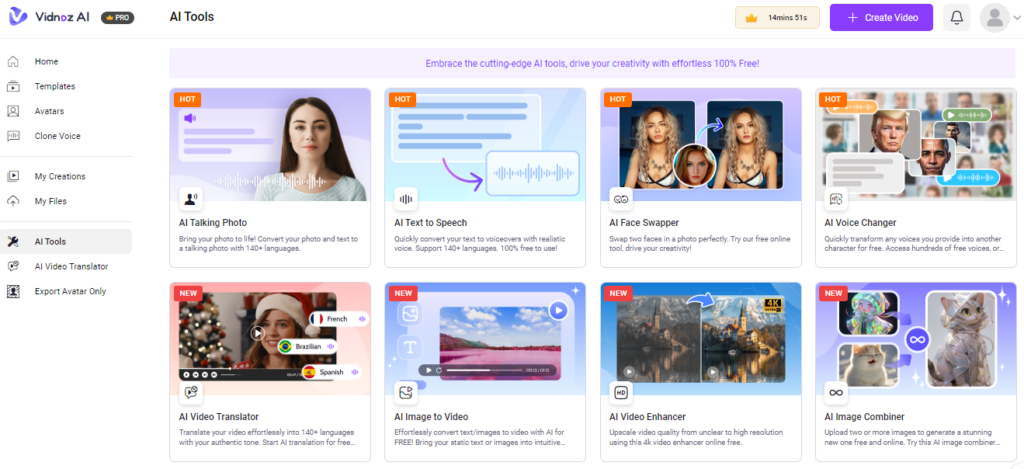
Vidnoz Review: User Interface
When diving into new creative tools, the complexity of video editing platforms can be overwhelming. However, Vidnoz AI stands out by prioritizing user experience and offering a seamlessly intuitive interface.
Upon logging in, the Homepage dashboard presents a neatly organized layout, with core features conveniently placed in the left sidebar, including media uploads, avatar library access, and template browsing.
Exploring further, the ‘Tools’ option unveils additional AI features to explore – more on this later!
In the drag-and-drop editor, managing media assets, graphics, and captions is a breeze with intuitive drop-down menus above your project screen. To playback your draft or generate your final video, simply locate the controls on the top right-hand side of the screen.
For script editing, voice selection, and subtitle addition, convenient options are placed underneath your project, facilitating easy adjustments and experimentation.
One slight drawback is that avatars aren’t fully generated during project review, requiring video generation, which deducts credits from your account. While common among similar platforms, newcomers to this video creation method need to manage their expectations accordingly.
Vidnoz Review: Templates
Vidnoz excels with its vast library of over 300 templates, offering complete video scenes ready for customization. These templates, spanning diverse categories, cater to both business and personal requirements, with options available in Portrait and Landscape formats, ideal for mobile audiences.
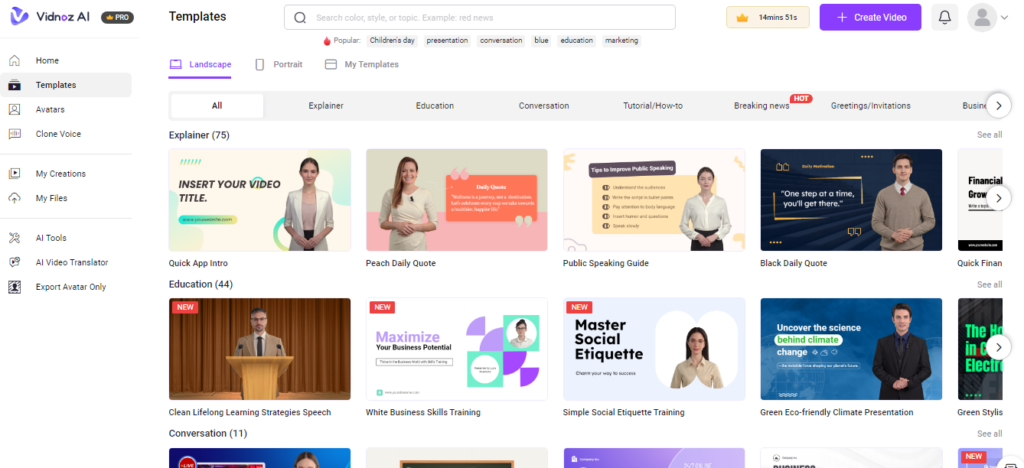
Each template is professionally crafted, featuring meticulously composed shots and dynamic motion graphic animations.
Despite their polished appearance, Vidnoz ensures full customization with its user-friendly drag-and-drop editor. Within minutes, you can personalize templates with your branding colors, graphics, and fonts to align with your project’s vision.
For instance, I began with the Purple Software Guide Template for my Vidnoz AI video, tailoring it to suit my specific needs after drawing inspiration from its initial design.
Vidnoz Review: Avatars
Avatars are at the heart of Vidnoz AI, making their authenticity crucial for its success.
With over 100+ realistic options available, Vidnoz offers avatars in Half-Body, Square-Head, or Round Head designs, catering to various slide formats. I opted for the half-body style for a more personalized touch.
The diverse range includes avatars representing different seniority levels, ethnicities, and professions, providing ample choices for any video project. Despite occasional minor discrepancies, the AI video generator seamlessly animates facial expressions and mouth movements to match voiceover narration.
For those seeking a truly unique touch, Vidnoz offers custom avatar creation. Simply submit a 3-5 minute selfie video, and your custom avatar will be ready within 1-3 days, at a reasonable cost of $99/year (normally $199/year), making it a cost-effective option compared to competitors like Synthesia and Colossyan.
Performance Review of Vidnoz AI
With Vidnoz AI boasting an array of features and tools, I half expected to encounter bugs and glitches during my exploration. However, as I delved into using the AI video generator, it became evident that Vidnoz AI has invested significant effort into refining its platform.
I found the editing features to be extremely user-friendly, and the playback was generally swift to generate. (Note: Speed may vary based on connectivity and broadband.)
Occasionally, the AI Avatar Generator fell short of producing all four intended results, but a simple refresh of the generate button usually resolved this issue.
Rendering times for my completed video, nearly 3 minutes in length, averaged around 15 minutes – a tad slower compared to some competitors. Nevertheless, I encountered no issues with the final output, and both 1080p and 720p videos played seamlessly.
Vidnoz Review: Final Verdict
In conclusion, Vidnoz emerges as a dynamic force in the realm of video creation, offering a comprehensive suite of tools and features to streamline the process. While not without its minor drawbacks, such as occasional glitches and slower rendering times, Vidnoz excels in user-friendliness, customization options, and playback quality.
For businesses, marketers, educators, and content creators alike, Vidnoz presents an invaluable resource for enhancing engagement, driving conversions, and reducing production costs. With its extensive library of templates, lifelike avatars, and AI voice cloning capabilities, Vidnoz empowers users to unleash their creativity and deliver impactful content to their audiences.
Overall, Vidnoz stands as a testament to the potential of AI-driven technology in revolutionizing video production, making it a worthy investment for anyone seeking efficiency, affordability, and professionalism in their video projects.
Discover more from NewForTech
Subscribe to get the latest posts sent to your email.