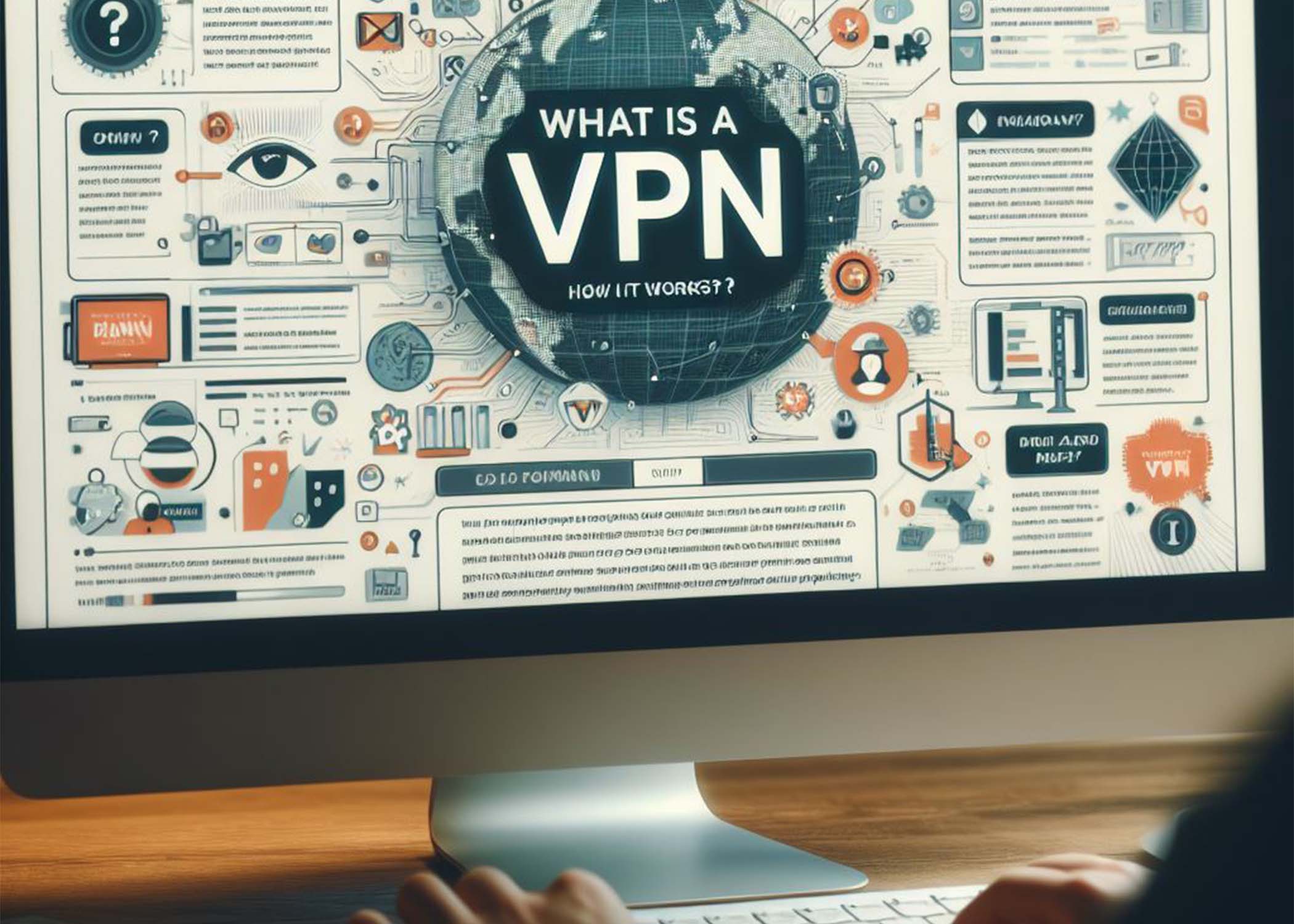A VPN, or “Virtual Private Network,” allows you to secure your network connection on public networks. VPNs enhance online privacy by encrypting internet traffic and concealing your online identity. This added layer of security hinders third-party tracking and data theft, with encryption occurring in real-time.
How VPNs Operate:
A VPN operates by concealing your IP address and redirecting it through a remote server managed by the VPN host. When you surf online using a VPN, the VPN server becomes the origin of your data. This ensures that your Internet Service Provider (ISP) and other entities cannot monitor your visited websites or online data transmissions. Essentially, a VPN functions like a filter, transforming your data into unreadable “gibberish,” rendering it useless even if intercepted.
Benefits of VPN Connections:
- Data Traffic Protection:
A VPN shields your online data traffic, safeguarding it from unauthorized access. Unencrypted data is vulnerable to viewing by anyone with network access, but a VPN prevents hackers and cybercriminals from deciphering your data. - Secure Encryption:
The encryption key is crucial for reading data, making it nearly impossible for a brute-force attack to decipher the code. Your online activities remain concealed with a VPN, even on public networks. - Location Concealment:
VPN servers act as proxies, obscuring your actual location. Demographic location data originates from a server in another country, and most VPN services don’t store activity logs. This ensures the permanent concealment of your user behavior. - Access to Regional Content:
VPN location spoofing allows you to switch to a server in another country, providing access to regional web content that may be restricted. This is especially useful for accessing content while traveling or accessing international content from home. - Secure Data Transfer:
Working remotely often requires accessing critical files on your company’s network, necessitating a secure connection. VPN services connect to private servers, employing encryption methods to minimize the risk of data leakage.
Why Opt for a VPN Connection?
When you connect to the internet, your ISP establishes your connection, tracking you through an IP address. Yet, your ISP might share your online activities with advertisers, law enforcement, or other third parties. Cybercriminal attacks on ISPs can jeopardize your data, a risk heightened when using public Wi-Fi.
Especially crucial for public Wi-Fi users, as monitoring threats abound, potentially compromising passwords, personal data, and even your entire identity.
Desirable VPN Features:
- IP Address Encryption:
A VPN conceals your IP address, shielding your online activities from ISPs and third parties. - Protocol Encryption:
Beyond IP hiding, a VPN should secure your internet search history, and cookies, and prevent unauthorized access to personal and financial information on websites. - Kill Switch:
In the event of VPN connection interruption, a robust VPN detects downtime and terminates preselected programs, minimizing data compromise risks. - Two-Factor Authentication:
To enhance security, a strong VPN uses varied authentication methods, like password entry followed by a mobile device-generated code. This deters unauthorized access to your secure connection.
| VPN Features | Benefits |
|---|---|
| IP Address Encryption | Secures online activities |
| Protocol Encryption | Protects internet history and cookies |
| Kill Switch | Minimizes data compromise risks |
| Two-Factor Authentication | Enhances overall security |
Evolution of VPNs
In the internet era, there’s been a persistent drive to safeguard and encrypt browser data. The US Department of Defense delved into encryption projects in the 1960s.
| VPN Evolution Timeline | Key Developments |
|---|---|
| 1960s | US Department of Defense initiates encryption projects. |
| 1970s | Wei Xu introduces the IPSec network, enhancing internet security. |
| 1993 | Columbia University and AT&T Bell Labs pioneer swIPe, an early version of VPN. |
| 1994 | Wei Xu introduces IPSec network, enhancing internet security. |
| 1996 | Gurdeep Singh-Pall creates PPTP, a Microsoft-developed Peer-to-Peer Tunneling Protocol. |
The early 2000s saw the inception of VPNs, initially adopted by corporations. Simultaneously, as internet popularity surged, demands for consumer-oriented security, beyond antivirus programs, grew.
By the early 2010s, security breaches propelled VPNs into the consumer market, with a substantial surge in adoption between 2016 and 2018.
| VPN Adoption Statistics | Global Trends |
|---|---|
| 2016 to 2018 | GlobalWebIndex reports a more than fourfold increase in VPN users worldwide. |
| Specific Regions | In restrictive internet environments like Thailand, Indonesia, and China, 1 in 5 users employs a VPN. In the USA, Great Britain, and Germany, around 5% use VPNs, with a rising trend. |
A significant driver for recent VPN adoption is circumventing geographical content restrictions. Services like Netflix and YouTube limit content by country, prompting users to encrypt their IP addresses via contemporary VPNs for unrestricted access.
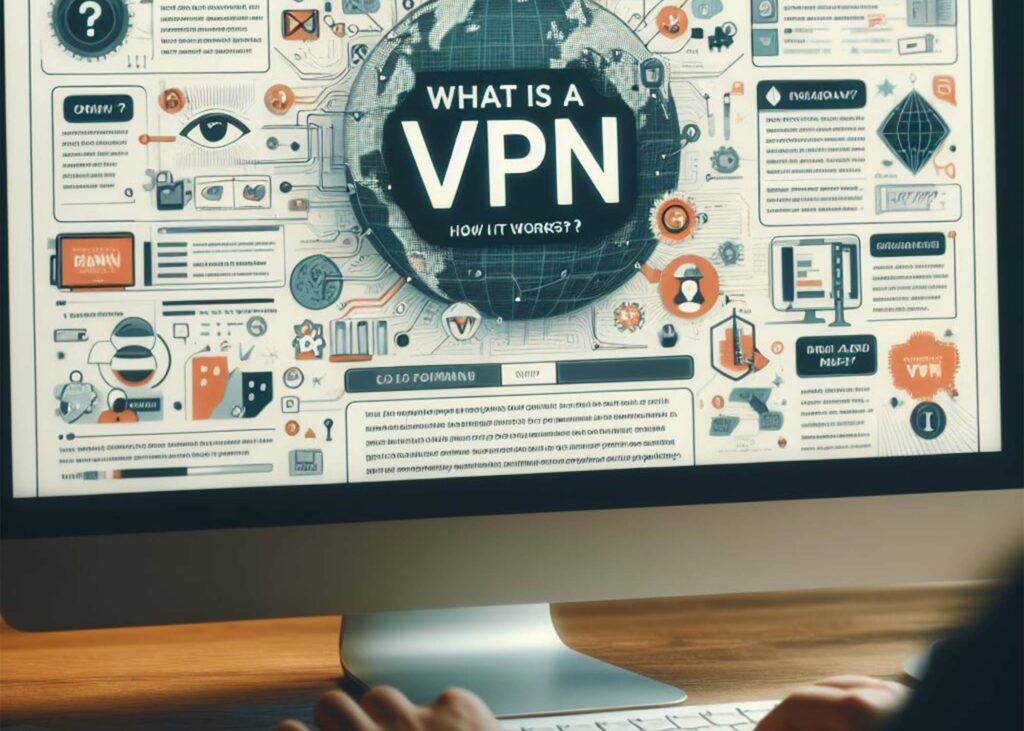
Surfing Securely with a VPN: A Simple Guide
Securing your online activity is vital. A VPN encrypts your browsing, ensuring only you and the VPN hold the decoding key. This shields your surfing from your ISP.
How VPNs Work:
- Initiate VPN:
Start your VPN after going online. It establishes a secure tunnel, making your activities undetectable to ISPs and third parties. - Local Network Shift:
Your device connects to the VPN’s local network, changing your IP address to one provided by the VPN server. - Protected Surfing:
With the VPN, you can freely explore the internet, confident that your data is shielded.
Types of VPNs:
| VPN Type | Description |
|---|---|
| SSL VPN | For remote work, uses a hardware box with an HTML-5-capable browser for secure access. |
| Site-to-site VPN | Establishes private networks for multiple locations within a company, ensuring secure resource access. |
| Client-to-Server VPN | Allows employees to connect to the company network from home, encrypting data for universal access. |
Benefits of Client-to-Server VPN:
- Efficiency:
Greater efficiency and universal access to company resources. - Secure Connection:
Encrypts data to the provider, preventing third-party access and ensuring network security. - Bypass Restrictions:
It Evades ISP restrictions, useful in regions with internet access limitations.
In our interconnected world, VPNs play a crucial role in securing online interactions, ensuring privacy, and enabling seamless remote access to essential resources.
Installing a VPN: A User-Friendly Guide
VPN Installation Methods:
| Method | Description |
|---|---|
| VPN Client | Standalone software configured to meet endpoint requirements. Requires password or certificate for authentication. Ensures authorized and secure connections. |
| Browser Extensions | Added to browsers like Chrome or Firefox for quick VPN configuration. Limited to browser activity, not comprehensive but suitable for occasional users. |
| Router VPN | Installed directly on the router, providing security for all connected devices. Ideal for devices like smart TVs. Ensures privacy and access to geographically restricted content. |
| Company VPN | Customized solution set up by the company’s IT team. Secure connection to the company’s intranet, minimizing data leakage risk. User activities and transfers are logged by the company. |
VPN on Smartphones and Devices:
Yes, VPN options are available for smartphones and other devices, offering essential security for personal data, payments, and internet browsing. Many providers offer mobile solutions via Google Play or the Apple App Store, such as Kaspersky VPN Secure Connection.
The Reality of VPN Security: Unveiling the Layers
While VPNs shield your IP and encrypt internet history, they’re not antivirus substitutes. To fortify against Trojans and malware, use dedicated antivirus software like Kaspersky Internet Security. Combining a VPN with antivirus offers comprehensive protection.
Securing Your Online Experience
| Security Aspect | Solution |
|---|---|
| Internet History Encryption | Achieved through VPNs. |
| Protection from Intrusions | Requires dedicated antivirus software (e.g., Kaspersky). |
| Comprehensive Security | Use a VPN in tandem with antivirus for maximum protection. |
Choosing a Trustworthy VPN Provider:
- Privacy Assurance:
Your VPN provider sees your internet traffic, emphasizing the need for trustworthiness. - Security Concerns:
If your VPN provider is compromised, your security is at risk. Choose a trusted provider for concealment and maximum security.
Setting Up a VPN on Your Smartphone: A Quick Guide
For both Android and iPhones, VPNs are accessible and user-friendly, requiring a simple app download. While free options exist, prioritize professional providers for enhanced security.
Steps to Install Smartphone VPN
| Steps | Description |
|---|---|
| 1. App Download | Choose a professional provider from the App Store or Google Play; install the app. |
| 2. User-Friendly Setup | Log in, and the app guides you through VPN functions with default settings. |
| 3. Activation | Turn on the VPN easily, often with a switch on the home screen. |
| 4. Server Switching | Manually select a country if you want to change your location. |
| 5. Advanced Settings | Customize data protection with encryption methods and additional features. |
| 6. Ensure Privacy | Check data usage and storage policies of the VPN provider for secure surfing. |
Important Considerations:
- VPN Security:
A VPN is only as secure as its provider’s data usage and storage policies. Choose a trusted provider like Kaspersky Secure Connection. - Limitations:
Remember, a VPN encrypts only internet data; voice calls and texts remain unencrypted.
Conclusion: The Power of VPNs
- Secure Connection:
A VPN creates an encrypted tunnel, hiding your IP address and securing it against external attacks. - Global Access:
Access region-restricted content worldwide, including streaming platforms. - Kaspersky VPN:
Trusted solutions are available for Windows PCs, Apple Macs, and smartphones. - Additional Security:
For comprehensive protection, pair your VPN with trusted anti-virus software against malware and cyber threats.