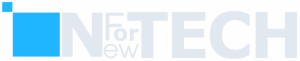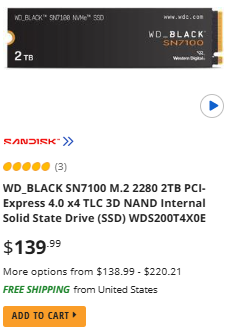The Apple Vision Pro lacks some key features like Bluetooth mouse support and location tracking for Find My Network. Surprisingly, it doesn’t offer a way to reset your device if you forget the passcode.
During setup, you’ll create a six-digit passcode and can opt for an Optic ID login. But if you forget your passcode, there’s no easy way to reset it at home.
Typically, on other Apple devices, you can connect to a computer to wipe the data or use alternate methods like the digital crown on the Apple Watch. Unfortunately, Vision Pro doesn’t provide this option.
While there’s a setting to erase all content, including the passcode, it’s only accessible through the Settings app. If locked out, your only options are visiting an Apple Store or sending it back to Apple for reset.
Is there a solution? Unfortunately, for most, prevention is the only solution—avoid forgetting your passcode altogether.

Some users with the Developer Strap claim they can erase passcodes using a Mac. However, this strap is pricey and accessible only to registered developers. Moreover, this method’s effectiveness remains unconfirmed.
We anticipate Apple will introduce an alternative passcode reset method, especially for non-US users. For now, safeguard your passcode diligently.