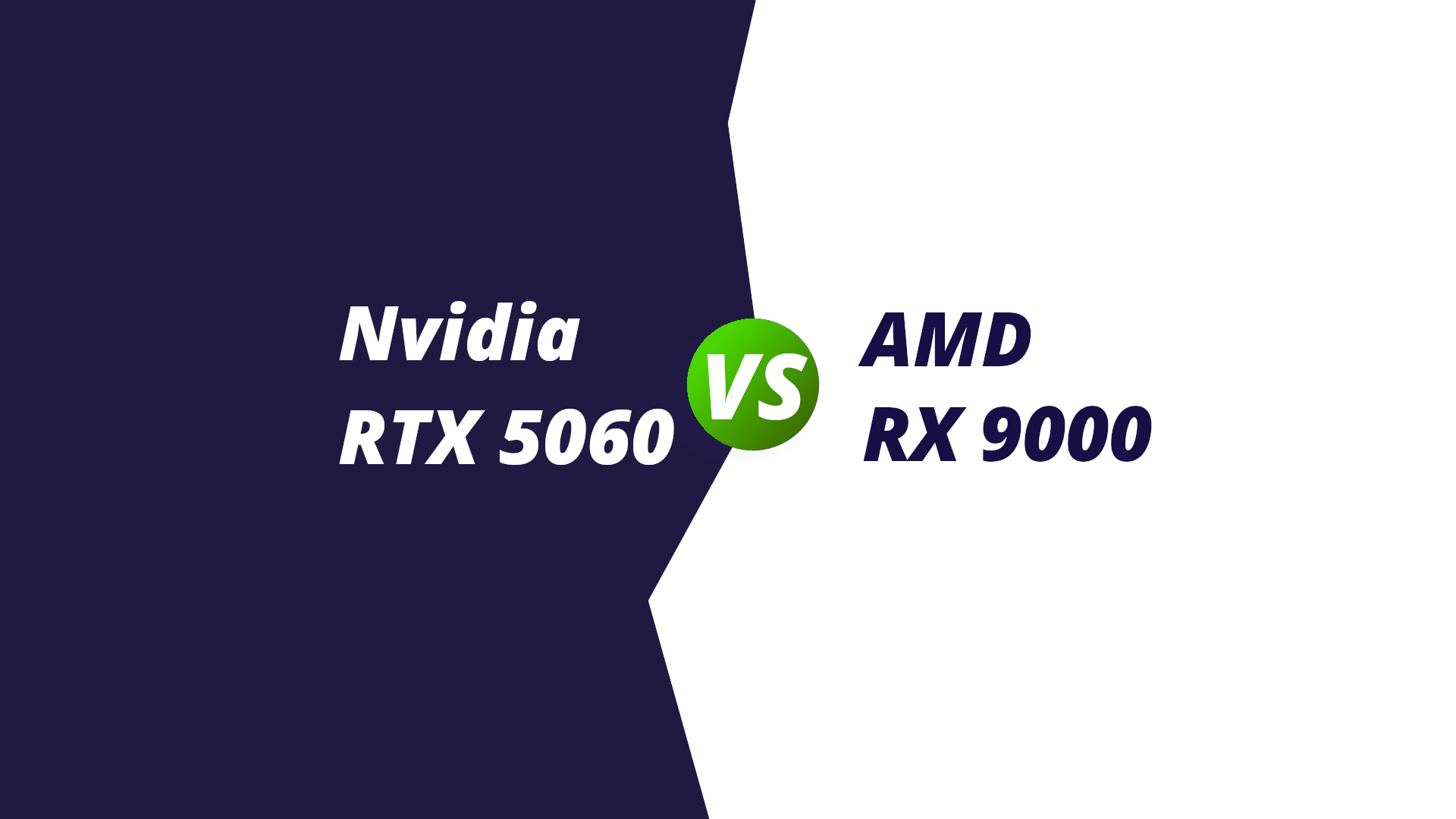The Dell XPS 13 has two main configurations in 2024: one powered by Snapdragon and the other by Intel. These two models present distinct advantages and may confuse potential buyers. In this comprehensive guide, we will compare these models to help you make an informed decision.
Dell XPS 13 (9345) vs Dell XPS 13 (9350): Quick Overview
If you’re in the market for a high-performance laptop, the Dell XPS 13 is one of the top contenders in 2024. Dell has released two major variants: the Snapdragon X Elite-powered XPS 13 (9345) and the Intel Core Ultra-powered XPS 13 (9350). Despite their identical external design, the key differences lie in performance, battery life, and hardware features.
Key Takeaways:
- Dell XPS 13 (9345): Powered by Qualcomm Snapdragon X Elite.
- Dell XPS 13 (9350): Powered by Intel Core Ultra 7 (2nd Gen).
In this comparison, we’ll explore everything from specifications to battery life, design, and performance, helping you decide which model suits your needs.
Table of Contents:
- Specs Comparison
- Price & Availability
- Design Overview
- Performance and Features
- Battery Life
- Verdict: Which One Should You Choose?
Dell XPS 13 (9345) vs Dell XPS 13 (9350): Specs Comparison
When choosing between the two models, understanding the specs is crucial. Both Dell XPS 13 variants offer impressive features, but they differ in terms of processor, RAM, graphics, and AI capabilities.
| Specs | Dell XPS 13 (9345) | Dell XPS 13 (9350) |
|---|---|---|
| Processor | Qualcomm Snapdragon X Elite | Intel Core Ultra 5-9 Series 2 |
| Graphics | Qualcomm Adreno GPU | Intel Arc Graphics |
| RAM | Up to 64GB LPDDR5x | Up to 32GB LPDDR5x |
| Storage | Up to 2TB PCIe Gen 4 SSD | Up to 2TB PCIe Gen 4 SSD |
| Battery | 55 WHr | 55 WHr |
| Display | 13.4-inch FHD+ (1920 x 1200), 60Hz HDR | 13.4-inch FHD+ (1920 x 1200), 60Hz HDR |
| Connectivity | WiFi 7, Bluetooth 5.4 | WiFi 7, Bluetooth 5.4 |
| Weight | 2.6 lbs (1.19 kg) | 2.6 lbs (1.19 kg) |
| Dimensions | 11.62 x 7.84 x 0.58 inches | 11.62 x 7.84 x 0.58 inches |
Performance Differences
Both laptops come with cutting-edge hardware, but the Snapdragon X Elite offers an edge in multitasking, AI tasks, and battery efficiency. The Intel Core Ultra processors, on the other hand, excel in gaming and GPU-intensive tasks due to the Intel Arc Graphics.

Price & Availability
Pricing can significantly impact your decision between these two models.
- Dell XPS 13 (9345): Prices start at $1,299 (USD), offering more flexibility in terms of RAM and storage options.
- Dell XPS 13 (9350): Starting at $1,199.99 (USD), this variant offers similar options with Intel’s Core Ultra processors.
While the Snapdragon model is typically priced higher, frequent deals may make the Intel model a better option for budget-conscious buyers.
Design: Identical Excellence
Despite the different chipsets, both XPS 13 models boast a sleek, premium design. These laptops are incredibly thin, measuring just 0.58 inches in height, with a weight of 2.6 pounds. The metallic finish and thin bezel around the display contribute to their aesthetic appeal.
Design Highlights:
- Ultra-thin body (2.59 lbs/14.8 mm thin)
- 13.4-inch FHD+ display (1920 x 1200 resolution)
- Touch-based toolbar with lighted icons
- Minimalistic and modern look
One key distinction is that the Intel model may feel slightly heavier, though this difference is negligible in practical use.
Performance and Features: Snapdragon vs Intel
Dell XPS 13 (9345) Performance: Snapdragon X Elite
The Snapdragon X Elite in the XPS 13 (9345) delivers outstanding multithreaded performance, thanks to its 12-core architecture. In benchmark tests like Geekbench 6, the Snapdragon X Elite outperformed Intel’s Core Ultra 7 in multi-core scores, highlighting its better capability for multitasking and AI workloads.
- Multicore performance: Snapdragon X Elite wins with a score of 14,635 (vs Intel’s 11,033).
- RAM capacity: The Snapdragon model supports up to 64GB RAM, which is ideal for intensive multitasking.
Dell XPS 13 (9350) Performance: Intel Core Ultra
For those interested in gaming, the Intel Core Ultra 7 processors are more equipped to handle GPU-intensive applications. The Intel Arc Graphics give this model a clear advantage when running graphics-heavy software.
- Gaming and GPU Performance: Intel Arc Graphics significantly outperforms Snapdragon’s GPU in gaming benchmarks.
AI Capabilities: Snapdragon vs Intel
While both models feature AI-capable processors, the Intel model offers a slight edge in terms of raw processing power for AI tasks. Intel’s 47 TOPS in AI boost capabilities is marginally higher than the 45 TOPS offered by Snapdragon X Elite. However, the Snapdragon chipset still excels in battery optimization and multithreaded tasks.
Battery Life: Snapdragon Leads the Charge
Battery life is a critical factor in laptop selection. In this category, the Snapdragon-powered XPS 13 (9345) has a clear advantage.
Snapdragon XPS 13 (9345) Battery Life
In tests, the Snapdragon model outlasted its Intel counterpart by a significant margin, achieving 17-21 hours of battery life. The energy-efficient Snapdragon X Elite chip, coupled with optimized Windows 11 Copilot AI, ensures you stay powered for longer.
Intel XPS 13 (9350) Battery Life
The Intel version maxes out at 17 hours of battery life. Although this is impressive, it doesn’t quite match the Snapdragon model’s stamina. The Intel model with an OLED display can fall short, lasting around 8.5 hours on a single charge.
Verdict: Which Dell XPS 13 Should You Choose?
Choosing between the Snapdragon-powered (9345) and Intel-powered (9350) Dell XPS 13 comes down to your specific needs.
- Choose the Snapdragon XPS 13 (9345) if you value long battery life, better multitasking performance, and AI enhancements. This is ideal for productivity, remote work, and users requiring efficient power consumption.
- Choose the Intel XPS 13 (9350) if you prioritize gaming, GPU-intensive tasks, and prefer AI performance. The Intel Core Ultra chips provide a stable experience for applications that require significant processing power.
Ultimately, both laptops are top-tier in design, performance, and portability. Your decision depends on which aspect—battery life, performance, or gaming capabilities—you value more.
Final Thoughts: Investing in the Dell XPS 13
Whether you go for the Snapdragon 9345 or Intel 9350, the Dell XPS 13 stands out as a premium laptop. For 2024, Dell has delivered a product that balances cutting-edge technology with design excellence. Now, it’s up to you to choose the right model based on your needs.
Discover more from NewForTech
Subscribe to get the latest posts sent to your email.