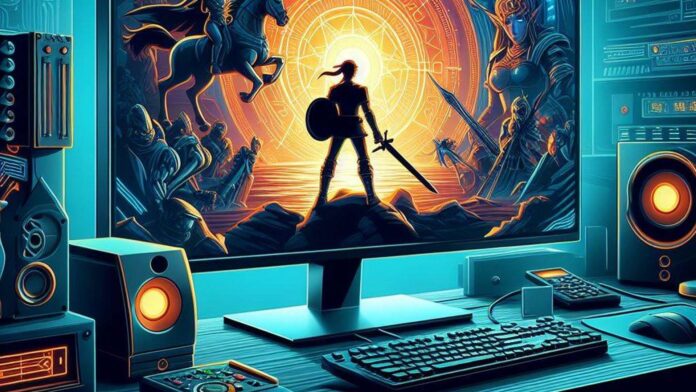Finding the perfect monitor, whether for gaming, work, or creative tasks, can be daunting due to the plethora of options available. With various features and specifications to consider, selecting the right one that aligns with your needs and complements your gaming PC is crucial.
The refresh rate stands out as a vital aspect of any monitor. Depending on your usage, a minimum of 144Hz or a maximum of 60Hz might be necessary. But what exactly is the refresh rate, and how does it impact performance?
This comprehensive guide will elucidate the refresh rate concept, its implications on monitor performance, and how it can enhance the capabilities of your gaming PC or workstation. Furthermore, we’ll offer insights into the ideal refresh rates for different types of monitors, whether high-end gaming displays or budget-friendly options for professional use.
Understanding Refresh Rate
- Definition and significance
- Determining the optimal refresh rate
Essential Tools and Requirements
- Gaming monitor selection
- Compatible Gaming PC
- HDMI or DisplayPort cable availability
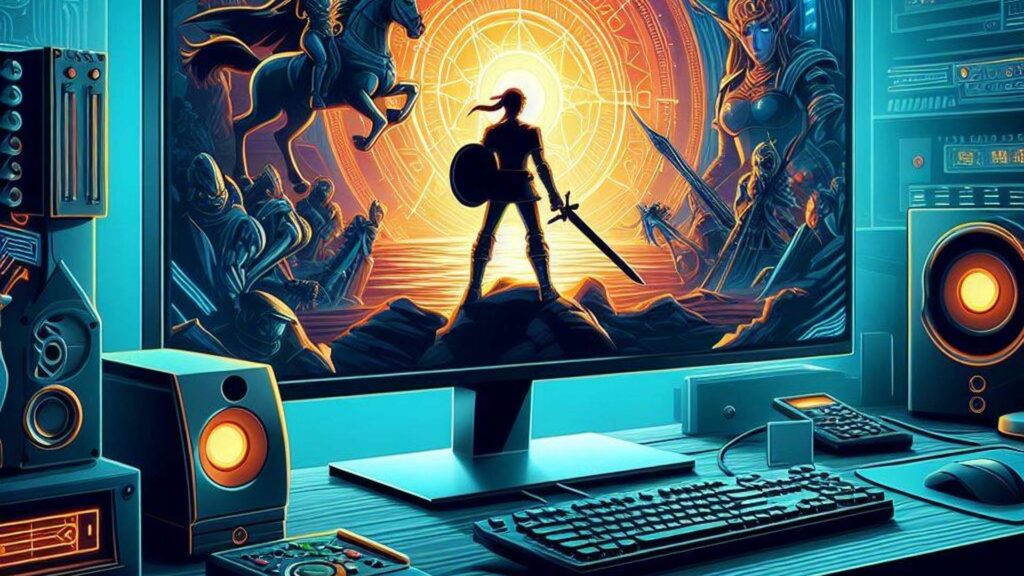
Step-by-Step Guide: Buying the Ideal Gaming Monitor
1. Understanding Refresh Rate
Before diving into monitor shopping, grasp the concept of refresh rate: it’s the number of frames a monitor displays per second, measured in Hz. Unlike framerate, which is dictated by the PC, refresh rate affects the monitor’s capability to present images smoothly.
2. Importance of Refresh Rate
Refresh rates vary across monitors, impacting the displayed frames. A mismatch between a game’s framerate and the monitor’s refresh rate can lead to suboptimal performance. A balance between the graphics card’s capability and the monitor’s refresh rate is crucial for an optimal gaming experience.
3. Choosing the Best Refresh Rate
Tailor your refresh rate choice to your specific needs. For non-gamers, a standard 60Hz refresh rate suffices. Casual gamers can opt for 1080p resolution and 60Hz refresh rate. Mid-range gaming PCs pair well with 120Hz or 144Hz refresh rates. Hardcore gamers may require 200Hz or higher for top-tier performance, with competitive players often favoring 240Hz. However, exceeding the optimal refresh rate can lead to performance drawbacks, particularly in tournament settings.
Final Considerations
In addition to refresh rate, factors like response time and resolution influence monitor performance. A lower response time coupled with the appropriate refresh rate minimizes input latency. The resolution affects framerate, with higher resolutions resulting in lower framerates. Matching the PC’s performance to the monitor’s capabilities ensures an immersive gaming experience.