Today, let’s shift our focus to the Asus ROG Strix Scar 17, without the X3D moniker in its title. Unlike its counterpart, this Scar doesn’t utilize AMD’s sophisticated 3D V-Cache technology. Instead, it boasts an incredibly potent duo of processors: the AMD Ryzen 9 7945HX and Nvidia’s GeForce RTX 4090. It’s marginally less potent and, with a price tag of $3,499.99, somewhat more budget-friendly compared to the high-end Scar X3D, which goes for $3,699.99.

Apart from the chip architecture, the Strix Scar 17 is essentially a carbon copy of the Scar X3D. It features the same 17-inch QHD display, a keyboard adorned with per-key RGB lighting, a somewhat grainy FHD webcam, and a hefty 6.6-pound chassis. Given this similarity and the fact that a mere $200 difference isn’t substantial in the context of a three-thousand-dollar purchase, many gamers might opt to wait for the X3D model, expected to arrive in late September, according to my last communication with Asus. Nevertheless, if you’re unwilling to endure the wait or if the $3,700 price tag is a tad steep for your budget, the standard Scar 17 still delivers an outstanding gaming experience, far surpassing the competition.
Now, let’s delve into the most crucial aspect: its gaming performance.
Asus ROG Strix Scar 17
- Price: $3499.99 (Please note that the price of the product/service can vary depending on the time and location.)
NewForTech Opinion:
Pros:
- Exceptional gaming performance
- Abundant RGB lighting for enthusiasts
- A sizable 240Hz QHD display
Cons:
- Comes at a considerable cost
- Considerable weight
- Limited battery life
- Build quality leans towards plasticky, given the price point
Asus ROG Strix Scar 17: Specifications (As Tested):

- AMD Ryzen 9 7945HX Mobile Processor (16-core/32-thread, 64MB L3 cache, max boost up to 5.4 GHz)
- NVIDIA GeForce RTX 4090 Laptop GPU with ROG Boost (2090MHz* at 175W, 16GB GDDR6)
- 1TB PCIe 4.0 NVMe M.2 Performance SSD
- 17.3-inch WQHD (2560 x 1440) 16:9 IPS display with a swift 240Hz refresh rate and 3ms response time, equipped with MUX Switch + Nvidia Advanced Optimus technology
- 720P HD camera
- Dimensions: 39.5 x 28.2 x 2.34 ~ 2.83 cm (15.55” x 11.10” x 0.92” ~ 1.11”), Weight: 3 Kg (6.61 lbs)
- Battery: 90WHrs, 4S1P, 4-cell Li-ion battery
- Power Adapter: 330W AC Adapter, Output: 20V DC, 16.5A, 330W, Input: 100~240C AC 50/60Hz universal
- Connectivity: One 3.5mm combination audio jack, one HDMI 2.1 FLR, two USB 3.2 Gen 1 Type-A, one USB 3.2 Gen 2 Type-C (DisplayPort, power delivery, G-Sync), one USB 3.2 Gen 2 Type-C (DisplayPort, G-Sync), one 2.5G LAN
- Backlit Chiclet Keyboard with Per-Key RGB lighting
- Wi-Fi 6E (802.11ax) (Triple band) 2*2 + Bluetooth® 5.3 Wireless Card
Asus ROG Strix Scar 17: Gaming Performance

Even when pushing the Scar 17 to its limits, running games at a native 2560 x 1440 resolution with maxed-out ray tracing, it effortlessly handles the load.
The laptop effortlessly exceeded the 100fps barrier in titles like Red Dead Redemption 2, Shadow of the Tomb Raider, and Cyberpunk 2077. While its performance might not quite match the X3D model, it’s not far behind either. In Red Dead Redemption 2, the difference between the 7945HX and the 7945HX3D was only around 10 frames per second – a minor variation. The variance was slightly more noticeable in Shadow of the Tomb Raider, but it still didn’t significantly affect the gaming experience. In all instances, visuals remained silky-smooth and vibrant, devoid of any noticeable glitches or slowdowns. It’s worth noting that these figures outperformed MSI’s Titan GT77 HX, a considerably pricier RTX 4090 laptop powered by Intel’s flagship Core i9. AMD clearly leads in the realm of premium gaming performance.
Here are the benchmark results for the Asus ROG Strix Scar 17:
| Title | Result |
|---|---|
| Red Dead Redemption 2 | |
| Native | 113 |
| Native (DLSS Auto) | 130 |
| FHD | 141 |
| Shadow of the Tomb Raider | |
| Native (ray tracing on) | 135 |
| Native (ray tracing off) | 187 |
| Native (ray tracing on, DLSS on) | 174 |
| Native (ray tracing off, DLSS on) | 212 |
| FHD (ray tracing on) | 170 |
| FHD (ray tracing off) | 212 |
| Cyberpunk 2077 | |
| Native | 104 |
| FHD | 154 |
| Baldur’s Gate 3 | |
| Native | 136 |
| FHD | 150 |
| Star Wars Jedi Survivor | |
| Native (ray tracing on) | 65 |
| Native (ray tracing off) | 95 |
| FHD (ray tracing on) | 71 |
| FHD (ray tracing off) | 102 |
| 4K Export Test | 3:16 |
| PugetBench for Premiere Pro | 905 |
I also tested the Strix on two of today’s most popular games, Baldur’s Gate 3 and Star Wars Jedi Survivor, and it performed flawlessly. It just managed to breach the 60fps threshold in Jedi Survivor with maxed settings and ray tracing enabled, but it held its own. Jedi Survivor is a particularly demanding game in terms of ray tracing and standard rendering, so its smooth performance here is commendable.
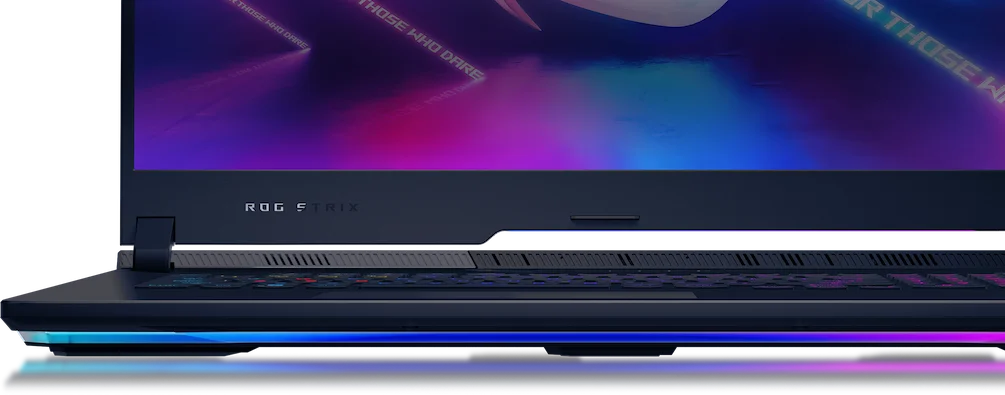
It’s worth noting that if you put the fans in Turbo mode, they can get quite loud. They produce enough noise that you’ll either need to crank up the game audio or use good headphones to comfortably hear music and dialogue. Even when the Strix was idling without running any games, I could still hear the fans working from another room. You can switch to Silent Mode for regular use, although the keyboard did warm up a bit during those periods.
Regarding battery life, I averaged around three hours of typical use with the screen set at 200 nits brightness. Given its weight of six and a half pounds, most users will likely keep it on their desks, but just in case you were wondering. (The 330W charger took about 45 minutes to charge the device to 60 percent.)
That covers most of what you need to know about the Scar 17, especially if you’ve already read my review of the X3D model. If you haven’t, here are a few other points to highlight.
Asus ROG Strix Scar 17: Chassis

It immediately grabs your attention. Unlike those sleek, sophisticated gaming laptops like the Razer Blade 16 or Alienware x17, this one rocks a distinctive old-school gaming rig look. It’s all about being flashy and vibrant, with per-key RGB lighting, a bright RGB lightstrip at the base, and a glowing ROG logo on the lid. This laptop practically shouts ‘gamer.’
It’s substantial, weighing in at 6.6 pounds and nearly an inch thick. This laptop is imposing in size. Toting it around with just one hand was no joy, and carrying it in my backpack alongside books and other items was far from enjoyable. Don’t expect to take this on long journeys. Plus, the 330W charger, while effective, is massive.
The ports are somewhat one-sided, concentrated on the left side and rear, leaving the right side empty. I’m not a fan of this arrangement, as it could be inconvenient for those with a right-sided monitor and outlet setup. Personally, I’m not keen on reaching around the back to plug things in (I have short arms, forgive me), although I understand some may prefer it. Nonetheless, the selection of ports is quite generous, including two USB-A ports on the left, two USB-C ports (supporting USB4), an HDMI, an ethernet port, and the power port at the rear.
I’m a keyboard enthusiast, and I’ve never been shy about praising ROG laptops for their keyboards. The Strix continues this trend. The RGB lighting is a nice touch (and highly customizable).
The right-side number pad is handy when needed. Dedicated keys for adjusting volume and fan speed, toggling the microphone, and launching Asus’ Armory Crate software are thoughtful additions. I wish more laptops had these convenient buttons, as I’ve grown tired of stretching my hand across vast keyboards to adjust volume (I’m looking at you, LG Gram). But most importantly, this keyboard has an exceptionally responsive feel and a uniquely comfortable texture. I can type with remarkable speed on this keyboard.

Asus ROG Strix Scar 17: Overview
For a device of this size, cost, and flashy appearance, with such limited battery life, it won’t suit everyone, or frankly, most people. Competing lines like Lenovo’s Legion Pro offer better-built, more affordable, and more portable options.
The Scar 17’s standout feature is its exceptional gaming performance, which is expected given its price tag of over $3,000. While its raw frame rates fall slightly behind the X3D model, it still outperforms most other gaming laptops we’ve tested. It likely provides better value for your money compared to the X3D, although this may not be a significant factor for those shopping for an RTX 4090.
Together, the Strix Scar 17 and Strix Scar X3D make a strong statement about AMD’s dominance in the gaming world. If you’re torn between the two, either should meet your needs.
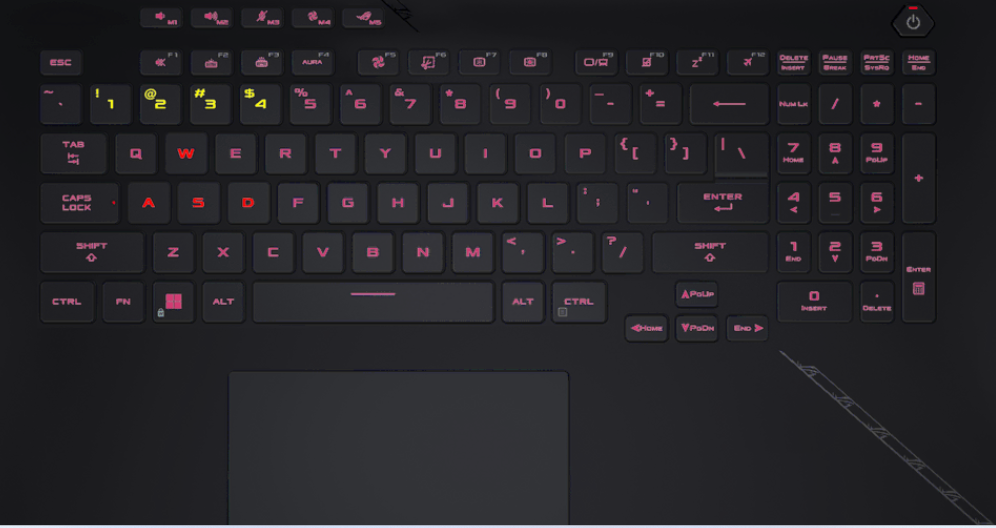
Agree to Continue: Asus ROG Strix Scar 17
The required policies include:
- Your region request
- Microsoft Software License Terms
Optional agreements include:
- Device privacy settings (Find My Device, inking and typing, advertising ID, location, diagnostic data, tailored experiences)
- Microsoft 365 free trial
- Join Xbox Game Pass
- Provide name, email, region, and phone number for McAfee service-related notifications
In total, there are two mandatory agreements and nine optional ones.
