Introducing ElecCrow’s cutting-edge display innovation, the CrowVision HD transforms your single-board computer into a sleek touch-enabled unit. The power cable is the only visible connector, ensuring a clean setup. Boasting a generous 11.6” IPS panel, this device outperforms competitors without breaking the bank.
Pros
- Compatibility with various boards
- Minimal power consumption
- Integrated touchscreen functionality
Cons
- Sole video input available
In the realm of compact displays, the CrowVision HD stands as an efficient and cost-effective choice for tech enthusiasts.

Unlocking Potential: CrowVision Touch Screen for Single-Board Computers
ElecCrow’s CrowVision introduces a compact touchscreen, elevating single-board computers with touch capabilities.
Specifications
| Feature | Details |
|---|---|
| Chipset | RTD2556 |
| Connectors | HDMI, USB micro (touchscreen), 2.5mm audio, Type-A (DC power) |
| Touchscreen | 5 points capacitive |
| Display Size | 11.6 inches |
| Display Technology | IPS |
| Brightness | 250nits |
| Weight | 590g |
| Dimensions | 291mm x 155mm x 24mm |
| Power Consumption | 1W |
Display Excellence
Boasting an 11.6-inch IPS panel with 1366×768 resolution (135ppi), the display offers clarity at a 178-degree viewing angle. Touch input is facilitated through a USB micro socket, and connectivity relies on a mini HDMI to link with a display adapter.
Seamless Compatibility
Shipped with accessories for popular SBCs, ElecCrow ensures compatibility with nine models using innovative screw technology. The display PCB incorporates a 5V 15W voltage regulator, suitable for powering advanced boards like the Raspberry Pi, sans USB hub or speaker.
Funding Success and Availability
Having secured over $10,000 on CrowdSupply, the CrowVision touchscreen will hit the market in April 2024, priced at $99. Included accessories encompass a mounting kit, diverse cables, a remote control PCB, and a handy screwdriver. Elevate your computing experience with CrowVision!
CrowVision Design Overview
ElecCrow meticulously designs the CrowVision display to ensure impeccable glass panel delivery to users. Safeguarded in foam, the black glossy screen, measuring 29.1 x 15.5 x 2.4 cm, features a 1.5 cm edge.
Installation and Accessories
Upon arrival, a thin protective film prevents scratches, and a 3M double-sided tape secures the display without screws. Weighing 590g, it operates with a 12V adapter and includes cables, a screwdriver, plastic holders, velcro straps, and a remote control PCB.
Connectivity and Controls
Back connectors, labeled for convenience, render the user manual redundant. The main circuit board, positioned at the rear, converts eDP to HDMI. Five buttons control the on-screen display, while a mini HDMI 1.4 handles the LCD’s native 720p resolution. A USB Type-B connects the touchscreen, and another Type-A supplies 5V at 3A.
User-Friendly Features
A 12V DC socket and a 2.5mm audio port enhance versatility. Noteworthy is the mobile screw post system allowing secure mounting of small computers (up to 100 mm x 80 mm) at the screen’s back. However, some movement is possible due to slight play in the standoffs. Elevate your display experience with CrowVision’s thoughtful design.
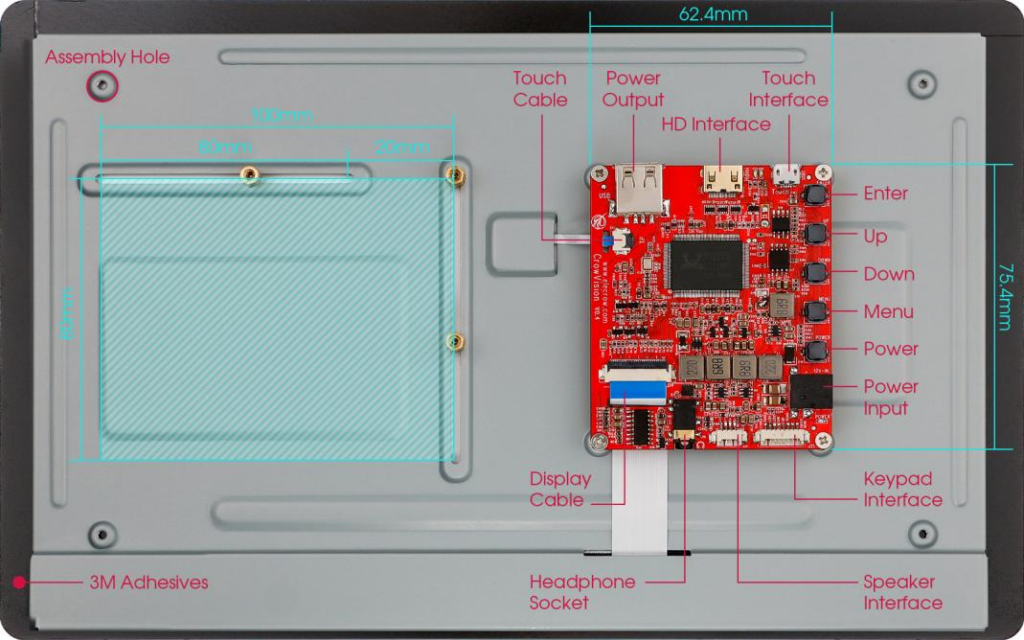
CrowVision: User Experience Unveiled
Effortlessly powering up with just two SBC connectors, the CrowVision display suits Raspberry Pi 4, leveraging micro HDMI to mini HDMI and USB cables.
Seamless Integration
Upon activation, a subtle bleep emanates, possibly from the LCD power supply, despite the display’s static design. Esteemed operating systems like Linux and Windows seamlessly embrace the five-point touchscreen.
Intuitive On-Screen Controls
Navigating the user-friendly on-screen display, users tweak settings like color temperature and brightness. Customizations are stored in non-volatile memory. Volume and power adjustments are accessible both from the main board and the remote control.
Display Quality and Characteristics
With IPS technology, the LCD delivers expansive viewing angles and vivid colors at a 60Hz refresh rate and 250nits brightness. A minor drawback is noticeable white bleeding at the screen bottom on black backgrounds.
Energy Efficiency and Enclosure Considerations
Consuming a mere 1W, the display is energy-efficient even with continuous use. However, being an unfinished product, users may opt for an enclosure, obtainable via ElecCrow’s GitHub for 3D printing. Enhance your display experience with CrowVision’s versatile features.
CrowVision vs. Competitors: A Closer Look
In the sub-$100 market, numerous displays for embedded PCs, like Raspberry Pi, flood platforms like Amazon. Any HDMI-compatible small display suffices, yet CrowVision’s distinctive mounting and accessories set it apart.
CrowVision’s Unique Edge
CrowVision’s seamless functionality and accessories distinguish it, providing an out-of-the-box solution for embedded PC displays.
Challenging the Raspberry Pi 7” Display
Priced under $60, the Raspberry Pi 7” display competes, offering multi-touch interactivity. However, its 800 x 480-pixel resolution falls short, lacking audio output and remote control features.
Critical Differences
Unlike CrowVision, the Pi display relies on the DSI interface, limiting its capabilities. Remote control and fine-tuning settings like color temperature and contrast are not supported. Choose wisely in the crowded market of affordable embedded PC displays.
CrowVision HD: Final Assessment
The CrowVision HD simplifies single-board computer usage, offering an all-in-one package with a professional aesthetic under $100.
Assembly and Aesthetic Appeal
Effortless assembly and a sleek appearance enhance the product’s appeal, thanks to ElecCrow’s innovative spacers accommodating various PCB sizes.
Considerations for Improvement
While the resolution at 1366×768 pixels feels crowded, a pair of speakers and more input options could enhance versatility.
Final Recommendations
Ideal for those seeking a budget-friendly IPS screen compatible with a variety of single-board computers. However, if you desire a polished product with an enclosure, it may not meet expectations. Choose wisely based on your specific needs and preferences.

Leave a Reply