Dell dominates the monitor market for productivity, and the Dell UltraSharp U4323QE further solidifies this position. It offers ample screen space and valuable productivity enhancements. However, I hope Dell will depart from its somewhat austere design.
Pros:
- Excellent picture quality
- USB-C hub with KVM
- Extensive port variety
- Beneficial productivity features
Cons:
- Uninspiring design
- Requires substantial desk space
- Limited adjustability options
- Lacks HDR support

Dell UltraSharp U4323QE: Quick Overview
A while ago, I loved Dell’s minimalist design; it complemented the era when form and function harmonized. However, minimalism can grow dull over time. It seems Dell missed the memo on this.
The Dell UltraSharp U4323QE sports the same silver chassis and almost-brutalist look as many other Dell monitors. While it’s functional for productivity, can’t we enjoy a bit of fun at work? At least it’s silver, not black, but that doesn’t help much.
To be fair, this 4K IPS display excels in productivity, offering unique functionality and features. But is it versatile enough for other tasks? That’s worth considering, given the $824.99 price tag.
Now, let’s delve into its design. While not unattractive, it feels outdated and basic. The base is massive, the cable management is lacking, and it’s heavy at 40.9 lbs.

Moreover, it’s a 42.5-inch panel, which might overwhelm your workspace. Unfortunately, its physical adjustments are minimal, which is surprising for a productivity-focused display.
To compensate for design shortcomings, Dell packed the UltraSharp U4323QE with multitasking features. The USB-C hub with KVM, along with ample ports, is a blessing for those craving connectivity. Three upstream USB-C ports, including one supporting 90W PD, are available. The Internal Multi-Stream (MST) feature allows you to split it into four FHD displays from a single source.
However, the built-in 8W speakers are underwhelming, which is a common issue with monitor speakers.

Regarding picture quality, it’s impressive for productivity and occasional media consumption, offering sharp visuals and accurate colors. However, for content creation and gaming, it falls short in color coverage, curvature, and refresh rate.
Unfortunately, there’s no HDR support, and the dynamic range leaves much to be desired, impacting the viewing experience for shows and games.
In conclusion, if you seek the ultimate productivity monitor and can spare the expense, the Dell UltraSharp U4323QE is a worthy choice. Otherwise, consider more versatile options.
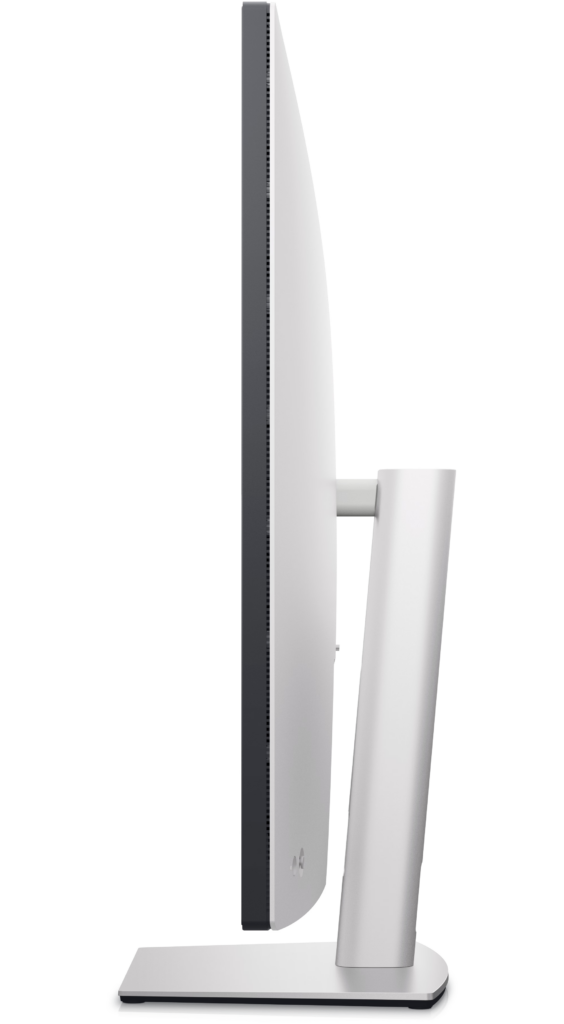
Dell UltraSharp U4323QE: Price & Availability
- Price: $824.99 / £1,014 / AU$1,450.90
- Availability: Now in the US, UK, and Australia
The Dell UltraSharp U4323QE is undoubtedly costly, especially for a productivity-focused monitor lacking HDR support and a webcam. While it offers valuable productivity features, its single-purpose nature may not justify the high price. If you seek an all-in-one display, explore other options.
Value: 3.5 / 5
Dell UltraSharp U4323QE Specs
| Specification | Dell UltraSharp U4323QE |
|---|---|
| Screen size | 42.5 inches |
| Aspect ratio | 16:9 |
| Resolution | 3840 x 2160 |
| Brightness | 350 cd/m² |
| Response time | 5 ms (fast), 8 ms (normal) |
| Viewing angle | 178° / 178° |
| Contrast ratio | 1,000:1 |
| Color support | 1.07 billion colors, 95% sRGB |
| Inputs | 2x DP 1.4, 2x HDMI 2.1, 1x USB-C PD up to 90W, 3x USB-C upstream, Data Only, 3x super speed USB-A downstream, 1x super speed USB A, 1x USB C downstream, 1x 3.5mm jack, 1x RJ45 Port |
| Weight | 40.9 lbs (18.5kg) |
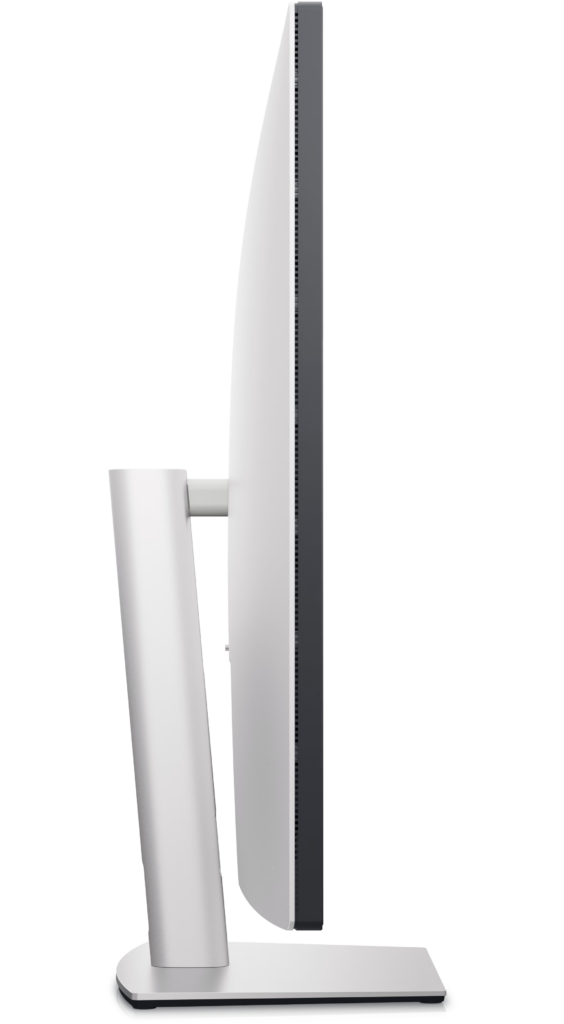
Should You Buy the Dell UltraSharp U4323QE?
- Value: It’s relatively expensive for a productivity-focused monitor. (Rating: 3.5 / 5)
- Design: Despite its brutal design, it offers productivity features. However, the look is dull, and physical adjustments are minimal. (Rating: 3.5 / 5)
- Performance: Excellent picture quality for productivity but falls short for other purposes. (Rating: 3.5 / 5)
- Overall: An ultimate productivity monitor, but not versatile. (Rating: 3.5 / 5)
Buy it if:
- Your work is your life.
- You have the budget.
Don’t buy it if:
- You want a more versatile monitor.
- You’re on a budget.
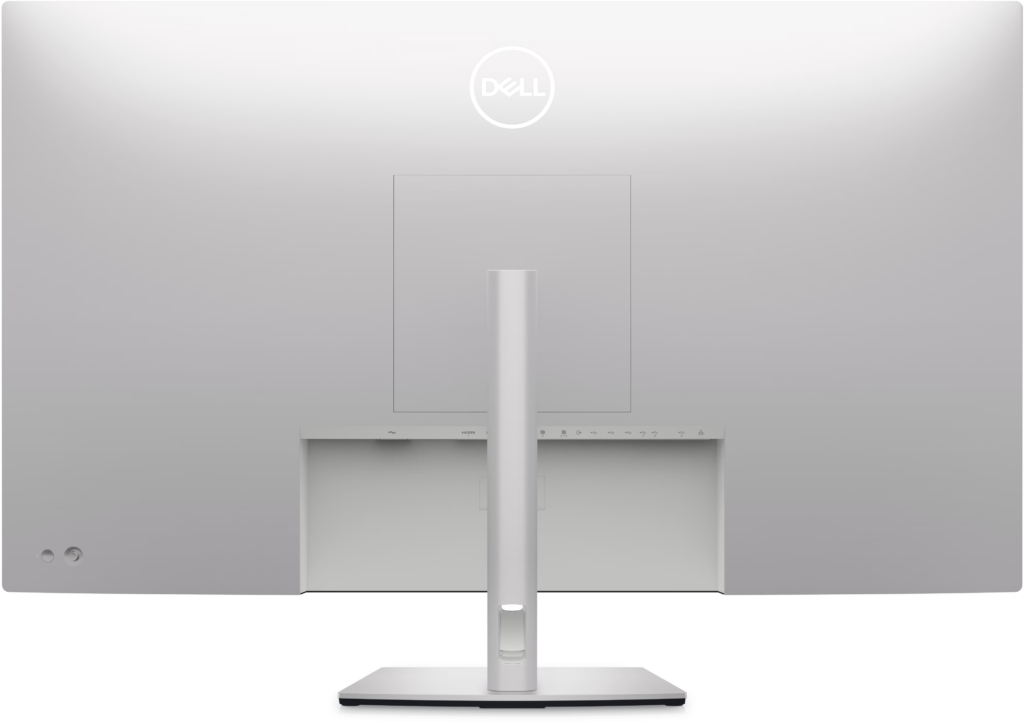
Dell UltraSharp U4323QE vs. Alternatives
| Specification | Dell UltraSharp U4323QE | Gigabyte AORUS FV43U | BenQ PD2706UA Designer |
|---|---|---|---|
| Price | $824.99 / £1,014 / AU$1,450.90 | Starting at $699.99 / £964.33 | $629.99 (about £503.60, AU$932.65) |
| Screen size | 42.5 inches | 43 inches | 27 inches |
| Aspect ratio | 16:9 | 16:9 | 16:9 |
| Resolution | 3840 x 2160 | 3840 x 2160 | 3840 x 2160 |
| Brightness | 350 cd/m² | 750 cd/m2 (typ), 1000 cd/m2 (peak) | 350 nits typical, 400 nits peak |
| Response time | 5 ms (fast), 8 ms (normal) | 1 ms | 5 ms GtG |
| Viewing angle | 178° / 178° | 178° / 178° | 178° / 178° |
| Contrast ratio | 1,000:1 | 4,000:1 | 1,000:1 |
| Color support | 1.07 billion colors, 95% sRGB | 97% DCI-P3, 150% sRGB, 99% AdobeRGB | 95% P3, 99% Rec.709, 99% sRGB |
| Inputs | 2x DP 1.4, 2x HDMI 2.1, 1x USB-C PD up to 90W, 3x USB-C upstream, Data Only, 3x super speed USB-A downstream, 1x super speed USB A, 1x USB C downstream, 1x 3.5mm jack, 1x RJ45 Port | HDMI 2.1 (support 4K 144Hz 4:4:4 @ DSC enabled or 4K 144Hz 4:2:0) x2, Display port 1.4 (DSC) x1, USB Type-C x1 | 1x HDMI 2, 1x DisplayPort 1.4, 1x USB Type-C (DP1.4), 1x Audio Out (3.5 mm), 1x USB-B (upstream), 3x USB-A (downstream), 1x USB-C (downstream) |
| Weight | 40.9 lbs (18.5kg) | 34.2 lbs (15.5kg) | 20.1 lbs (9.1kg) |
Note: Price and specifications are subject to change.
