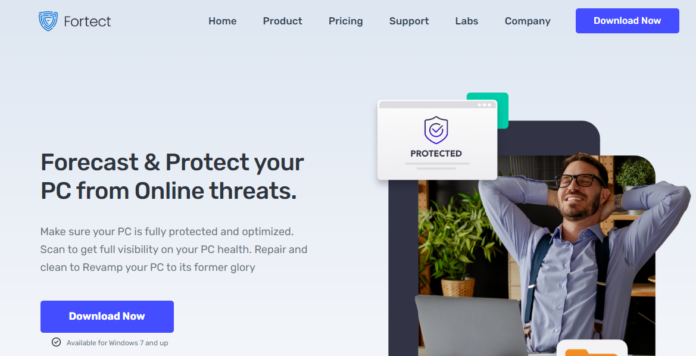Fortect enhances your PC’s performance affordably. It’s known for being user-friendly and efficient in threat detection, offering speedy scans. However, its free plan and customer support are somewhat limited.
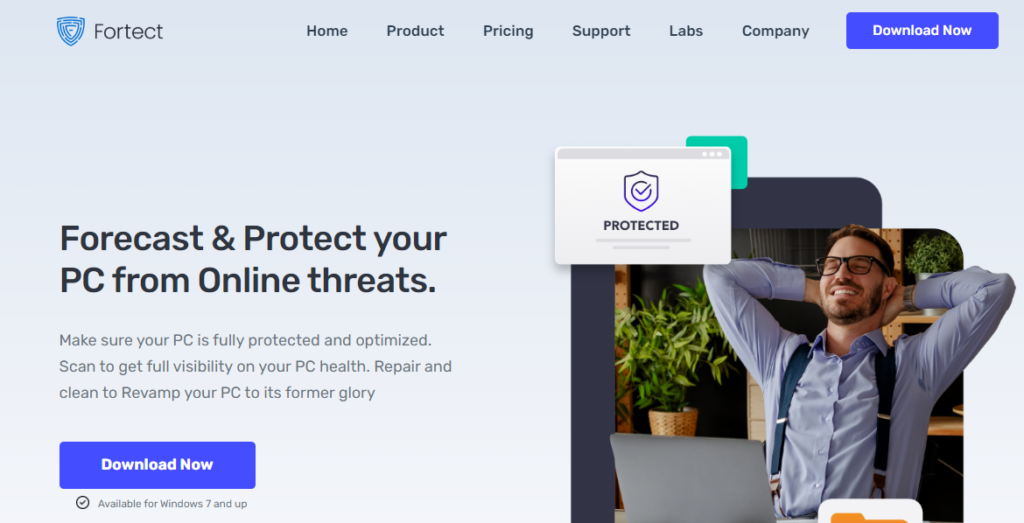
Your PC: Complex and Vulnerable
Owning a PC comes with complexities and vulnerabilities. With hundreds of hardware components and software intricacies, even a minor glitch can disrupt your computer’s functionality.
Fortect Protect: Your PC’s Guardian
Fortect Protect offers a solution. It acts as both a PC optimizer and antivirus, safeguarding your system from online threats. Simply download and regularly scan your PC for malware, junk files, missing data, and potential dangers.
Compatibility and Overview
Keep in mind that Fortect is compatible only with Windows. Wondering what Fortect brings to the table? Let’s explore this further in our review.
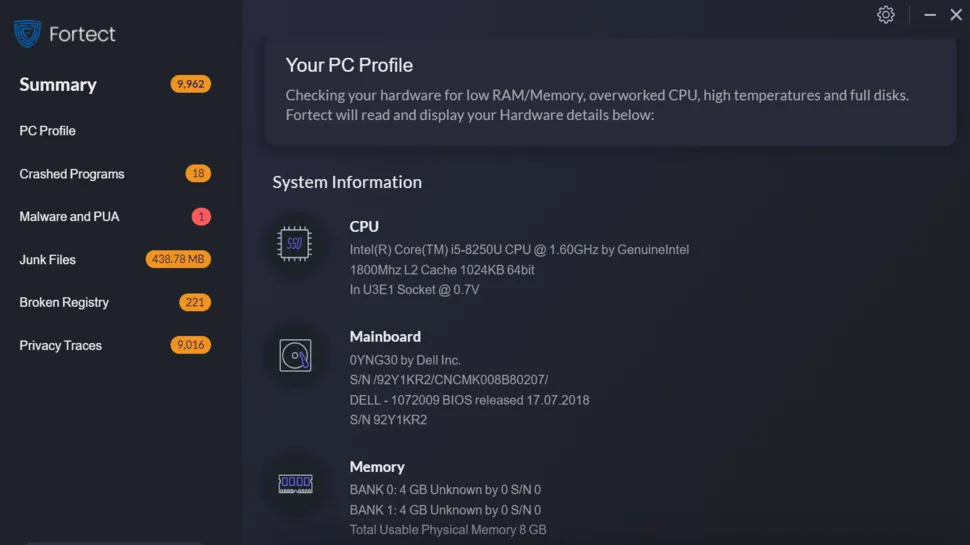
Fortect Review: Plans and Pricing
Fortect provides a free version for regular PC scans. While it identifies and addresses issues, it has limitations and lacks direct support.
For a more comprehensive experience, Fortect offers an annual paid plan. Pay $33.95 per year for unlimited scans and repairs on a single PC. Alternatively, choose the Multi-Device plan for 3 PCs at $41.95 annually or the Ultimate plan for 5 PCs at $58.95 per year. Share these plans with friends, family, or colleagues.
Payment options include PayPal or credit/debit cards. If unsatisfied, request a refund within 60 days of purchase.
Fortect Review: Features

Fortect relies on artificial intelligence and machine learning to detect PC security issues such as malware, junk files, and program crashes. Built upon the Avira anti-malware engine, it constantly updates its vast threat database and employs behavioral analysis to identify anomalies.
Download and install Fortect from the official website, a quick process due to its small size. During installation, choose whether to run an automatic scan afterward.
Dashboard Menus
Upon installation, Fortect provides six menus on the dashboard:
- PC Profile
- Crashed Programs
- Malware and PUA
- Junk Files
- Broken Registry
- Privacy Traces
PC Profile
The PC Profile menu offers a detailed overview of your PC, listing hardware specifications, available space, CPU details, and more. Fortect consolidates this crucial information in one convenient location.
Crashed Programs
Frequent program crashes can be frustrating. Fortect identifies and tracks apps that crash regularly, whether built-in or third-party. It provides details on when the crashes occurred for context.
Malware & PUA
Malware and potentially unwanted applications pose significant threats. Fortect detects and swiftly addresses malware on your PC, safeguarding your data.
Junk Files
Junk files clutter your PC and slow it down. Fortect helps you identify and remove these unnecessary files efficiently.
Broken Registry
Fortect scans for and fixes defective and missing registry files, ensuring your PC operates smoothly.
Privacy Traces
It can trace and manage browsing data from various apps, enhancing privacy. Note that deleting browsing data may affect your browser’s functionality.
Browser Extension
Fortect offers a free Google Chrome extension to protect your online activities. It scans websites for suspicious content, providing detailed reports on potential threats.
Fortect Review: Interface and Usage
Installing Fortect is a breeze. Download the executable file from the official website, start the installation on your PC, and it’ll be ready in minutes. Begin scanning or upgrading by inserting your paid license key.
Fortect boasts an intuitive interface, resembling a web page. Navigate menus with ease, thanks to its minimal, clutter-free design. Identify PC issues and fix them individually or all at once.
Fortect: Customer Support
For direct support, reach Fortect via email. Simply fill out the contact form on the official website and await an email response. Access user guides and FAQs for additional help.
Unfortunately, Fortect lacks live chat or telephone support options, putting it behind competitors.
Fortect vs. The Competition
Consider Iolo System Mechanic as Fortect’s main rival. Like Fortect, System Mechanic scans for malware and optimizes disk space, costing as low as $15 annually. It offers telephone support, a competitive edge over Fortect, which only provides email support.
Fortect, however, excels in usability with its more intuitive interface.
Fortect: Final Thoughts
In summary, Fortect excels in protecting and optimizing your PC at an affordable price. Its modern, user-friendly interface enhances your experience. The only drawback we found is limited customer support, available solely through email.