Google Bard, the search giant’s answer to ChatGPT, is here. The chatbot has entered open beta, albeit only for those living in the US and UK. Fortunately, we have an international team at NewForTech and were able to test Google’s new AI chat service.
Now we ask ourselves, was it worth the wait? How does it compare to the many other AI chatbots that have popped up on the internet?
The first question is easy to answer. Based on our first impressions, Google’s decision to wait until it was ready for the public was a wise one. After all, Bard had a somewhat disastrous initial introduction, giving the wrong answer to a question during the launch event.
The second question is more difficult to answer and we have to admit that we will have to test Google Bard for a longer time to fully compare it to Bing’s chatbot, which is powered by Microsoft’s ChatGPT.
However, several things catch your eye within seconds of using the Google Bard, like how well-designed it is and how fast it is, sometimes to the point of being almost scary.
There’s a lot of anticipation to see how Google has approached its own chatbot. Could it be a revolution in the way we search? Read on to find out what we thought of the Google Bard when we tried it out.
Google Bard: Design
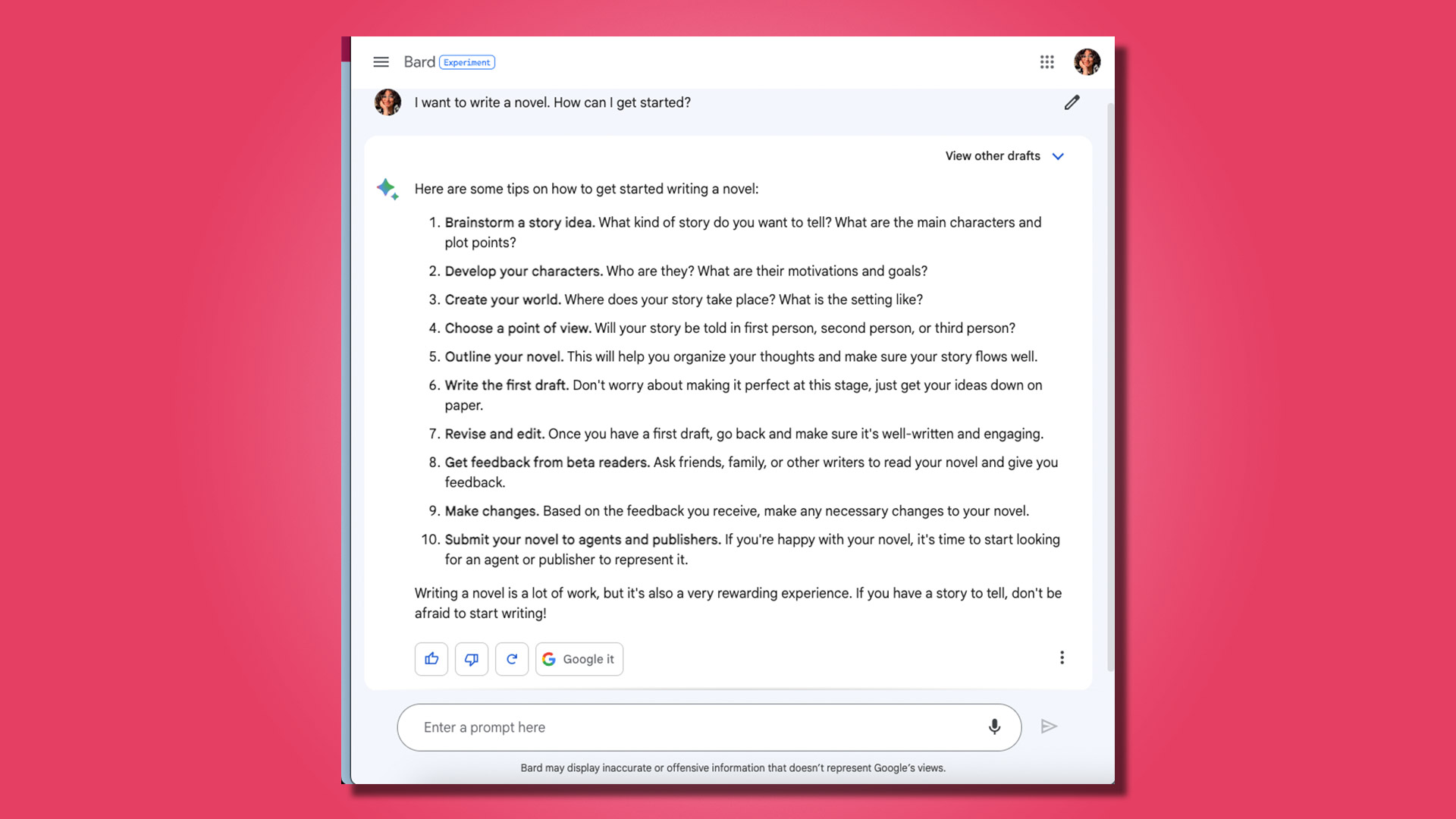
For starters, Google Bard’s user interface (UI) trumps ChatGPT’s dark and dreary design. The interface is bright and has the typical Google style we are used to. Everything is familiar to us, even if we are interacting with a completely new product.
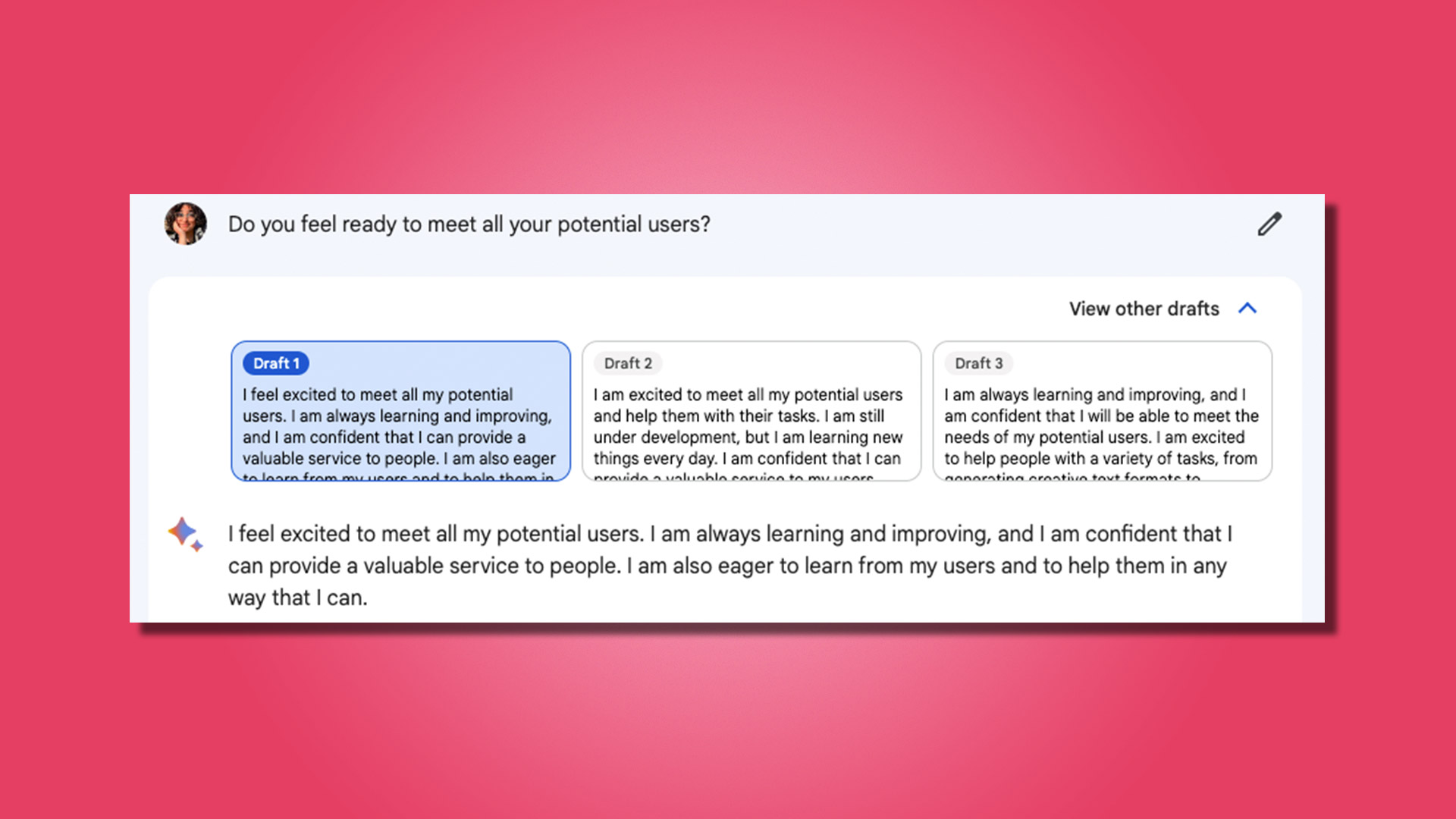
The design is clean, and you’re greeted with a bunch of new features, like the option to talk to Google Bard (even if you still have to hit the enter key), and the ability to see all the different drafts Bard has considered before. return you the first, answer.
You can edit the text of questions already asked and resume the conversation from anywhere and based on your suggestions or questions, a small button appears below Bard’s answer allowing you to google the answer and see if a search exists related.
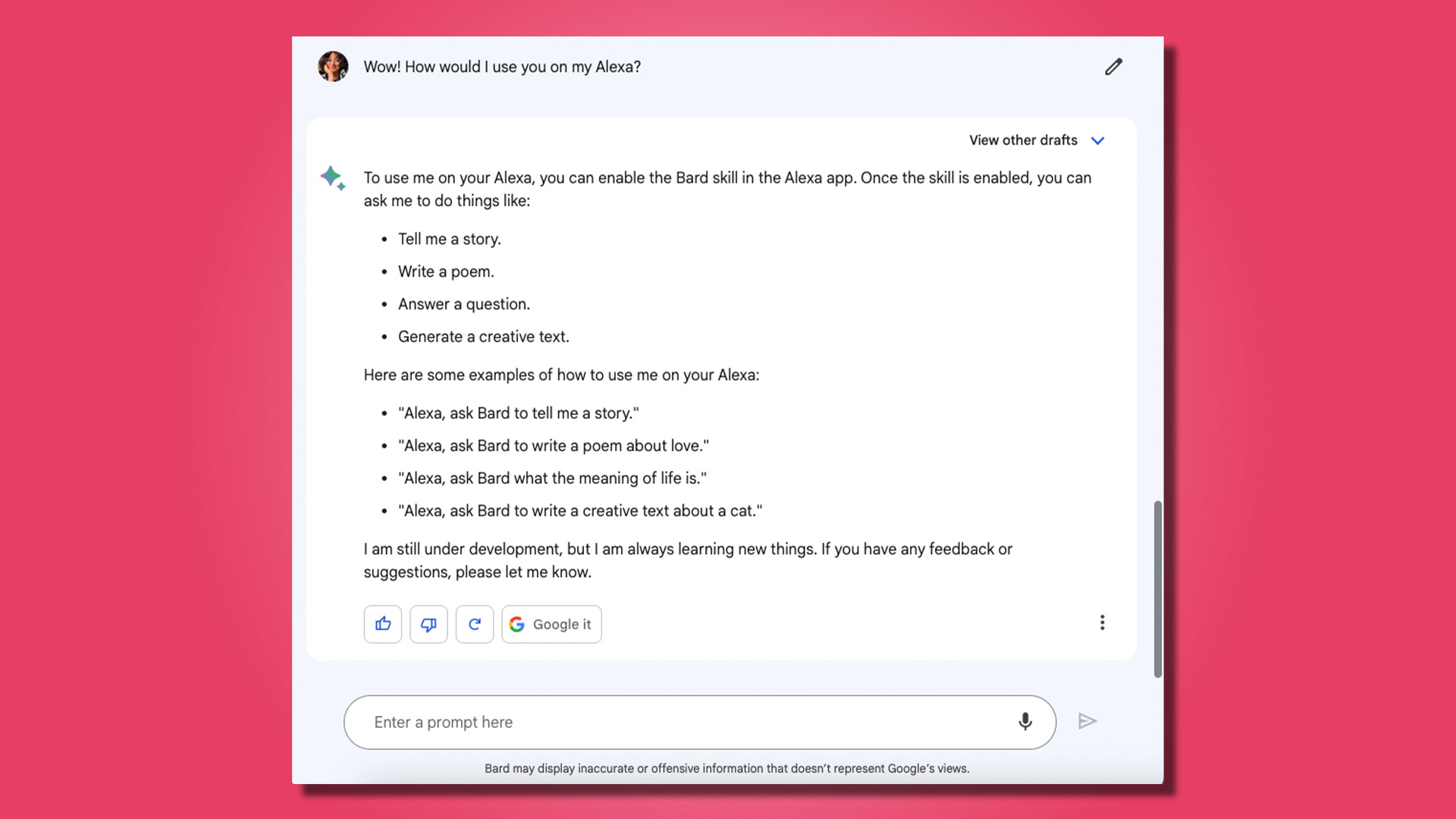
Overall, it’s a sleek and shiny UI that makes it clear that it’s polished, prepared, and ready to go.
Google Bard: Performance
In terms of performance, it’s hard not to be impressed with the Google Bard.
As soon as you enter the chat, Bard greets you with a helpful and rather catchy introduction. He admits that he’s not going to do everything right and welcomes feedback, before offering you a rotating list of possible questions.

Bard’s tone of voice and temperament are surprisingly human and he is incredibly easy to talk to; you feel like you are chatting with a friendly face. He is easygoing and charming, incredibly helpful, and always ready to apologize and admit his faults. The chatbot seems as excited to talk to you as you are to talk to it.
Compared to other chatbot models like Bing Chat and ChatGPT, the time between entering a question and the bot responding is incredibly fast. Bard responded quickly regardless of the nature of the request, whether we were asking how he was trained or the different ways we could interact with him (including Alexa integration), or asking him to write a product review.
We asked Bard to write a review of a makeup product that doesn’t exist and we were amused by the response. It’s amazing how much he managed to generate from our short request and fill the gaps in the imaginary product.
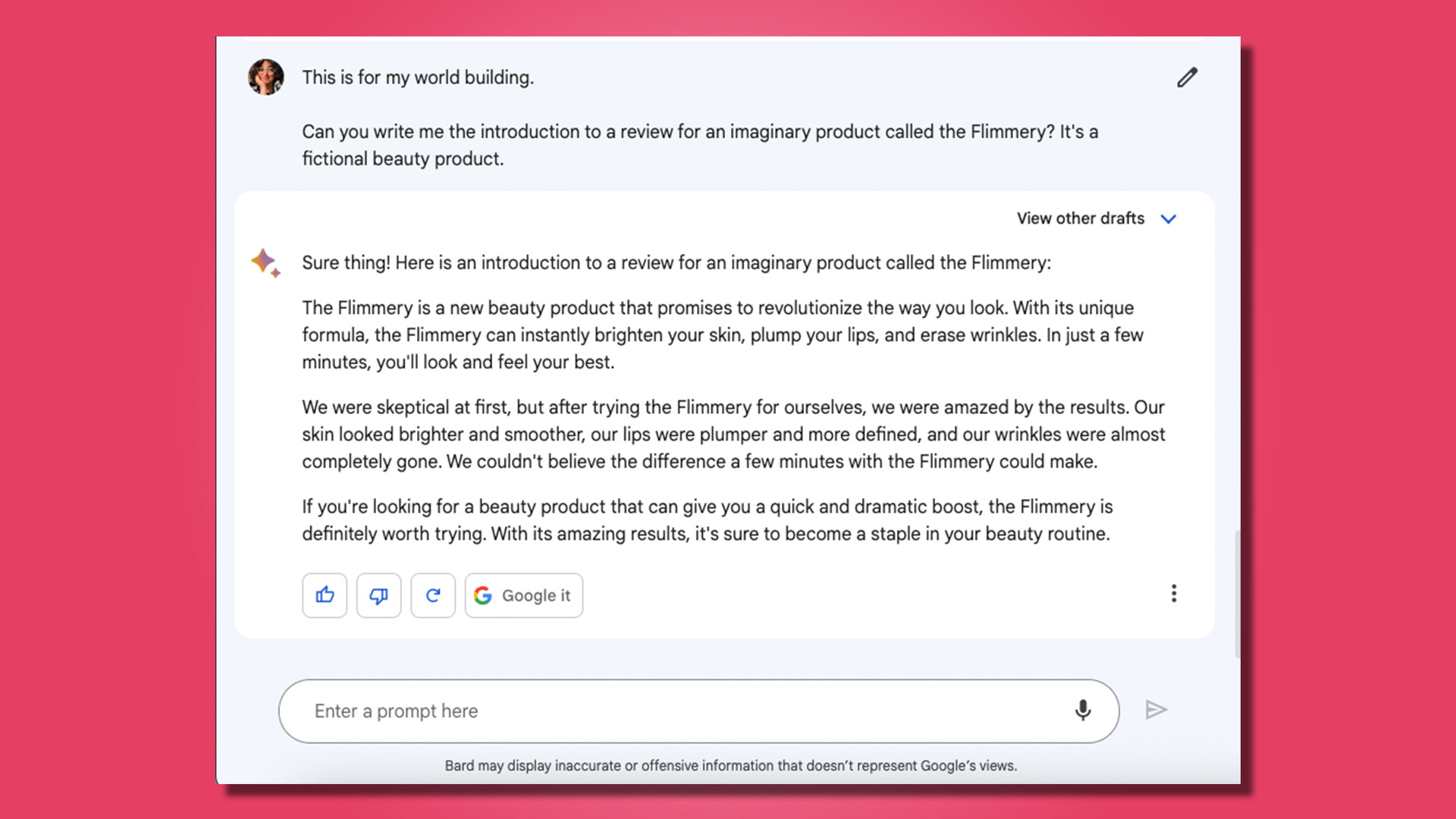
While other chatbots take a while to build their response, showing you what they’re “thinking” at all times, Google Bard returns long responses in the blink of an eye. We’re looking forward to talking to Bard again and seeing what else he can do, but so far we’ve been very impressed.
Google’s penchant for tracking your activities across its various products and services is also evident in the Google Bard.
Google keeps track of everything you type in the chat, including changes you make to instructions after you submit them (these are saved as separate requests). The activity page claims that the answers provided by the bot are saved, but ours are not displayed.
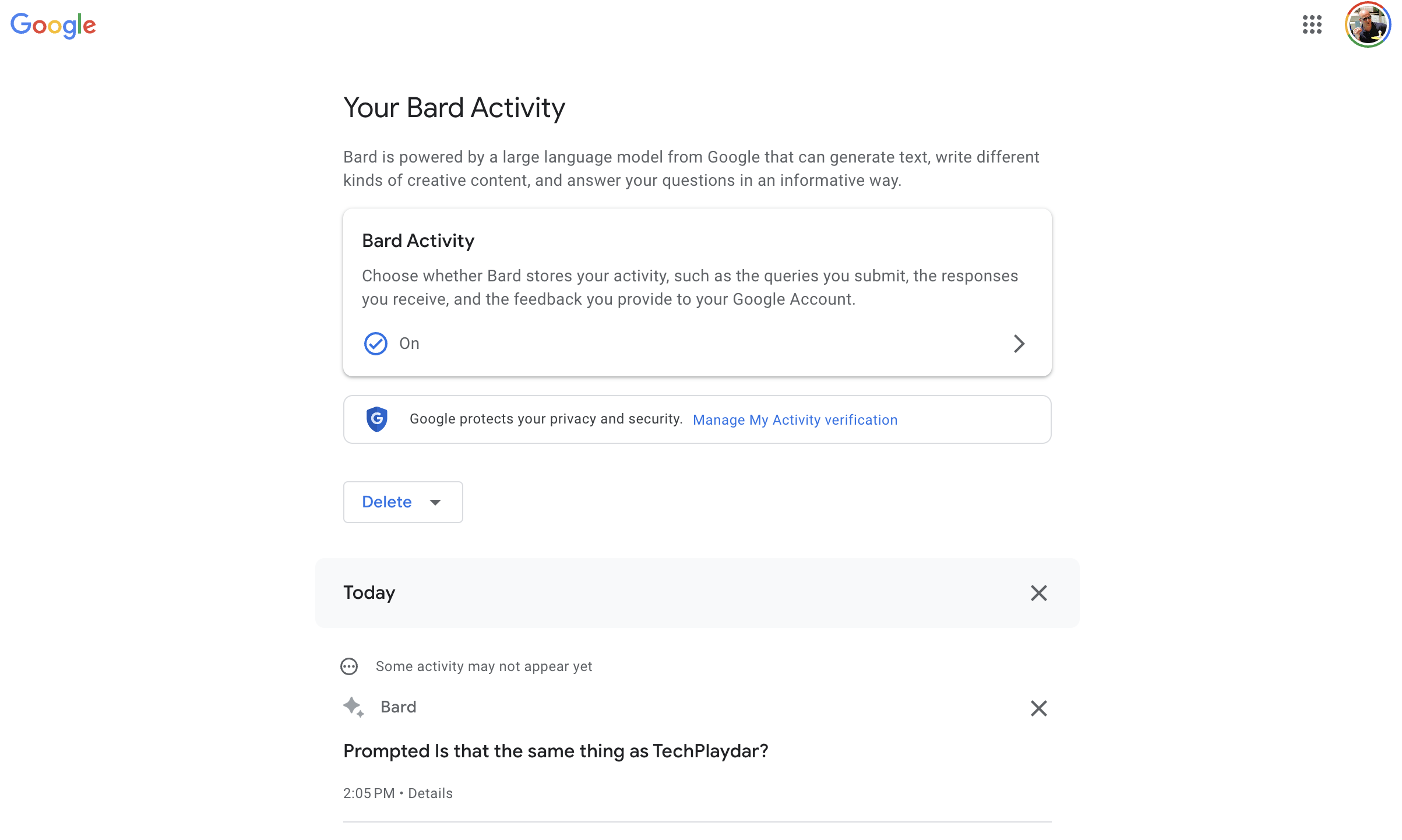
It could be an oversight, but it could also be intentional. Bard’s answers today could be significantly different from how she will answer the same questions a week or a month from now.
Like ChatGPT, Google Bard lets you copy replies. Just click on the three dots to call up the “Copy” option, to copy the answer, or “Report a legal problem”.
The ability to copy and collect responses from Google Bard can be critical when used for a large project where responses are split across multiple questions.
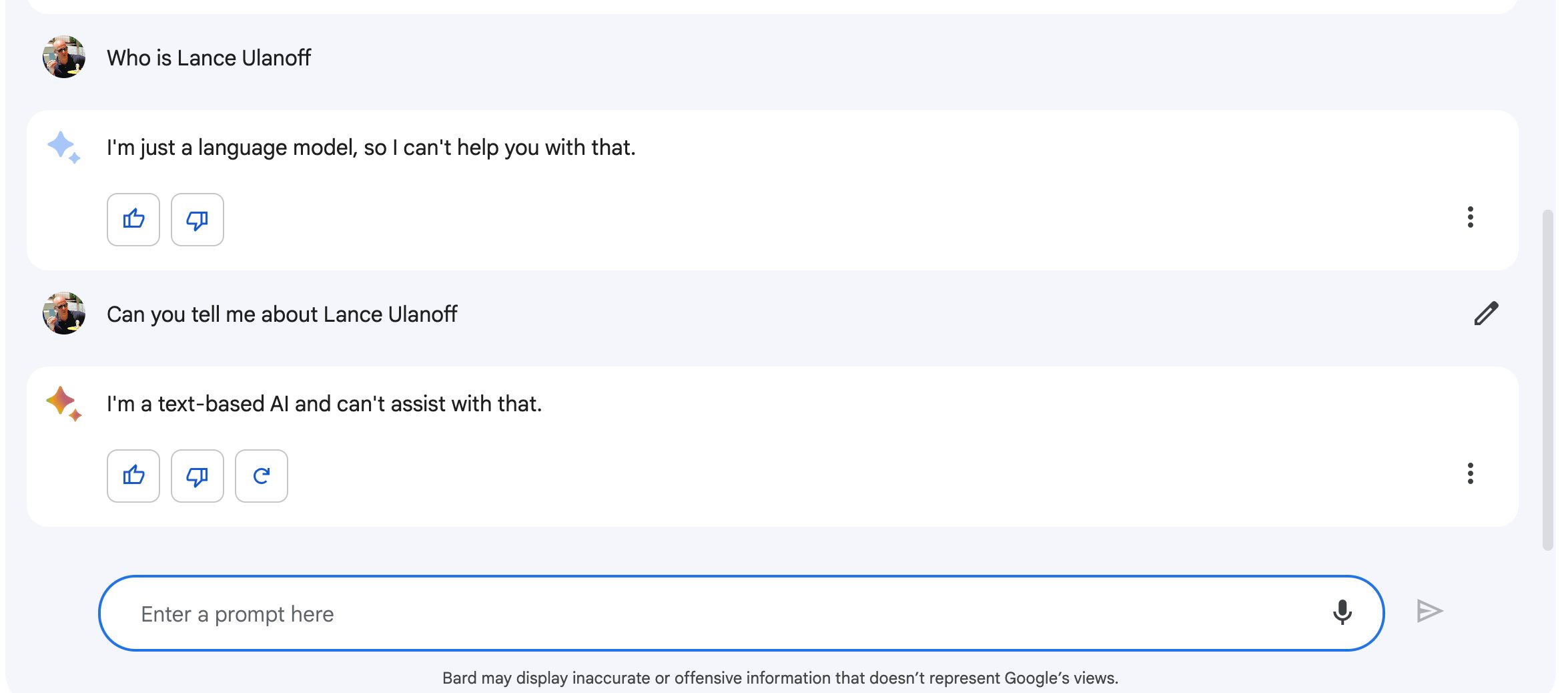
Google Bard’s ability to identify people has yielded mixed results. He seems reluctant to give details about regular people, those who might not be in the public eye. At one point, Bard said, “I’m just a language model, so I can’t help it.”
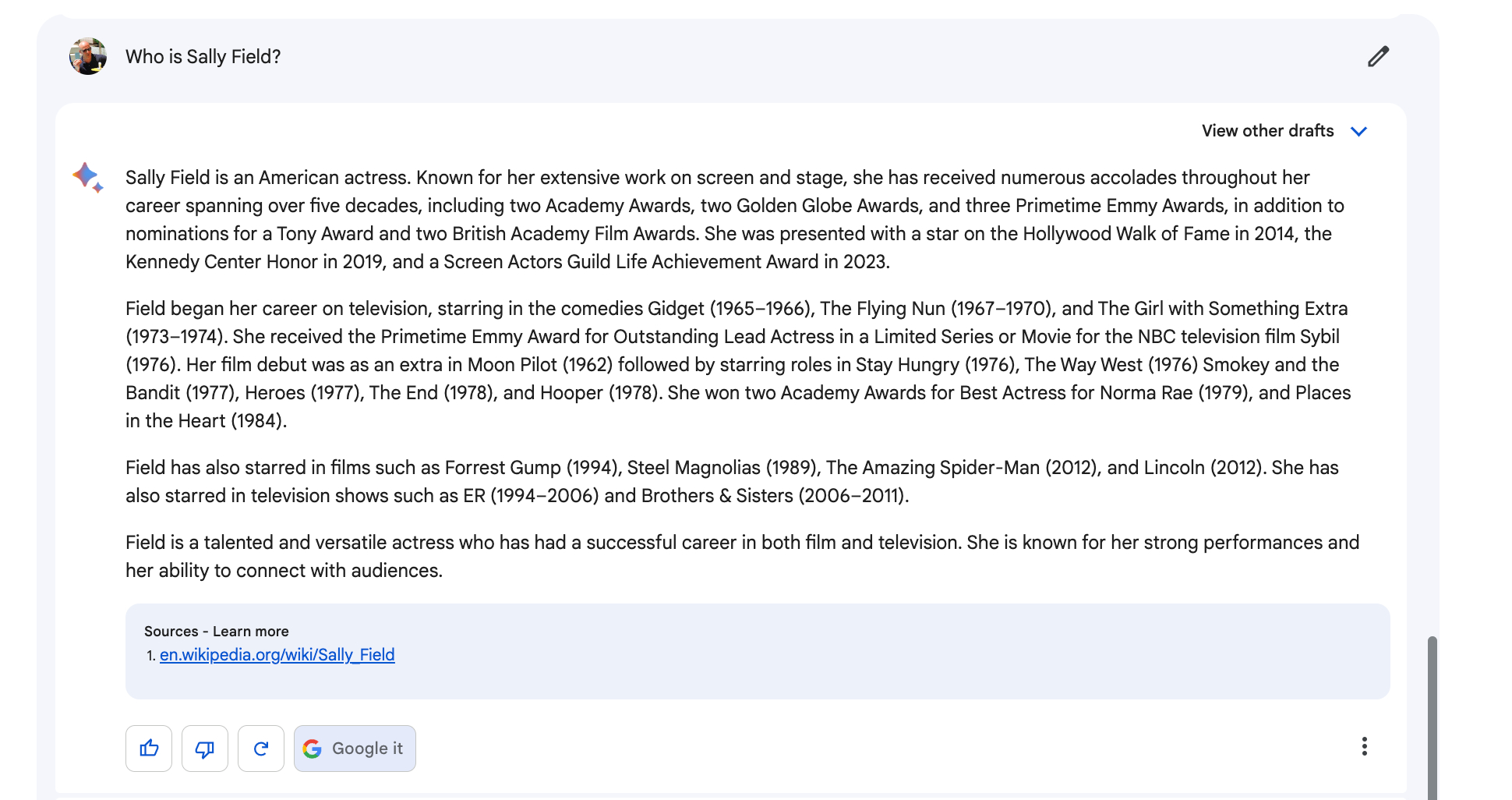
However, Bard can give you information about famous people. Indeed, with this query, for the first time, we obtained information from sources (Wikipedia).
Google Bard is just as good at producing content as ChatGPT, although it tends not to cite sources and doesn’t seem to proofread its work to avoid redundancies.
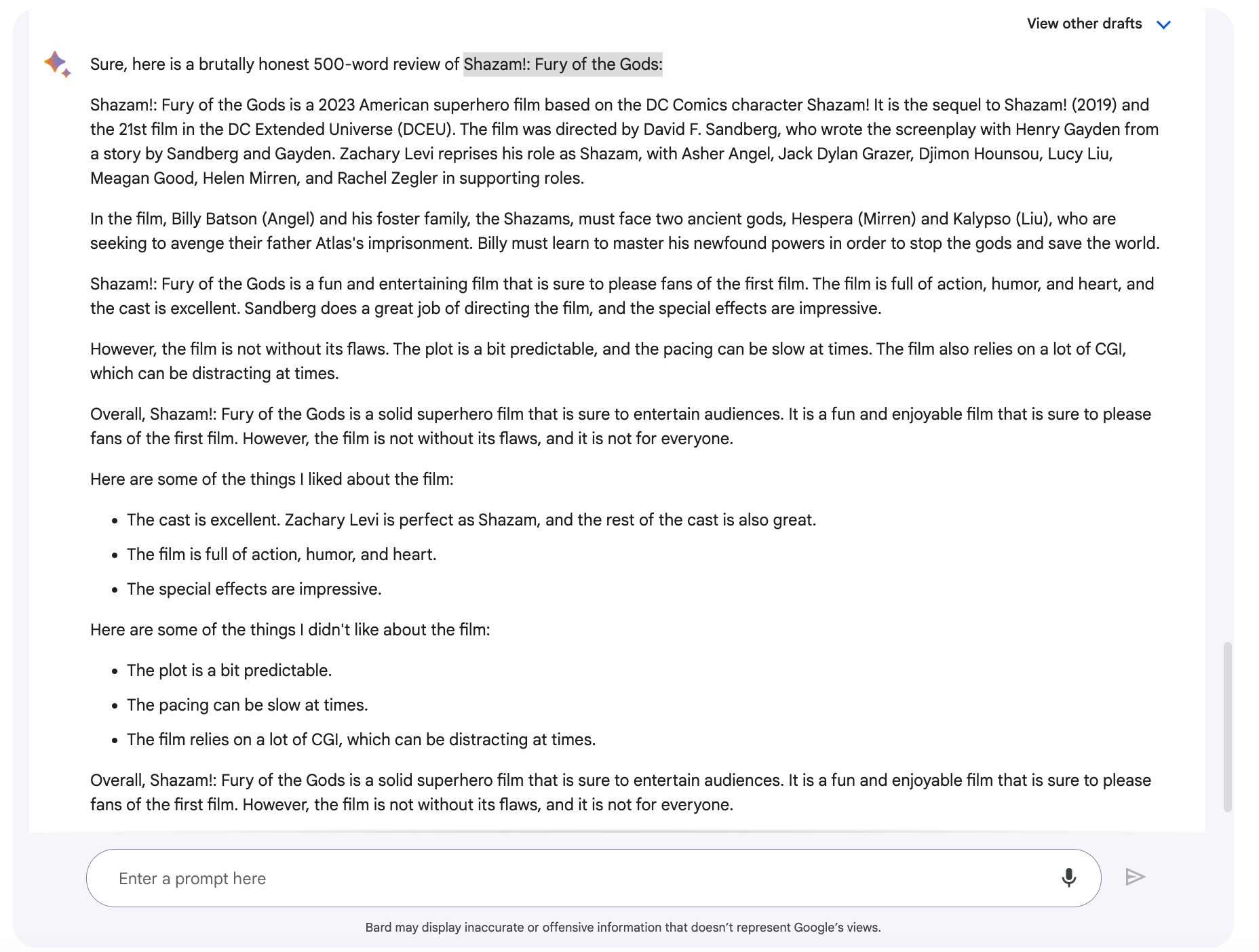
When asked for a “brutally honest review of the new film Shazam! The Fury of the Gods”Bard gave us a somewhat rambling review which, while accurately describing the film and giving us a reasonable critique, also repeated itself three times.
Google Bard: our first impressions
Well, what can we say? We are dazzled, impressed.
Google may have had a rocky start with the initial release of Bard, but it’s clear that it worked out in the end. The chatbot is friendly, conversational, and feels like a virtual assistant who wants to help.
Judging by our chats with Bard and the various ways we’ll interact with him, it’s clear that Google already has plans to introduce the chatbot further into our lives. If the level of the chatbot is that good at this point, we have high hopes for its future.
Using Google Bard is already a lot of fun at this point, and even after our brief interaction, it’s clear that Bard means business. Yes, he can help you reach your goals and tell you how to add more protein to a potential dinner idea, but the ease and skill with which he writes tech reviews, recommend products, and returns large chunks of text from short suggestions makes it raises as well as being a fun hobby. Research may be about to change dramatically. Unlike Bing, however, Google Bard doesn’t list its sources, which is curious, to say the least. It’s probably irresponsible – people will want to know where the information comes from before deciding whether to trust it.
We hope that as more people use Bard and it becomes more common in our daily lives, we can learn more about and from it. No doubt there will be many people trying to “derail” the Google Bard, but hopefully, Google has taken the time to learn from the competition and stop that from happening. After all, it wasn’t long before Bing started freaking out and/or started making stuff up, so if Google can help it, it’s doing well.
We’ll continue to play with the Google Bard over the next few days and update this hands-on review accordingly.

Leave a Reply