Lenovo’s premium two-in-one, the ThinkPad X1 Yoga Gen 8, caters to the business community with its sleek design, robust build, and impressive battery life. Its 14-inch, 16:10 touchscreen provides ample workspace while maintaining portability, making it an ideal companion for on-the-go professionals. The device seamlessly transitions to tablet mode without feeling cumbersome, and its battery life surpasses 12 hours, ensuring uninterrupted productivity throughout the day.
While the X1 Yoga Gen 8 offers a suitable display size for business use, Lenovo’s limited display options may not cater to all preferences. For smaller businesses seeking a two-in-one with the latest Intel technology and a well-balanced display resolution, the HP Spectre x360 14 presents a compelling alternative. Although lacking vPro options, the HP boasts a refined design and superior display resolution, making it a preferable choice for users prioritizing aesthetics and performance over specific business features.

Pros:
- Durable, metal chassis with a compact design
- Ergonomic keyboard for comfortable typing
- Impressive battery longevity
Cons:
- Limited display options may not suit all users
- Sharp edges around the display hinder tablet mode comfort
- Undersized touchpad poses usability concerns
Lenovo ThinkPad X1 Yoga Gen 8: Detailed Specs and Performance Review
Specifications:
- Display: 14-inch IPS touchscreen, 1,920×1,200 resolution
- CPU: 1.7GHz Intel Core i7-1355U
- Memory: 16GB LP-DDR5 6,400MHz
- Graphics: 128MB Intel Iris Xe graphics
- Storage: 512GB SSD
- Networking: Wi-Fi 6E AX211 2×2 AX vPro, Bluetooth 5.1
- Operating System: Microsoft Windows 11 Pro
The ThinkPad X1 Yoga Gen 8 utilizes 13th-gen Intel Core processors; while Gen 9 models will incorporate next-gen Core Ultra chips, they won’t be available for a few more months. Thus, Gen 8 remains the current X1 Yoga model. The base model features a Core i5-1335U processor, 16GB RAM, a 256GB SSD, and a 14-inch touchscreen with a 1,920×1,200-pixel resolution.
Pricing fluctuates due to Lenovo’s varying discounts, but at the time of review, the base X1 Yoga was priced at $1,457. Our tested configuration upgrades the CPU to a Core i7-1355U, and doubles the SSD to 512GB, costing $1,671. While our test system lacks a vPro processor, Lenovo provides three vPro options for enterprises needing remote management features. In the UK, the ThinkPad X1 Yoga Gen 8 starts at £1,930, and in Australia, it starts at AU$2,676.
Performance-wise, the efficient 15-watt U-series processor enables the X1 Yoga to excel in battery testing, lasting over 12 hours on our online streaming battery drain test. This surpasses most 14-inch Windows laptops, with the ThinkPad X1 Carbon Gen 11 being a rare exception. However, its performance in other areas is moderate. The combination of the Core i7-1355U CPU and integrated Intel Iris Xe graphics is better suited for general office tasks than graphics-intensive work. It lags behind other 13th-gen Intel processor-based models in most benchmarks, particularly in 2D and 3D graphics tests. The HP Spectre x360 14, with its Core Ultra-based CPU, outperformed the X1 Yoga on every test except battery life, which can be attributed in part to its high-resolution OLED display consuming more energy than a lower-resolution IPS panel.

Crafting Professional Sophistication
The X1 Yoga emanates a professional aura with its dark gray exterior, embodying the ThinkPad aesthetic with subtle red accents, including the iconic ThinkPad X1 logo and TrackPoint. While its aluminum chassis exudes sleekness and durability, it lacks the lightweight design of Lenovo’s flagship X1 Carbon, owing to the absence of carbon-fiber and magnesium-alloy components.
Weighing in at 3.1 pounds, the X1 Yoga strikes a balance between portability and functionality. Its 14-inch display, featuring a 16:10 aspect ratio, facilitates seamless transition between laptop and tablet modes, offering ample screen space without compromising on maneuverability. However, the sharp edges bordering the screen bezels detract from the comfort of tablet usage, warranting smoother transitions.
Typing on the X1 Yoga’s keyboard is a delight, characterized by a responsive yet soft touch. While loyalists may appreciate the inclusion of the traditional trackpoint, the undersized touchpad, and dedicated mouse buttons may pose usability concerns, particularly when compared to competitors like the HP Spectre x360 14.
Lenovo offers multiple display options for the X1 Yoga, ranging from a standard 1,920×1,200-pixel IPS panel to a vibrant 4K OLED display. However, our test system’s display fell short in terms of resolution and clarity, lacking the sharpness desired for prolonged usage. Additionally, its color gamut coverage, while adequate for presentations, may not suffice for intricate creative work.
Equipped with a 1080p webcam featuring an IR sensor and a physical privacy shutter, the X1 Yoga ensures both security and privacy during video conferences. Connectivity options include USB-C Thunderbolt 4 ports, USB-A ports, an HDMI port, and a headphone jack, catering to diverse user needs.
Overall, the X1 Yoga impresses with its rugged build, versatile display, and exceptional battery life. However, for users prioritizing cutting-edge performance and display quality, alternatives like the HP Spectre x360 14 may offer a more compelling proposition.
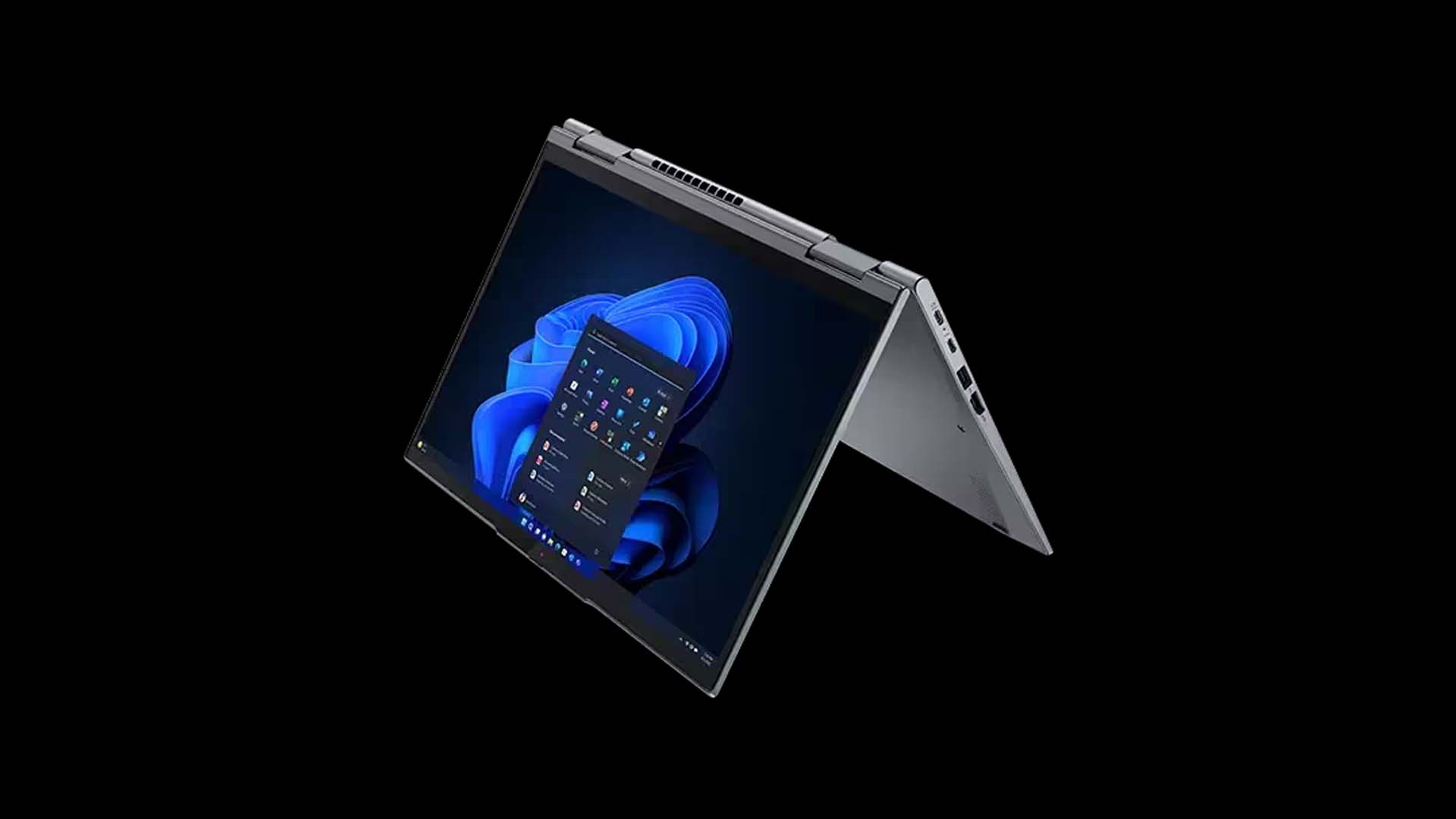
Leave a Reply