The recent wave of note-taking E readers primarily consists of 10-inch tablets. However, the Onyx Boox Tab Mini C sets itself apart in this saturated market by offering a compact 7.8-inch color ereader complete with comprehensive writing, drawing, and sketching capabilities.
While the screen boasts sharpness and good contrast, it’s worth noting that certain colors may appear slightly washed out due to inherent technological limitations. Writing on this device is a delightful experience, and it grants access to the Google Play Store since it operates on Android 11. Consequently, you can easily download apps that cater to your needs. Nevertheless, it’s essential to manage your expectations – it won’t replace a multimedia Android tablet.
NewForTech Opinion:
Pros:
- Portable and exhibits a premium build quality.
- Offers a comprehensive suite of writing and drawing features.
- Boasts excellent battery life, ensuring extended use.
- Compatibility with a wide range of Android apps.
Cons:
- The user interface lacks intuitiveness.
- Operating on Android 11 feels somewhat dated.
- Slightly heavier compared to similarly sized readers.
- The price point is relatively high for a note-taking E reader.
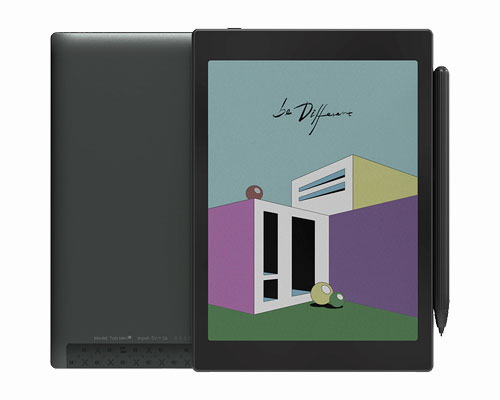
Onyx Boox Tab Mini C: A Brief Review
The Onyx Boox Tab Mini C is a welcome addition to Onyx’s lineup of color ereaders. It doubles as a note-taking tablet, offering a more compact and affordable option compared to its larger counterpart, the Onyx Boox Tab Ultra C, albeit without a rear document-scanning camera.
Shrinking the screen from 10.3 inches to 7.8 inches proves a wise choice, enhancing portability without sacrificing functionality. Notably, the absence of the rear camera, a feature I considered superfluous on the larger tablet, doesn’t affect the overall experience.
Equipped with the latest E Ink Kaleido 3 screen technology, the Tab Mini C provides a vivid yet mixed color palette. While some colors shine, others appear muted. The dream of a perfect Gallery 3 screen on a color ereader remains unfulfilled, leaving readers awaiting improved saturation on mainstream devices.
Reading and writing, even in color, remain enjoyable on the Tab Mini C. Despite a color screen resolution of only 150ppi (half that of its grayscale counterpart), superior contrast ensures comfortable reading under various lighting conditions.
Running on Android 11, the Tab Mini C grants access to the Google Play Store, enabling the installation of a multitude of useful apps, including Kindle and Kobo for access to bookstores. This feature compensates for the absence of an Onyx content store, while the pre-installed web browser allows purchases from other online retailers.
For most users, the pre-installed apps should suffice, including a reading application. However, if they don’t meet your preferences, you can easily obtain your preferred Android versions from the Play Store. While the note-taking app may be complex for some, integrating apps like EverNote is a straightforward solution.
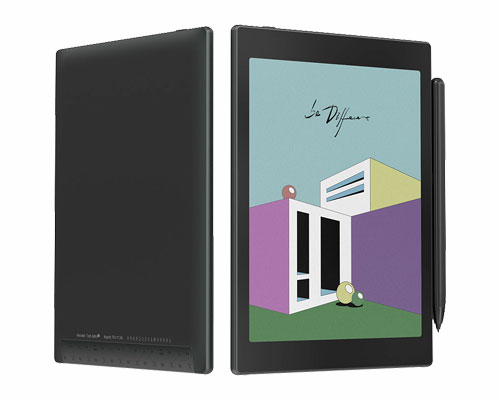
Although commendable, the Tab Mini C has its flaws. Its relatively heavy weight, attributed to a sizable battery and metal chassis, may pose some discomfort during extended reading sessions. The slim side bezels, while aesthetically pleasing, can make holding the device a bit challenging.
Despite offering four refresh rate options for different applications, ghosting remains an occasional issue, especially in the default notes app, potentially distracting users unless they manually trigger a screen refresh.
Like many note-taking ereaders with stylus support, the Tab Mini C allows the pen to attach magnetically on one side. While the magnet is strong, it may not be the most secure method for pen storage. An optional sleepcover with a magnetic flap provides a more reliable solution, though it adds to the overall cost.
In conclusion, the Tab Mini C boasts a premium build but comes with a premium price tag, making it a noteworthy option for those seeking a feature-rich, compact, and versatile color ereader and note-taking tablet.
Onyx Boox Tab Mini C: Pricing and Availability
The Onyx Boox Tab Mini C is currently priced at $450 / £450 / AU$765 and can be purchased directly from Onyx or various resellers. It comes bundled with a stylus, but it’s worth noting that the sleepcover is sold separately for an additional $43.99 / AU$79.99 (approximately £36).
While the price tag may seem steep, it becomes justifiable if you fully utilize its features. This includes making the most of its color screen, despite some color washout, and leveraging its writing capabilities. Moreover, the tablet’s compatibility with a wide range of Android apps adds value to the investment.
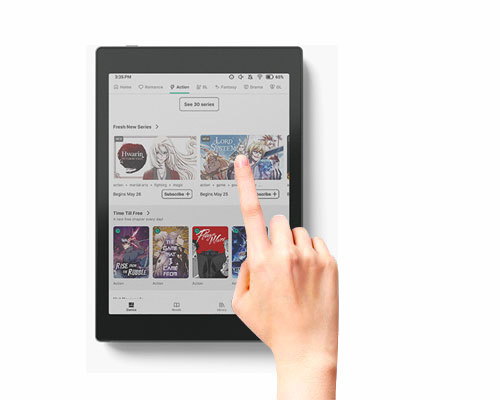
However, if you’re primarily in search of a color ereader without a strong need for writing features, you can explore alternatives like the PocketBook InkPad Color 2, priced at about $329 / £345 / AU$595. Although it may have a low-contrast screen, it offers cost savings.
For those who prioritize note-taking but can forgo a color screen, the 8-inch Kobo Sage presents an appealing option at $269 / £259 / AU$459. If you’re open to a higher budget, you can consider the Amazon Kindle Scribe or the Kobo Elipsa 2E, priced at $339 / £339 / AU$549 and $399 / £349 / AU$629, respectively. These options provide exceptional writing capabilities and quality grayscale screens, still falling below the Tab Mini C’s price point.
In conclusion, the Onyx Boox Tab Mini C offers a range of features at a premium price. Assess your specific needs and preferences to determine if they align with your requirements, and factor in the cost of the optional slipcover for added convenience. The value score stands at 3 out of 5.
ONYX BOOX TAB MINI C: Key Specifications
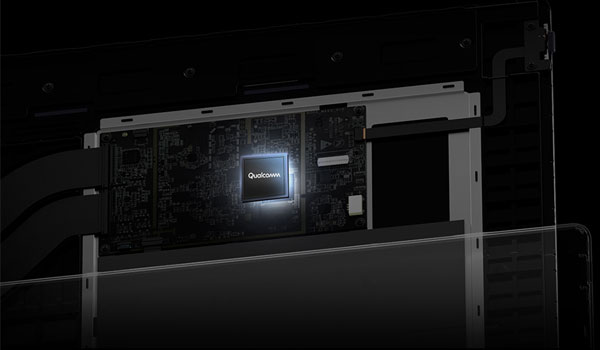
- Display Type: E Ink Kaleido 3 with glass
- Screen size: 7.8 inches
- Resolution: 300ppi (1872×1404) for B&W; 150ppi (938×702) for color
- Processor: 2GHz Qualcomm octa-core
- Frontlight: Warm and cold
- Storage: 64GB
- Battery: 5,000mAh
- Speaker: Stereo / dual
- Water protection: None
- Software: Android 11
- Connectivity: Wi-Fi, Bluetooth 5.0, USB-C
- File support: 18 documents, 4 images, 2 audio
- Dimensions: 194 x 136.5 x 8.3 mm (7.6 x 5.4 x 0.33 inches)
- Weight: 310g
ONYX BOOX TAB MINI C: Design and Display Review
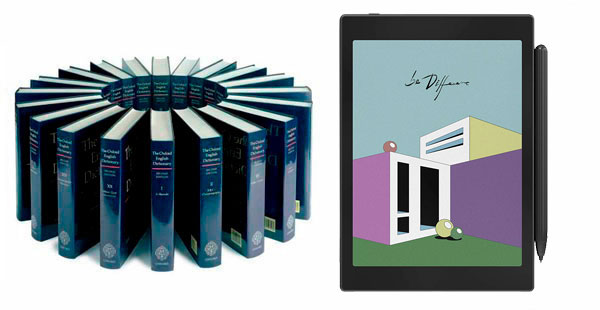
With its 7.8-inch flush glass screen and remarkable contrast, the Onyx Boox Tab Mini C exemplifies Onyx’s prowess in crafting aesthetically pleasing e-paper writing tablets. The tablet boasts a sleek metallic body in a stylish black chassis. Notably, the screen seamlessly integrates with the bezels, and a top layer of glass adds a smooth finish without compromising touch functionality, readability, or anti-glare properties.
The matte-finished rear panel, combined with gently rounded edges, enhances grip compared to its larger counterparts. Minimalistic sides feature only a slightly raised power button on the top left corner, along with the USB-C port and two speaker grilles at the bottom.
The 7.8-inch screen size strikes a balance, offering portability superior to 10.3-inch writing ereaders. Writing on it feels delightful, akin to the Amazon Kindle Scribe, though not as smooth. Crucially, the full-color display opens the door to enjoying comics, graphic novels, or vibrant book covers before diving into reading. The tablet supports sketching and drawing with a limited color palette for pen and brush selections.
However, technological constraints result in slightly washed-out colors, even though some hues fare better. The screen compensates with excellent contrast, elevating the reading experience. A comparison with the PocketBook InkPad Color 2, another 7.8-inch color ereader without writing capabilities, highlights the Tab Mini C’s advantages.
Regarding writing, the bundled stylus is more basic than what accompanies the Onyx Boox Tab Ultra and Tab Ultra C. Notably, it lacks an eraser at the pen’s top. The stylus offers a textured surface with a flat side that magnetically attaches to the tablet’s edge. Interestingly, the strongest attachment occurs with the nib pointing down, though it can get dislodged when handling the tablet. Consider the magnetic sleepcover for added security.
While the Tab Mini C falls within the typical weight range for Onyx tablets of its size, its substantial battery and metal body make it slightly heavy for extended use, especially when paired with the sleepcover.
Design & display score: 4.5 / 5
ONYX BOOX TAB MINI C: Software and User Interface Review

The Tab Mini C operates on a modified Android 11, which, as mentioned before, feels somewhat outdated. However, this choice is not unique to Onyx, as Amazon’s Fire OS also relies on a modified Android 11.
Running on Google’s OS has its advantages, primarily granting access to the vast Play Store ecosystem. Despite the E Ink screen’s limitations, you can still use Android apps, like YouTube for video viewing, albeit with reduced visual quality.
This accessibility proves valuable for purchasing content through Kindle or Kobo apps and utilizing third-party note-taking apps. You can link various accounts, such as Google Drive, Dropbox, OneDrive, OneNote, and Everdrive, simplifying content transfer. In my experience, connecting Google Drive facilitated the seamless transfer of ebooks to the Tab Mini C.
For most users, the default apps suffice, with BooxDrop offering straightforward file transfers without the need for a Boox account.
Within each app, you can select from four refresh rates tailored to different media types. Accessible via the E Ink Center, it also serves as the Control Center, where you can manage volume, and frontlight settings, take screenshots, record your screen, or activate split-screen mode. While comprehensive, mastering these features may pose a learning curve for those new to Onyx tablets.
Customizable gestures and functions, though initially overwhelming, enhance the user experience. For instance, swiping up from the bottom bezel returns you to the home screen, while swiping down from the top unveils the notification center. While the interface may lack the streamlined simplicity of Kobo or Kindle ereaders, Onyx’s feature-rich approach stands out favorably, outperforming PocketBook’s offerings.
Software & user interface score: 4 / 5
ONYX BOOX TAB MINI C: Performance Review
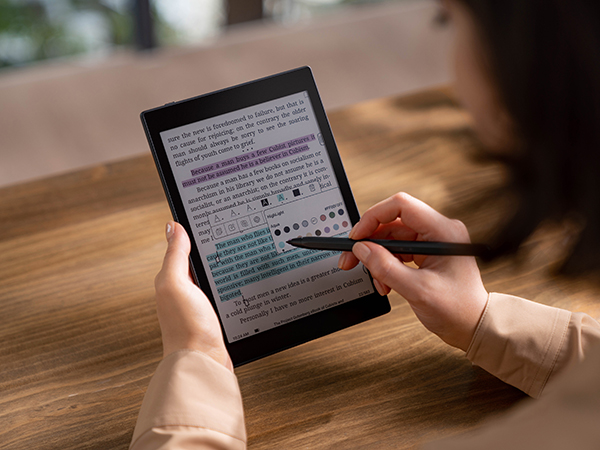
The Tab Mini C excels as both an ereader and a writing tablet. Despite its 150ppi color screen, it boasts impressive contrast, enhancing readability in various lighting conditions, surpassing the PocketBook InkPad Color 2. While some colors may not match LCD displays, it’s crucial to remember that the Tab Mini C isn’t designed as a multimedia tablet like an iPad. All colors remain discernible.
Powered by a robust 2GHz processor and 4GB of RAM, the Tab Mini C delivers swift responsiveness to touch and stylus interactions. Page turns are swift, pen input proves excellent, and apps launch with efficiency.
However, a notable drawback is the pronounced ghosting in several applications. Despite offering four refresh rate options, lingering traces of the previous page or app can be quite distracting. Frequent manual refreshes become necessary. Ghosting occurs in both color and black-and-white modes, with the former exhibiting more prominent issues. Notably, the default notes app reveals ghosting when changing pen types and colors while drawing, and it’s noticeable on the home screen after using the Control Center to adjust volume or front light brightness. This issue mirrors my experience with the larger Tab Ultra C, suggesting that Onyx struggles to minimize ghosting and optimize refresh rates effectively.
Turning to audio, the stereo speakers on the Tab Mini C impress with their surprising volume capability. While it may not match top-tier headphones or earbuds, the audio quality suffices for audiobook enjoyment. The volume levels surpass those of the PocketBook Era and the InkPad Color 2.
One significant advantage of investing in the Tab Mini C is its remarkable battery life. Equipped with a 5,000mAh battery, it offers enduring usage. Battery management surpasses the Tab Ultra C. Depending on your usage patterns, you can expect up to eight weeks of use between charges. Recharging, although not lightning-fast, is expedited with a good USB-C to C cable plugged into a wall socket using a high-wattage adapter. In such conditions, the Tab Mini C can reach a 35% to full charge in approximately 2.5 hours.
Performance score: 4 / 5
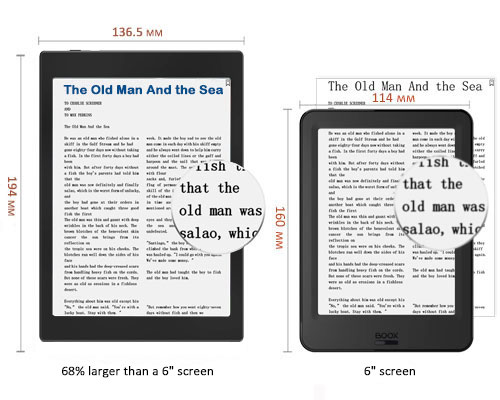
Should You Consider the Onyx Boox Tab Mini C?
Value: Onyx tends to price their devices higher, but comparing the cost to grayscale competition is challenging. (Score: 3/5)
Design & Display: Despite a lower color resolution, the screen is impressive, but it’s slightly heavy. (Score: 4.5/5)
Software & User Interface: It’s a complex setup with a wealth of features, but it takes time to master. (Score: 4/5)
Performance: If Onyx can resolve its refresh rate issues, the Tab Mini C will be hard to fault. (Score: 4/5)
Consider Buying If:
- You seek a versatile ereader for reading, writing, light video watching, gaming, and content purchases, and are willing to invest.
- Note-taking and sketching are priorities, especially for students or researchers.
- You prefer not to wear headphones while enjoying audiobooks due to excellent sound quality and volume.
Avoid Buying If:
- Your reading primarily comprises text-heavy books, making a grayscale E reader with note-taking capabilities more cost-effective.
- Your E reader needs are basic, and you don’t require advanced features.
- You already own an Android multimedia tablet with an LCD or OLED display, rendering a color E reader redundant.
Also Consider:
While the Onyx Boox Tab Mini C competes with top ereaders, it comes at a premium price. Cheaper options from popular brands offer similar or better performance without a color display.
Comparison Table
- Onyx Boox Tab Mini C: $450 / 7.8-inch E Ink Kaleido 3 / Android 11 / 64GB / 2GHz CPU / 5,000mAh battery / Wi-Fi, Bluetooth, USB-C / Not waterproof / 24 file support / On-board speaker & player / 194 x 136.5 x 8.3 mm / 310g
- Kobo Elipsa 2E: $399.99 / 10.3-inch E Ink Carta 1200 / Linux based / 32GB / Quad-core, 2GHz CPU / 2,400mAh battery / Wi-Fi, Bluetooth, USB-C / Not waterproof / 16 file support / No audio / 225 x 184.5 x 6.7 mm / 390g
- Amazon Kindle Scribe: From $339.99 / 10.2-inch E Ink Carta 1200 / Linux based / 16GB, 32GB, 64GB / 1GHz MediaTek MT8113 CPU / 3,000mAh battery / Wi-Fi, Bluetooth, USB-C / Not waterproof / 14 file support / No audio / 196 x 230 x 5.8 mm / 433g
