Samsung’s latest foldable, the $1,000 galaxy z flip 5, features a 3.4-inch external display, now called the Flex Window. The name might be confusing since it doesn’t flex, but it’s much more practical than before.
The original iphone’s screen was just 3.5 inches. Today, that size seems tiny for typing or using modern apps. However, on a foldable phone, even a 3.4-inch screen feels spacious. This is especially true compared to the 1.9-inch display on last year’s Galaxy Z Flip 4.
Key Improvements in the Galaxy Z Flip 5
| Feature | Galaxy Z Flip 4 | Galaxy Z Flip 5 |
|---|---|---|
| External Display | 1.9 inches | 3.4 inches |
| Hinge Design | Standard | Gapless closure |
| Storage | Base storage | Twice the base storage |
The Flip 5 introduces a new hinge for a gapless fold and some software updates. Otherwise, it’s similar to the previous model, with the same cameras, water resistance, and battery size. It also maintains last year’s price but offers double the base storage, a welcome enhancement.
With more competition in the foldable phone market in the US this year, samsung faces new challenges. They can no longer rely solely on being the major player in this niche.
The Galaxy Z Flip 5 stands out as the top flip-style foldable phone available today, despite some lingering concerns about its durability.
Pros and Cons of the Galaxy Z Flip 5
Pros:
- Useful External Screen: The 3.4-inch display is practical and enhances usability.
- Compact Design: It folds into a small, pocket-friendly size.
- New Hinge Design: The gapless hinge improves overall aesthetics and functionality.
Cons:
- Complex Settings: There are many settings to adjust for optimal use.
- Short battery life: It doesn’t last as long as most typical android phones.
Overall, the Z Flip 5 offers a unique blend of functionality and style, making it the best option in the flip-style foldable market.
The Z Flip 5 Review: Design
The design of the Z Flip 5 suggests Samsung might be resting on its laurels. Aside from the larger external display, it looks nearly identical to its predecessor, which itself was a replica of the model before it. The Flip 5 maintains the same 6.5 x 2.8-inch frame and 0.27-inch profile as last year’s model, with a weight of 6.6 ounces (187 grams).

However, there are some changes. The external cameras are now side by side instead of stacked, likely to fit the larger screen. The color options have been refreshed, offering new choices like pink and mint green, along with the standard cream and black. Our review unit is basic black, but the green version seen at Samsung’s launch event is particularly striking.
A significant upgrade is the Flex Hinge, which allows the phone to fold completely flat with no gap between the halves of the internal screen. This not only addresses concerns about asymmetry but also reduces the risk of small objects getting lodged and scratching the screen.
Despite these improvements, the Flip 5 isn’t dust-resistant. It has an IPX8 rating, meaning it can handle brief water submersion, but isn’t protected against dust and particles. So, while it’s safe if dropped in water, it’s more vulnerable to sand than most modern smartphones. On the bright side, the exterior features Corning Gorilla Glass Victus 2, enhancing its durability.
Samsung Galaxy Z Flip 5: The Improved Flex Window
Enhanced External Display
The new Flex Window on the Galaxy Z Flip 5 is a significant upgrade from last year’s Cover display. Featuring a 3.4-inch Super AMOLED panel with a 60Hz refresh rate and a resolution of 720 x 748, the visuals are crisp and vibrant. The most notable improvement, however, is its larger size.
Benefits of the Larger Screen
| Feature | Details |
|---|---|
| Display Size | 3.4-inch Super AMOLED |
| Resolution | 720 x 748 |
| Refresh Rate | 60Hz |
| Functionality | Supports multiple optimized apps |
A bigger screen means more space for widgets, easier navigation, and larger buttons. The Weather widget now shows multiple days’ forecasts, and the Calendar offers a monthly view.
User Interface and Widgets
Unlike Motorola’s Razr+, the Flip 5’s cover screen doesn’t run full Android. Instead, it operates on One UI, similar to Samsung’s older Tizen OS for smartwatches. You can swipe left through widgets like Timer, Samsung Health, and more. Swipe down for quick settings and right for notifications. With support for up to 13 widgets, a new pinch gesture lets you see all widgets at once, making navigation easier.
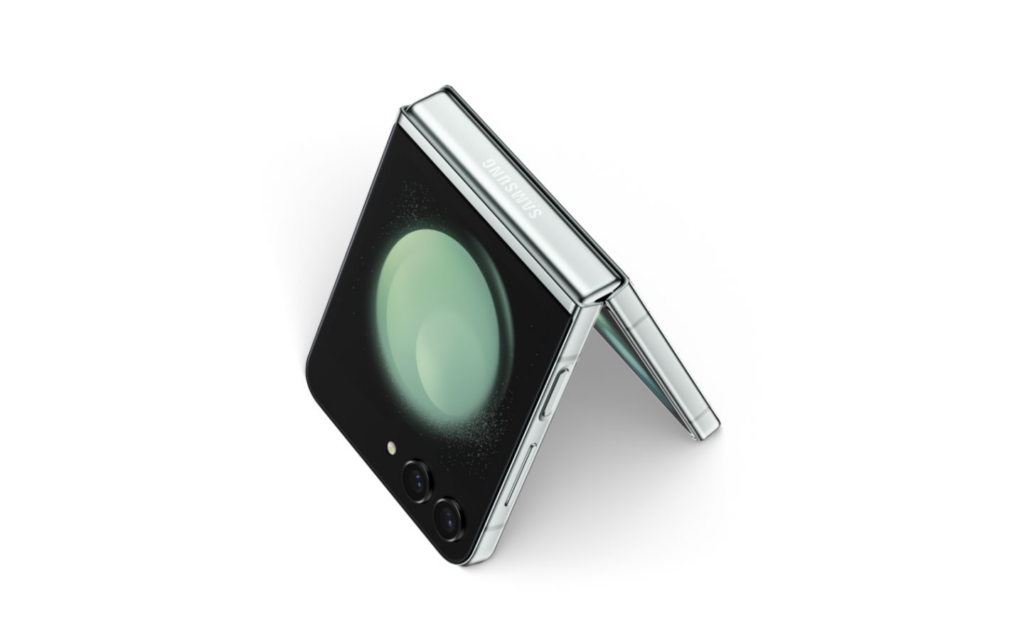
Samsung has optimized several apps, like Google Maps, YouTube, and Netflix, for the Flex Window. To enable these, you need to adjust the settings. For more adventurous users, installing Good Lock from the Galaxy App Store allows almost any app to run on the external display. This requires downloading the MultiStar launcher within Good Lock and adding it as a widget.
Flex Window Shape and Usability
The Flex Window has a unique shape, resembling a document folder. This design doesn’t interfere with app or widget functionality. Swiping up returns you to the home page, and a small tab at the bottom left shows timers or song countdowns.
Improved Messaging and Viewfinder
Typing on the new QWERTY keyboard is a joy, especially with swipe typing. The larger Flex Window also makes a superior viewfinder for the external cameras, allowing you to see the entire frame for selfies or videos. Swiping sideways on the viewfinder screen switches modes, and pinching adjusts the zoom, engaging the ultrawide camera at 0.5x.
The Galaxy Z Flip 5’s Flex Window offers a substantial improvement over its predecessor, enhancing usability and providing a better overall experience. Whether using widgets, messaging, or taking photos, the larger external display adds significant value to this foldable phone.
Galaxy Z Flip 5 review: Camera
Camera Performance on the Galaxy Z Flip 5
The experience of using the Z Flip 5’s external 12-megapixel cameras has greatly improved due to the Flex Window. However, the image quality remains the same as the Flip 4 since Samsung used the same sensors. Despite the lack of an upgrade, these cameras still capture good photos.
In the US, the Flip 5 stands out among flip-style foldables, easily outperforming its only competitor, the Moto Razr+. While both phones have similar camera specs, the Flip 5 produces more vibrant and accurate photos. For example, pictures of the Metropolitan Museum of Art showed vivid blue skies and red banners on the Flip 5, while the Razr+ photos looked washed out. Although selfies on the Razr+ had warmer tones, the Flip 5’s images were more color-accurate.

Low-Light Performance and Video Quality
In low light, all three phones—Flip 4, Flip 5, and Razr+—produced grainy cityscapes. However, the Flip 4 and Flip 5 slightly outperformed the Razr+ by better exposing buildings in nighttime scenes. Notably, the Flip 5’s Night mode captures shots in half the time of the Flip 4, resulting in clearer selfies without needing to hold still as long.
Using the Flip 5 and Razr+ for TikTok was enjoyable, as both devices excel in video quality. Although the differences are subtle, the Flip 5’s cameras offer reliable performance for social media clips. Overall, while the Flip 5’s cameras won’t wow you, they are dependable and a solid choice for everyday use.
Using the Galaxy Z Flip 5 as a Regular Phone
You won’t always use the Flip 5’s external screen. Most of your time will be spent with its 6.7-inch Full HD AMOLED internal display. I used it mainly to scroll through Reddit, browse Instagram, and play puzzle games like Goods Sort and Solitaire.
The experience is similar to last year’s Flip. The crease is still visible, and while content can appear slightly discolored at certain angles, it wasn’t bothersome. I even found it oddly satisfying to run my thumb over the crease repeatedly.
Durability and Handling
I also tested the durability by pressing my thumb into the screen while closing the phone, and it felt sturdy. Although I’ve only used the Flip 5 for a week, long-term durability remains to be seen. Samsung has a better repair and parts replacement system compared to Motorola, making it a safer choice if you’re prone to accidents.
Flex Mode and Software Updates
Flex Mode, which activates when the phone is bent between 20 and 160 degrees, splits the screen to show content on the top half and controls on the bottom. Apps like YouTube work well with this feature, allowing you to watch videos while scrolling through comments.

New this year, you can enable a Flex dashboard button in the settings. This button provides shortcuts for taking screenshots, accessing the notification shade, and more. While some features are helpful, others, like the touchpad for moving a cursor, seem unnecessary for most users. However, the touchpad could be useful for those with mobility issues.
Overall, the Galaxy Z Flip 5 offers a familiar and satisfying experience, with enhancements that improve usability and durability.
Galaxy Z Flip 5 Review: Battery Life
The Galaxy Z Flip 5 boasts impressive performance, thanks to its Snapdragon 8 Gen 2 processor, matching flagship phones like the Galaxy S23+. With 8GB of RAM and up to 256GB of storage, it handles tasks smoothly without any hiccups, even with demanding games.
Performance Metrics
| Performance Metric | Score |
|---|---|
| Single-core Score | 2,015 |
| Multi-core Score | 4,972 |
The Flip 5’s Geekbench 6 scores rival the Galaxy Z Fold 5 and outperform the Pixel Fold. Despite its flagship-level performance, battery life remains a concern, with a similar runtime to its predecessor due to the 3,700mAh battery.
Galaxy Z Flip 5 Review: Conclusion
The Galaxy Z Flip 5 represents a significant step forward in foldable technology. Its larger and more useful external screen makes it appealing beyond just tech enthusiasts. With excellent performance, capable cameras, and a nostalgic appeal, it’s a compelling option for those considering a foldable phone.
While the Flex Window alone justifies an upgrade for existing Flip users, potential new adopters should consider trade-offs like camera quality and battery life. Nonetheless, the Flip 5 offers a unique blend of innovation, performance, and style, making it a conversation starter and a solid choice for those seeking something different.