For small and medium-sized businesses (SMBs) concerned about data security and file-sharing privacy, Tresorit Business Plus offers a compelling solution. With a focus on privacy, secure collaboration, and robust data management, it stands out as an affordable, reliable service for organizations looking to protect their sensitive files in the cloud.
Key Features & Benefits of Tresorit Business Plus
Top-Level Security with Zero-Knowledge Encryption
One of the standout features of Tresorit is its zero-knowledge policy, which ensures that only authorized users have access to the stored data. This is achieved through AES-256 end-to-end encryption, meaning that even Tresorit cannot access your files. The company does not store passwords or encryption keys, which maximizes privacy and security for businesses handling sensitive information.
Affordable Pricing for SMBs
At a competitive price point of £12.83 per user per month (when billed annually), the Business Plus plan offers excellent value for SMBs. Importantly, Tresorit has kept its pricing stable for over four years, making it a cost-effective choice for long-term business needs.
Enhanced Storage and File Management
The Business Plus plan provides:
- 2TB of cloud storage per user—double that of the Standard plan
- Increased file size limit (up to 15GB per file)
- A 100-version file history, enabling easy recovery of previous file versions
This combination of enhanced storage and file management capabilities is ideal for businesses that require large file sharing and backup functionalities.
Features That Promote Efficient Collaboration
Comprehensive File Sharing and Syncing
Tresorit simplifies file sharing by allowing users to create and manage secure folders, called “Tresors”. These folders can be shared with designated team members with various permission levels (view, edit, or manage). You can also share specific sub-folders within a Tresor, allowing for more granular control over file access.
Additionally, encrypted links provide an added layer of security when sharing files externally, including with people who do not have a Tresorit account.
Integration with Popular Platforms
Tresorit has made significant improvements to its third-party app integrations:
- Microsoft Teams: The service now directly integrates with Teams, allowing users to share files, upload or download documents, and even request files from others, all within the Teams app.
- Outlook & Gmail Integration: Integration with email platforms simplifies the process of sending and receiving files securely, making it easier to collaborate.
eSignatures for Document Management
The eSign feature enables users to send documents for electronic signatures directly from the Tresorit app or within Teams. Available for £45 per month (for up to 100 signatures), this feature is a convenient solution for businesses that require legally binding document signatures.
Robust User and Data Management
Granular Access Control
Tresorit offers advanced administrative controls through its Admin Center. Key features include:
- Device management: Specify which devices users can access their Tresorit account from.
- IP filtering: Restrict access based on specific geographic locations or IP addresses.
- Single Sign-On (SSO) and Two-Factor Authentication (2FA): Enhance security by requiring additional verification for account access.
Customizable Security Policies
Admins can enforce a variety of security settings, including the ability to prevent the permanent deletion of files, block browsers from saving login credentials, and manage user permissions across different devices. These extensive security policies ensure businesses have full control over how their data is accessed and used.
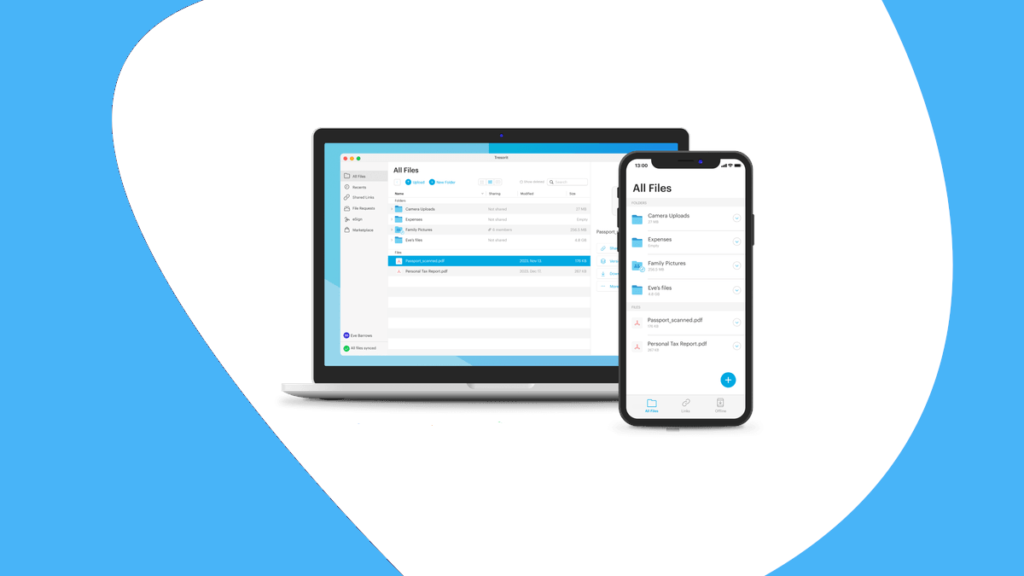
Limitations & Considerations
- Limited Third-Party Integrations: While Tresorit integrates well with popular tools like Microsoft Teams, it doesn’t offer the same level of integration with a wider range of third-party apps as some competitors.
- Pricing for Additional Features: While the core offerings are solid, additional features like eSign come with a premium price tag. This may not be ideal for businesses on a tight budget.
Conclusion: A Strong Choice for SMBs Focused on Security
Tresorit Business Plus is an ideal file-sharing solution for SMBs that prioritize security, privacy, and ease of use. Its zero-knowledge encryption policy, strong collaboration features, and intuitive interface make it a valuable tool for businesses handling sensitive files. While it may not have the most extensive third-party app integrations, its security-first approach and cost-effective pricing make it an excellent option for companies looking to ensure their data is kept secure in the cloud.
Frequently Asked Questions (FAQs)
What is the zero-knowledge policy in Tresorit?
Tresorit’s zero-knowledge policy ensures that the company cannot access your data. All files are encrypted with AES-256 encryption, and only authorized users can decrypt and access the data.
How much cloud storage is available with Tresorit Business Plus?
The Business Plus plan offers 2TB of cloud storage per user, allowing for ample space for business file-sharing needs.
Can I use Tresorit with Microsoft Teams?
Yes, Tresorit integrates with Microsoft Teams, allowing users to access and share secure files directly within the Teams platform.
What happens if a user forgets their password?
Tresorit provides a password reset feature through its Advanced Control settings, allowing administrators to assist users with password recovery.
For a deeper dive into Tresorit’s security features or to try the service, visit the official Tresorit website.
Discover more from NewForTech
Subscribe to get the latest posts sent to your email.