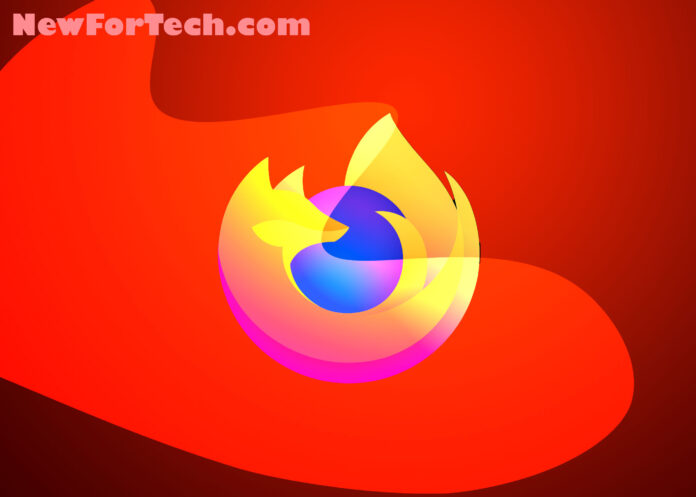Firefox’s latest update brings a pivotal security enhancement. Now, users can shield their passwords and sensitive data from hackers gaining unauthorized access, whether remotely or physically.
This upgrade aligns with industry norms, as Firefox now generates robust passwords and stores them for swift online account access. Yet, this alone isn’t foolproof against malware designed to pilfer information. For optimal safety, consider a top-tier password manager.
Biometric Access: A New Security Layer
Accessing stored credentials in Firefox now leverages your device’s biometric features, like fingerprint or facial recognition. Alternatively, a password can be used. As detailed in the release notes, MacOS and Windows users may need to verify their identity through the operating system or biometrics when using Firefox’s Password Manager.

Despite its benefits, this feature isn’t a silver bullet against malware. Encrypted credentials reside on local disks and could be decrypted by attackers using the stored key in Firefox’s data. To counteract this, Firefox advises setting a robust primary password for encrypting credential storage. This password remains known only to you and isn’t stored on your device.
However, even primary passwords aren’t impervious to brute-force attacks. Hence, pairing it with a premier password generator is recommended to prevent easy breaches.