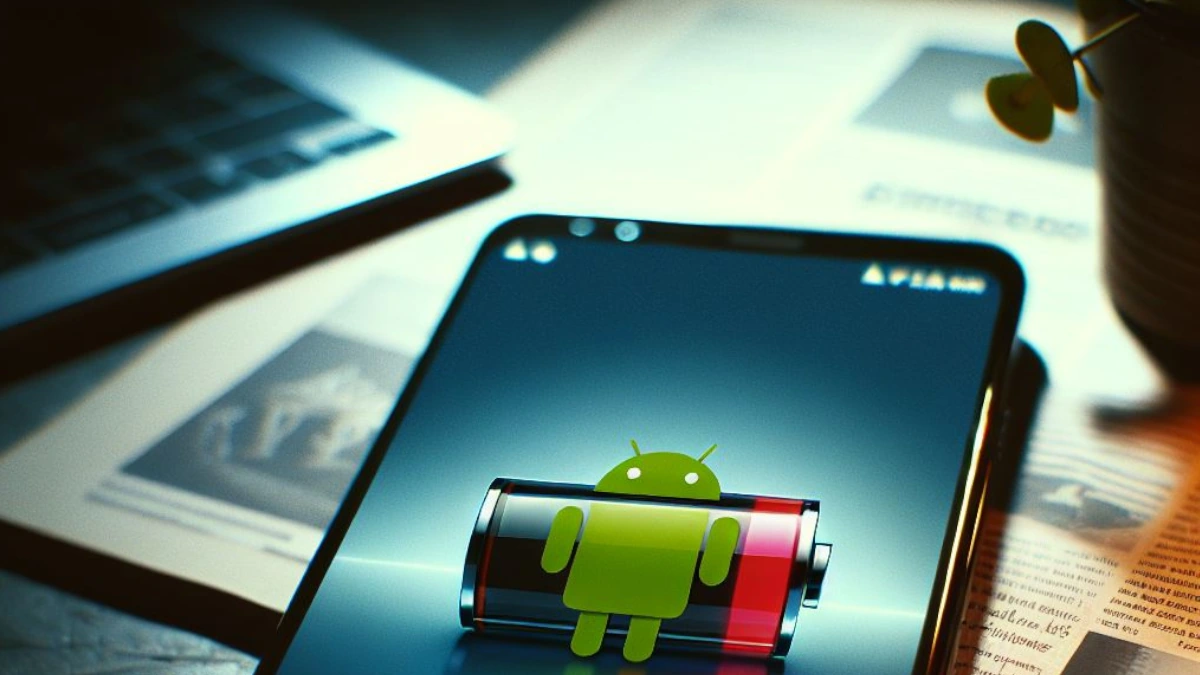If your Android phone’s battery has been running out faster than usual, Instagram might be the reason. Google has officially confirmed that the popular social media app is consuming more power than expected on Android devices.
Users Report Unusual Battery Drain
Over the past few weeks, Android users have taken to Reddit to share concerns about Instagram’s battery usage. Many noticed that the app was draining their phones much faster than other commonly used apps.
One Reddit user, for example, reported that 54 minutes of Instagram screen time used up 12.4% of their phone’s battery. In comparison, 49 minutes on WhatsApp only consumed 2.4%.
These reports sparked widespread speculation that something was wrong with the Instagram app. Now, Google has stepped in to confirm those suspicions.
Google Identifies the Problem
In a recent post on the official Android support site, a Google community manager acknowledged the issue. The post, titled “Battery drain on Android devices,” identified the standard Instagram app as the source of the excessive power consumption.
Google is advising all Android users to update their Instagram app immediately to resolve the issue.
Update Available to Fix the Issue
The latest version of Instagram—build 382.0.0.49.84—appears to fix the battery drain problem. If you haven’t updated your app yet, now is the time.
To update Instagram:
- Open the Google Play Store
- Search for Instagram
- Tap Update if the option is available
Installing the latest version should help restore your phone’s normal battery performance.
Additional Tips to Save Battery Life
Even with the update, you might still want to take extra steps to extend your phone’s battery life. Here are a few simple tips:
- Put unused apps to sleep: Go to Settings > Battery > Background Usage Limits
- Enable Power Saving Mode to reduce background activity
- Use Dark Mode to lower screen power consumption
If you’re still experiencing battery issues—or if you don’t use Instagram at all—these steps can help keep your device running longer throughout the day.