
In the wake of Windows 10’s successful run, Microsoft surprised the tech world with the release of Windows 11 on October 5, 2021, marking a significant gap of over six years between major Windows versions. Recently, Microsoft introduced the first major update for Windows 11, known as Windows 11 version 22H2. However, rumors have been circulating about the possibility of Windows 12 being the next big thing on the horizon. It appears that Microsoft is shifting away from the annual major updates approach and moving towards a three-year cycle for significant Windows releases, reminiscent of the pre-Windows 10 era. Excitement and anticipation surround the potential launch of Windows 12, signaling a new era for Microsoft’s operating system.
While Microsoft has refrained from making any official announcements regarding a forthcoming Windows iteration, it has actively downplayed the speculation surrounding Windows 12. According to the company’s official stance, they remain committed to delivering annual updates and smaller feature enhancements for Windows 11. Nonetheless, it is never too premature to turn our attention towards the future, as there remains a strong possibility of a successor to Windows 11 materializing down the line. Let us delve deeper into our expectations for the time being.
Anticipating the Release Date of Windows 12: What to Expect?
According to reports, whispers of the highly anticipated Windows 12 suggest a potential launch window in 2024, approximately three years after the arrival of Windows 11. Although details are currently scarce, this scarcity of information is expected to persist for some time. While historical patterns hint at a fall release or the latter part of the year, these speculations are far from confirmed. Microsoft has officially denied any active development of Windows 12, but it is possible that the company is intentionally keeping its plans under wraps as the launch date looms on the horizon.
Meanwhile, Windows 11 will continue to receive regular updates, ensuring that the operating system remains dynamic and relevant. The release of Windows 11 version 22H2 in September delighted users with a plethora of new features, including the introduction of Start menu folders and innovative touch gestures. In a further display of ongoing improvement, a “moment” update in November enhanced the user experience with the addition of File Explorer tabs. Looking ahead, it is anticipated that at least two more of these moment updates will grace Windows 11 in 2023, allowing the operating system to evolve while we await the arrival of its successor.
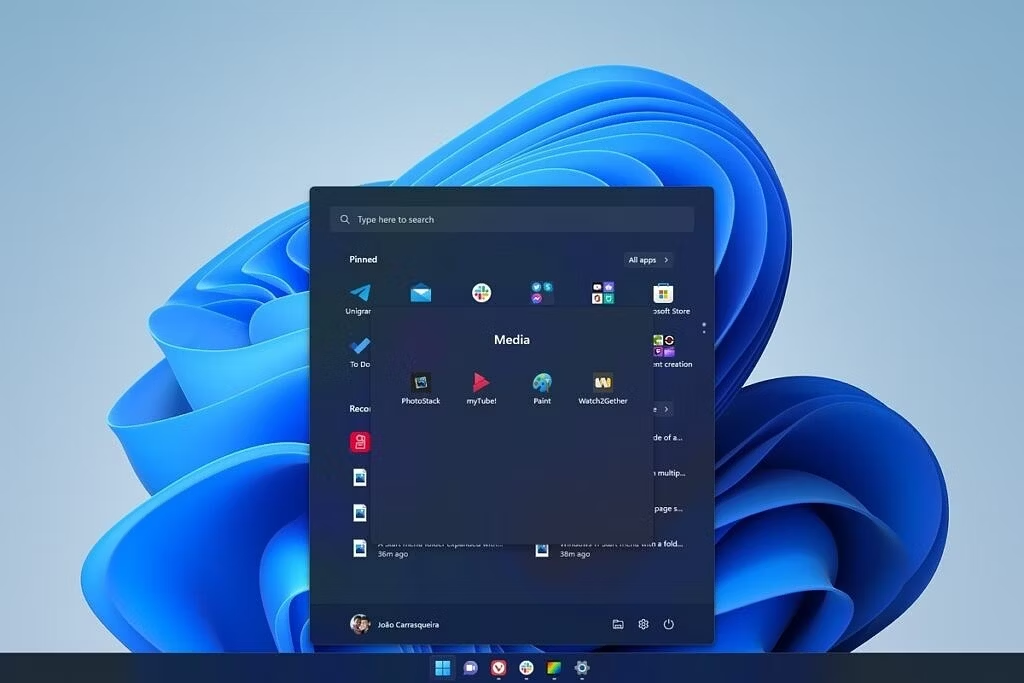
For those enrolled in the Windows Insider Program, there is a possibility of gradually witnessing the emergence of Windows 12 features within the next two years. However, it is highly likely that Microsoft will continue to categorize these features under the Windows 11 label until the release date draws near. While not every feature introduced through the Insider Program will make its way into Windows 12, as many are implemented through smaller updates, some of them may offer a glimpse into future developments. Nevertheless, exclusive Windows 12 features might not become apparent until we approach the actual release date. Similar to Windows 11, which remained largely undisclosed until it neared completion, Microsoft may continue to keep a tight lid on Windows 12 until the appropriate time.
Can we expect Windows 12 to be offered as a complimentary upgrade?
An important question that often arises is whether there will be a cost associated with upgrading to Windows 12, assuming it is released. Fortunately, the likelihood of such a scenario is low. Microsoft has been dedicated to providing major Windows updates free of charge to existing Windows users for several years, and it is reasonable to expect this trend to continue. However, it’s important to note that Windows 12 itself may not be free, so those without an existing Windows license will still need to purchase it.
What may require investment is ensuring the compatibility of your PC with Windows 12, but that topic deserves its own separate discussion.
Will upgrading to Windows 12 be mandatory?
In all likelihood, the answer is no. Microsoft has notably reduced its efforts to enforce mandatory upgrades for users. With Windows 11, the update remains optional for Windows 10 users, and this approach is expected to persist with future releases.
However, there are instances where upgrading to new Windows versions may become necessary. This typically occurs when your current version of Windows is approaching the end of its support period. For instance, the initial release of Windows 11 will receive support for 24 months for Home and Pro editions. While Windows 11 version 22H2 may not be mandatory, it is probable that it will be automatically installed in 2023 to ensure ongoing access to security updates.
Therefore, while mandatory upgrades are less common, it is important to consider the support timeline for your specific version of Windows to ensure a smooth transition and continued security updates.

Indeed, when examining the ongoing support for Windows 10, Microsoft continues to provide security updates for the operating system, along with annual feature updates. While these feature updates may not introduce significant new functionalities, they do extend the support period for users’ PCs. Windows 10, as a whole, is supported until October 2025, and rather than pressuring users to transition to Windows 11, Microsoft is maintaining support for Windows 10 through these incremental updates. It is probable that a similar approach will be taken with Windows 11 once Windows 12 becomes available, ensuring that users are not compelled to upgrade.
Compatibility Check: Is Your PC Ready for Windows 12?
Following the substantial increase in minimum system requirements with the release of Windows 11 compared to Windows 10, it’s natural to wonder if Windows 12 will once again leave older PCs behind. While it is too early to provide a definitive answer, there is a possibility that certain PCs may not meet the compatibility criteria for various reasons. Presently, Windows 11 mandates processors released around 2018 or later, and although there is no apparent reason for the next Windows release to demand more, such a scenario remains possible.
Regarding other requirements, it is challenging to speculate at this point. Windows 11 necessitates a minimum of 4GB of RAM and 64GB of internal storage, so it is reasonable to assume that Windows 12 will have similar prerequisites at the very least. Additionally, it is unlikely that Microsoft will backtrack on requirements such as TPM (Trusted Platform Module). However, considering historical patterns, it is probable that some workarounds or alternative methods will be available for unsupported PCs to install Windows 12, for those who are willing to venture into uncharted territory.
Nevertheless, it is worth noting that nearly all of the top-performing laptops available today are expected to support Windows 12 upon its release, providing reassurance to potential users.
Unveiling Windows 12: Exciting Features and Enhancements Await!
While the complete extent of Windows 12’s offerings remains uncertain at this stage, it is evident that it is too early to provide definitive details. Nevertheless, various reports and leaks have surfaced, granting us a glimpse into what potentially lies within this highly anticipated major update. These sources have provided intriguing insights into the forthcoming features and enhancements that might be incorporated into Windows 12. As more information becomes available, we can eagerly anticipate unveiling the comprehensive picture of what this major update has in store for users.
Revamping the Desktop Experience: Introducing a New UI in Windows 12
During the Microsoft Ignite keynote, CEO Satya Nadella inadvertently showcased a concept for Windows 12, offering us a glimpse into what the future might hold. Notable changes in the prototype include a floating taskbar and relocated system icons at the top of the screen, resembling macOS or certain Linux distributions. This early design also features a weather widget and reimagined toolbar, aiming to transform the Windows experience.
However, since the expected release of Windows 12 is still a couple of years away, it’s important to note that this prototype is subject to significant alterations or even possible abandonment. Nonetheless, it provides captivating elements for analysis. Windows 11 brought significant changes to the taskbar, and if this concept is indicative, Windows 12 is poised to introduce even more substantial modifications to the familiar Windows interface we’ve grown accustomed to.
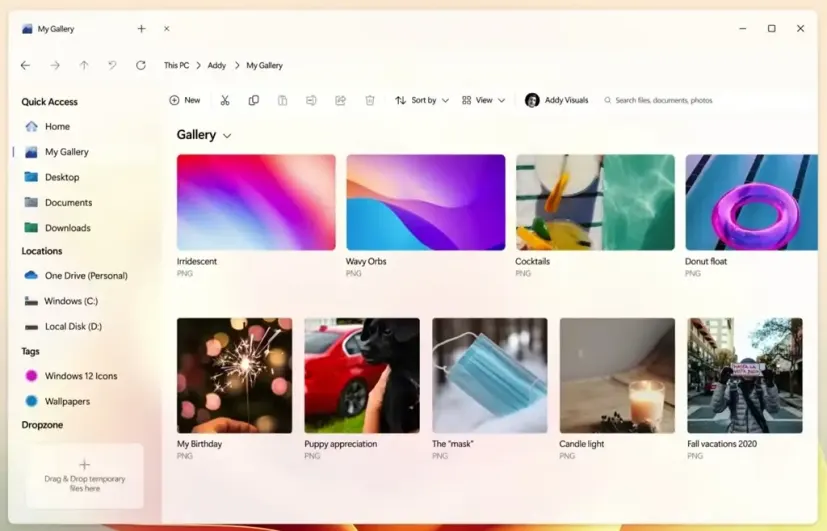
Reports also suggest additional anticipated improvements, such as an optimized lock screen and login UI for touch devices. Furthermore, a revamped notification center capable of grouping notifications by contact rather than solely by app is expected. Users might also have the ability to pin widgets directly to the desktop instead of relying solely on the dedicated widgets panel. Additionally, an intriguing feature mentioned is the potential to create animated wallpapers with a parallax effect based on 2D images.
While these early glimpses and reports offer intriguing possibilities, it is essential to remain aware that these features are subject to change or may not be included in the final version of Windows 12.
Embracing Modularity: Exploring the Potential of a More Modular Approach in Windows 12

Recent reports suggest that Microsoft is planning a new direction for Windows 12, focusing on a more modular design at the core level of the operating system. This concept referred to as CorePC, entails enabling or disabling specific components of the OS based on the device’s form factor and capabilities. By adopting this approach, Microsoft aims to provide more customized experiences for different devices.
For instance, a lower-end tablet or foldable PC might have a lighter build that excludes support for classic Win32 apps. On the other hand, traditional desktop PCs would retain this feature, allowing long-time users to maintain their familiar workflows.
This approach shares similarities with Microsoft’s earlier endeavor, Windows 10X, which aimed to create a version of Windows 10 specifically optimized for modern and foldable devices. However, unlike Windows 10X, which was built from the ground up for those devices with stripped-down features, Windows 12 seeks to offer the full set of features and then selectively remove components that may not be relevant for a particular device or form factor. As a result, Windows 12 installations will be lighter, enabling the operating system to run efficiently on lower-end hardware and compete with platforms like ChromeOS.
Revolutionizing Update Speed: Windows 12 Set to Accelerate the Release Cycle
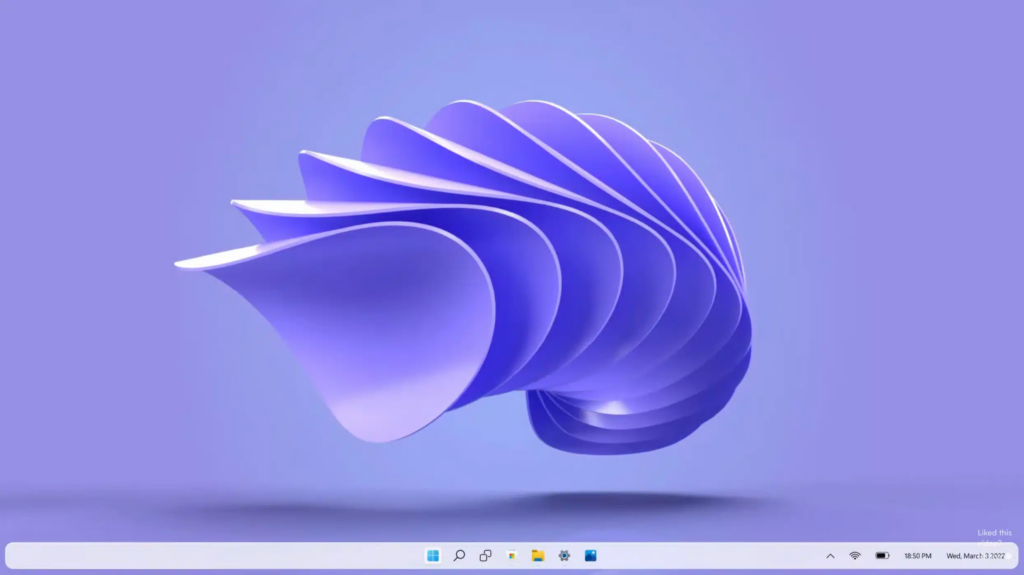
In addition to the proposed modular design, reports indicate that Windows 12 will introduce a significant structural change known as state separation. This transformative concept involves isolating specific parts of the operating system into separate partitions, inaccessible to users. By implementing state separation, Windows can seamlessly update these core partitions without requiring user intervention, resulting in faster installation times and reduced downtime – a long-awaited improvement.
The implementation of state separation not only accelerates the update process but also enhances the reliability of the reset experience. With critical system files protected in separate partitions, the risk of file corruption decreases significantly. As a result, resetting a PC becomes a more dependable and efficient process.
Windows 12’s adoption of state separation promises a more streamlined and user-friendly approach to updates, minimizing interruptions and offering an improved reset experience for users.
Unleashing the Power of AI: Windows 12 Embraces Advanced Artificial Intelligence Features
As anticipated, Microsoft is actively exploring the integration of advanced AI features into Windows 12. Notably, one such feature involves the operating system’s ability to intelligently recognize on-screen content and suggest context-specific actions accordingly. By leveraging AI capabilities, Windows 12 aims to streamline user workflows by presenting relevant options based on the displayed content. Furthermore, Windows 12 may offer improved object recognition in photos, simplifying the process of copying and pasting specific objects across different applications or locations.
Additionally, Microsoft’s recent introduction of Windows Copilot, expected to debut on Windows 11, is projected to become an even more integral component of Windows 12. Windows Copilot leverages AI to provide users with enhanced guidance, assistance, and intuitive interactions throughout their computing experience.
By incorporating these AI features, Windows 12 aims to deliver a more intelligent, intuitive, and efficient user experience, catering to the evolving needs of modern computing.
Moving Towards a 64-bit Future: Windows 12 to Cease Support for 32-bit Arm Apps
In line with other Arm-centric platforms, an important development for Windows 12 is the confirmation that it will no longer provide support for 32-bit Arm apps. This transition signifies a move towards a more streamlined ecosystem focused on 64-bit applications. Microsoft has officially announced this change for a future version of Windows 11, though the exact timing of its implementation remains to be seen.
By discontinuing support for 32-bit Arm apps, Windows 12 aims to optimize performance and align with the growing trend of 64-bit computing. This decision underscores Microsoft’s commitment to embracing modern technologies and ensuring compatibility with evolving hardware standards. As the release of Windows 12 draws nearer, further details will emerge regarding the specific timeline for this shift in-app support.
User Wishlist: Anticipated Features and Enhancements for Windows 12
As we anticipate the arrival of the next major Windows release, there is a multitude of improvements that Microsoft can implement to enhance the overall Windows experience. While Windows 11 has introduced valuable changes, there is room for further refinement by taking inspiration from competitors.
Seamless updates
Seamless updates are a crucial area where Microsoft can draw lessons from rivals like ChromeOS and Android. Windows 11’s introduction of smaller updates installing in the background was a step in the right direction, aiming to reduce the inconvenience for users. However, the process can still be further streamlined. Currently, users must download and install updates, followed by a reboot during which the system performs significant update-related changes.
Learning from ChromeOS and Android, Microsoft could adopt a more efficient approach to updates. These platforms offer seamless updates, with the majority of changes occurring in the background. Upon rebooting, the device boots up with the new update already installed. While Windows 11’s requirement for users to wait during the reboot process might be acceptable for substantial feature updates, it should not be necessary for routine cumulative updates received monthly.
In Windows 12, Microsoft has an opportunity to refine the update experience by minimizing disruptions and maximizing efficiency. By embracing a more seamless update process akin to competitors, Windows users can enjoy a smoother and less intrusive experience when it comes to keeping their systems up to date.
Elevating Widget Experience: Key Improvements for Windows 12
Windows 11’s Widgets board holds promise but has yet to fully deliver on expectations. Microsoft’s support has primarily been limited to web-based widgets and news articles powered by Microsoft Start, resulting in a cluttered and less customizable experience. To enhance the widget functionality in Windows 12, there are two essential improvements users are eager to see.
Firstly, increased customization options for the Widgets board are desired. Users should have the ability to disable the news feed entirely, allowing the board to focus exclusively on widgets tailored to their specific needs. Furthermore, for users who wish to access news, the Widgets board could function as an RSS feed reader. Microsoft’s recent integration of a similar feature directly into Microsoft Edge demonstrates the potential for users to curate their news sources seamlessly within Windows.
Secondly, there is a strong desire to bring widgets back to the Windows desktop itself, similar to how widgets operate on Android. Having widgets directly on the desktop ensures quick access to the information they provide. While this feature was present in Windows Vista and 7, reintroducing it in Windows 12 would be highly beneficial. This move aligns with Apple’s recent announcement of widgets in macOS Sonoma, highlighting the timeliness for Microsoft to offer similar functionality.
By implementing these improvements, Windows 12 can elevate the widget experience, offering users greater customization, an optimized news feed, and the convenience of widgets directly on the desktop.
Empowering User Control: Windows 12’s Expanded Start Menu Customization Options
The lack of customization options in the new Start menu has been a significant concern for users. Unlike the flexible nature of Windows 10’s Start menu, the current layout in Windows 11 offers limited customization, restricting users to a default arrangement. While Live Tiles in Windows 10 had their detractors, the ability to resize the Start menu was widely appreciated, allowing users to accommodate their preferred icons and apps. In Windows 12, there is a strong desire to reintroduce resizable Start menus, providing greater flexibility and personalization.
Additionally, users hope for granular control over the number of rows dedicated to pinned and recommended items in the Start menu. This level of customization would empower individuals to curate their Start menu based on their specific needs and preferences, ensuring easy access to the most useful and relevant content.

By addressing these customization limitations and offering more options for tailoring the Start menu, Windows 12 can provide users with a more personalized and efficient navigation experience. Granting users the ability to resize the Start menu and fine-tune the content displayed within it would be a welcome return to empowering users’ control over their desktop environment.
Dynamic Personalization: Windows 12’s Integration of Native Live Wallpapers
Live wallpapers have become a popular feature in various operating systems, such as Android and macOS. However, Windows 11 currently lacks native support for live wallpapers, although third-party apps provide alternative solutions. In Windows 12, there is a growing desire for the operating system to incorporate this feature directly, enhancing the user experience and personalization options.
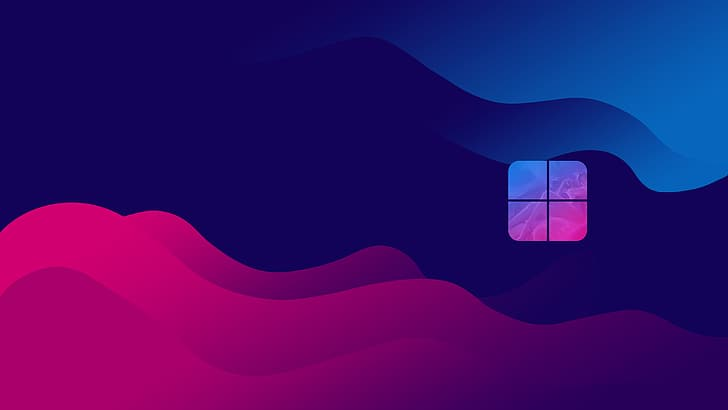
By including native support for live wallpapers, Windows 12 would provide users with a collection of animated images readily available upon installation. For instance, dynamic wallpapers that change in sync with the real-world day and night cycle could bring an engaging and enjoyable touch to the desktop environment. Furthermore, enabling users to easily set their own GIFs or videos as backgrounds would offer a heightened level of customization, empowering users to create a unique and personalized desktop experience.
Integrating native live wallpapers into Windows 12 would not only add aesthetic appeal but also reflect the evolving expectations of users. By delivering this feature out of the box, Microsoft would contribute to a more immersive and visually captivating environment, further enhancing the overall Windows experience.
Streamlined Configuration: Windows 12’s Unified Settings and Control Panel Experience
Microsoft has been on a journey to consolidate settings from the Control Panel into the modern Settings app since the release of Windows 10, aiming for a more cohesive user experience. However, there is still work to be done to achieve a fully integrated and unified configuration environment. In Windows 11, certain intricate settings still require users to access the Control Panel or its classic dialogs, leading to a fragmented design language.
While progress has been made, it is desirable for Windows 12 to launch with a more polished and cohesive state. Even if some dialogs cannot be merged into a single app, Microsoft could enhance the user interface to foster a sense of consistency throughout the operating system. Concepts such as modernizing the Device Manager, which fans have playfully envisioned, would represent a positive step towards achieving a more harmonious design language.
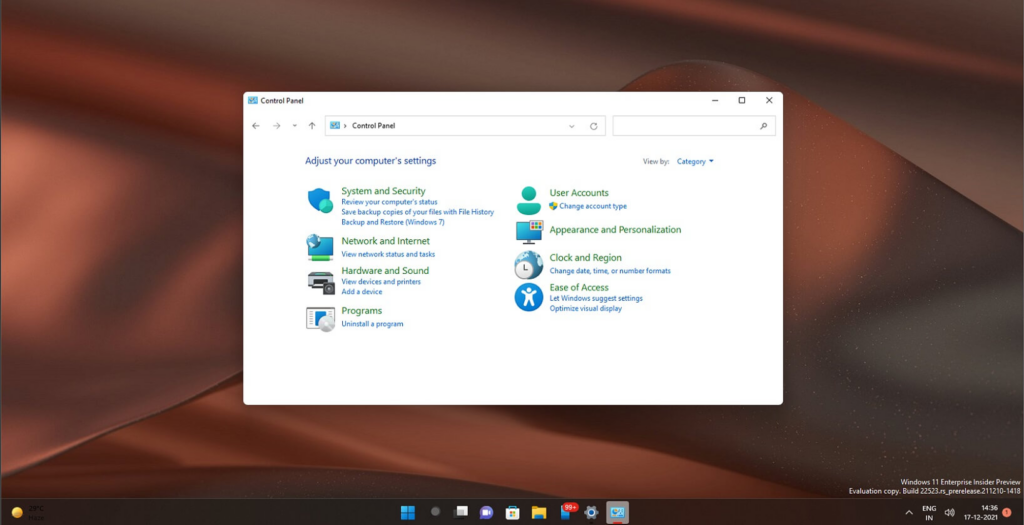
The goal for Windows 12 should be to create an environment where users can seamlessly navigate and configure their system settings without being disrupted by the disparity between the Settings app and the Control Panel. By delivering a more refined and unified experience, Windows 12 can elevate overall user satisfaction and ensure a more consistent and streamlined configuration process.
Enhancing Window Management: Windows 12’s Editable Snap Layouts and Improved Integration
Snap Layouts in Windows 11 have introduced a convenient way to arrange multiple apps in different configurations, enhancing multitasking capabilities. However, there are limitations to its functionality that can be addressed in Windows 12. Users would greatly benefit from editable Snap Layouts or the integration of a similar feature like FancyZones from the PowerToys suite.
FancyZones, a powerful tool available in PowerToys, enables the creation of custom layouts, allowing users to resize and create new zones according to their preferences. The ability to easily swap out one app for another within the layout by dragging and holding Shift further enhances productivity. Incorporating this functionality into Windows 12 would provide users with a highly customizable and efficient window management experience.
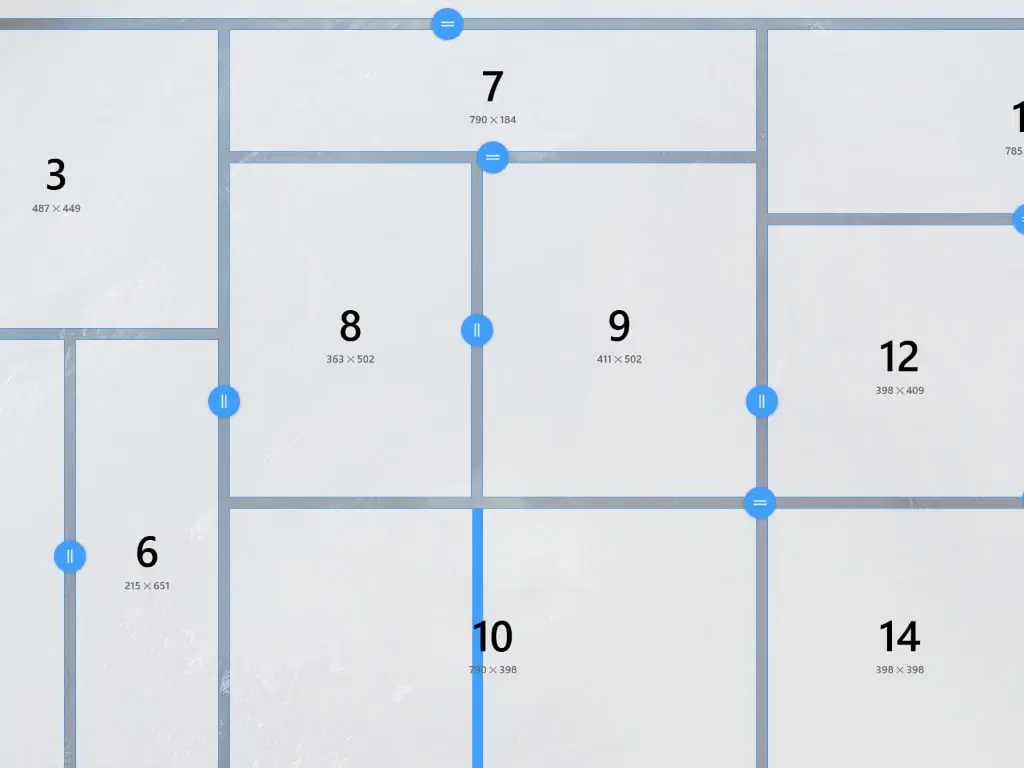
To improve the integration of Snap Layouts or FancyZones in Windows 12, Microsoft could consider incorporating them into the Task View feature. Users could access their current Snap Layout at the top of the Task View interface, enabling seamless drag-and-drop functionality to assign apps to specific slots within the layout. This integration would simplify the management of Snap Layouts and facilitate easy switching between different configurations.
By offering editable Snap Layouts and better integration, Windows 12 would empower users with more control over their window arrangements and streamline multitasking. This enhancement would significantly improve productivity and user satisfaction, aligning with Microsoft’s commitment to delivering a seamless and intuitive operating system experience.
Streamlining App Removal: Windows 12’s Universal Uninstallation Experience

Since the introduction of the Microsoft Store in Windows 8, the ability to install and uninstall apps seamlessly has been one of its notable advantages. Store apps, packaged in a convenient format, can be easily removed with a simple click on the Uninstall button, offering a fuss-free experience. While this streamlined approach applies to most Store apps and MSIX-packaged apps, many applications still rely on custom installers and uninstallers.
In Windows 12, there is an opportunity to create a truly universal uninstallation experience, regardless of the app’s packaging format. Microsoft can strive to simplify the removal process by implementing a standardized uninstallation mechanism that works uniformly for all apps. By providing a seamless and consistent uninstallation process, users would no longer face the inconvenience of locating and running custom uninstallers.
The goal for Windows 12 should be to establish a universal uninstallation experience that applies to all types of applications, regardless of their installation source or packaging format. By achieving this, Microsoft would streamline the management of installed apps, making it easier and more intuitive for users to remove unwanted software from their systems.
Reviving the Convenience of Universal Tabs: Windows 12’s Potential Sets Feature
The concept of Sets, previously tested for Windows 10 in 2017, showcased the potential for a tabbed interface that grouped multiple apps together within a single window. Although Sets experienced some fluctuation in its inclusion in Insider builds before being discontinued, its reintroduction in Windows 12 would bring a valuable organizational tool to users.
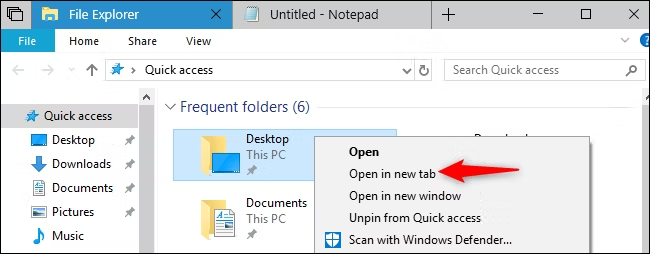
While Microsoft has implemented tabbed navigation in notable apps like Windows Terminal, File Explorer, and Notepad, the return of Sets would offer a comprehensive solution for grouping all apps related to specific workloads or tasks. This feature could significantly enhance productivity by allowing users to streamline their workflow and easily manage multiple applications simultaneously.
Reintroducing Sets in Windows 12 would provide a cohesive experience where users can conveniently organize and switch between various app tabs, simplifying multitasking and reducing time spent juggling different windows. By embracing this concept, Microsoft would offer a valuable time-saving feature that enhances the overall efficiency of the operating system.
Discover more from NewForTech
Subscribe to get the latest posts sent to your email.




