The latest Windows 11 preview build, numbered 22631 in the Beta channel, unveils a new Settings homepage. This homepage features fresh backup capabilities for the OS. The creation of this homepage has been in progress for some time; its earlier versions were observed in previous test channels.

At the top of the homepage, various status details are displayed. These include the PC’s name, internet connection status, and the last check for updates by Windows Update. Additionally, a series of panels containing diverse pieces of information are situated below.
These panels, referred to as ‘cards’ by Microsoft, encompass a range of information. For instance, there’s a card presenting cloud storage details, particularly about OneDrive, including its capacity status. Another card allows personalization, facilitating swift adjustments to the Windows theme or color mode.

A notable card provides recommended settings, granting access to recently utilized settings or those frequently adjusted based on past interactions with Windows 11.
Xbox-related information
Microsoft has also introduced panels for Xbox-related information, encompassing details about your Game Pass subscription, if applicable. Furthermore, a card dedicated to Bluetooth devices grants convenient access to various wirelessly connected peripherals.
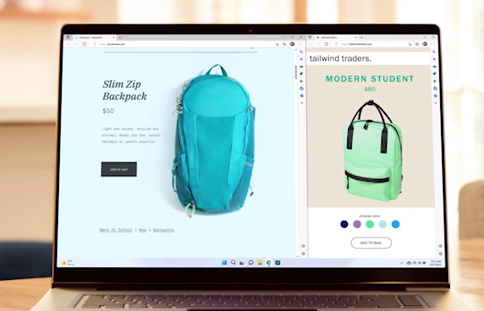
Introducing a revamped backup system is another significant addition. This system facilitates the restoration of your Windows 11 environment to a new PC or your existing one, should an irreparable crash occur.
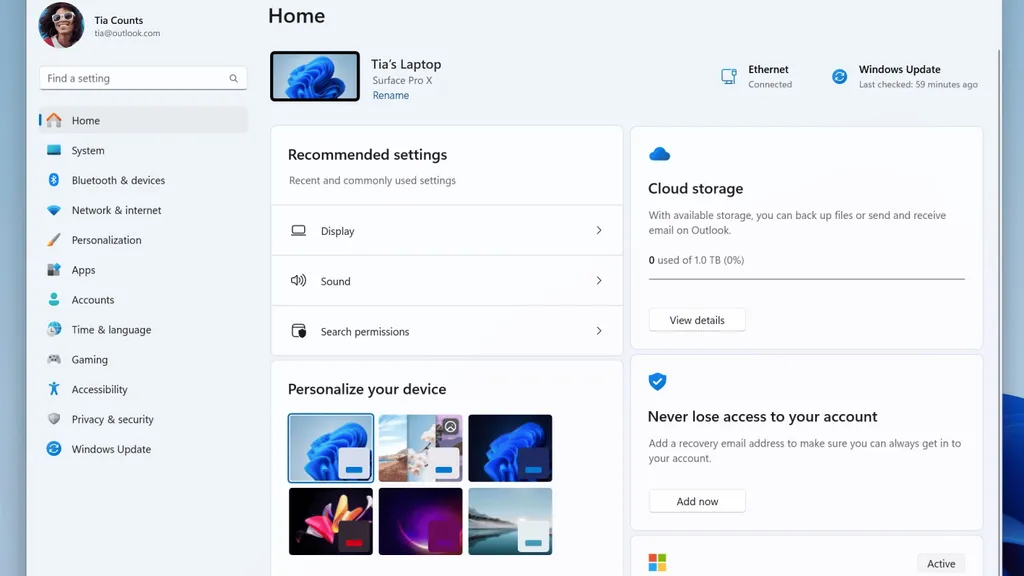
Beta testers can utilize the Windows Backup app to safeguard their PC. When you restore Windows 11, the app seamlessly incorporates all settings, customizations, taskbar and Start menu pins, and Microsoft Store apps. (For third-party apps, their pins will be retained, and you’ll receive guidance to download the relevant installer from the web upon first use).
Dynamic Lighting
In build 22631, other changes include a sync option for Dynamic Lighting, allowing Windows 11’s accent color to match your RGB peripherals – a subtle yet delightful enhancement.
As anticipated, this preview build encompasses various bug fixes and minor features, all of which are concisely outlined in Microsoft’s blog post.
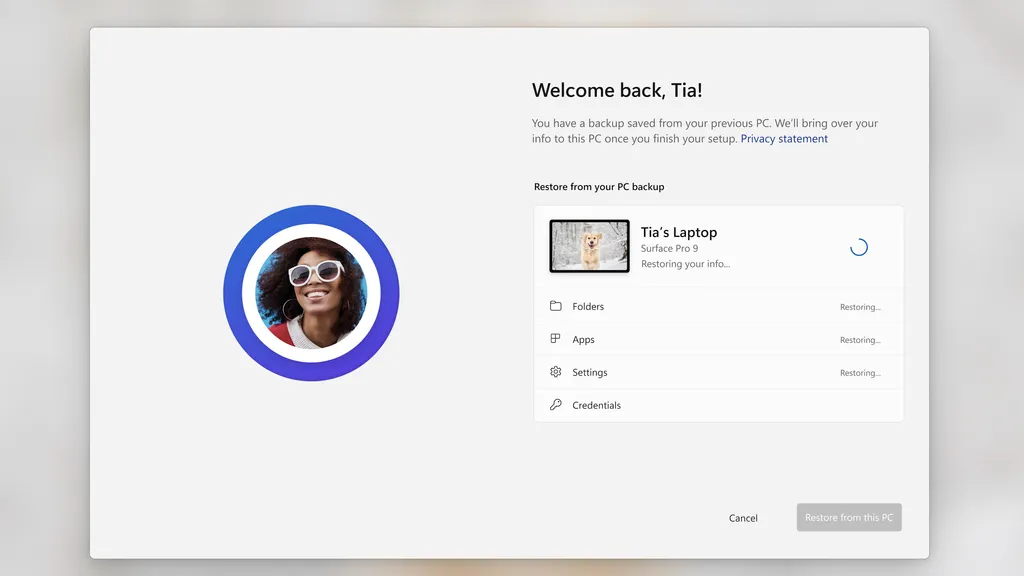
Discover more from NewForTech
Subscribe to get the latest posts sent to your email.



