The macbook’s notch has been a topic of debate among users since its introduction, often seen as an unnecessary design element. However, with the advent of a new application called NotchNook, this seemingly inconvenient feature is being reimagined as a valuable tool that enhances the user experience on apple computers. In this article, we will explore how NotchNook works, its features, and how it can improve your productivity on a MacBook or even on other mac devices.
What is NotchNook?
NotchNook is a groundbreaking application designed to maximize the utility of the MacBook’s notch, which houses the front-facing camera and other sensors. While many users have viewed the notch as a distraction or an annoyance, NotchNook transforms it into an interactive area that can streamline workflows and access vital information quickly.
The Concept Behind NotchNook
The core idea of NotchNook is simple yet effective. By hovering your mouse pointer over the MacBook’s notch, it expands slightly. If you click on it or perform a two-finger swipe down, it opens up into a “nook” that displays controls for various apps and tasks. This feature not only redeems the notch but also provides a new way to interact with your Mac, making it feel more intuitive.
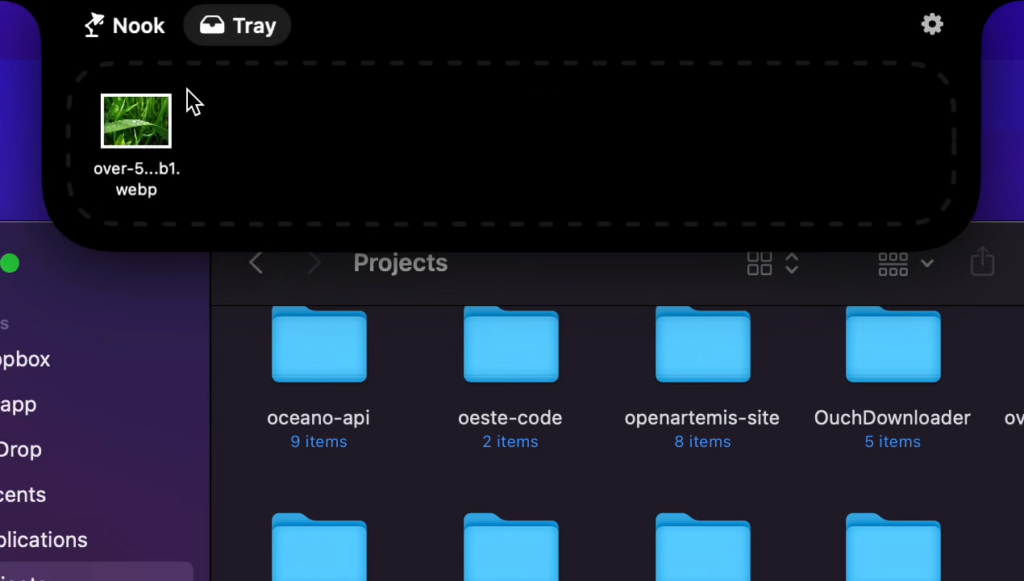
How to Use NotchNook
Getting Started
Upon installation, NotchNook provides a user-friendly interface with a few default controls. The default setup includes:
- Now Playing Widget: This feature connects to music applications like Spotify or Apple Music, displaying the current track and album art.
- Shortcuts Workflows: You can access custom workflows created in Apple’s Shortcuts app, allowing for quick execution of tasks.
- Webcam Control: The app includes a toggle button that enables or disables your MacBook’s front-facing webcam.
Adding Customization
One of the standout features of NotchNook is its extensive customization options. Users can replace existing widgets or add new ones, such as a calendars, notes, and to-do lists. The ability to rearrange widgets and modify their dimensions ensures that you can tailor the nook to fit your specific needs. Although the drag-and-drop feature for widget placement is not yet implemented, the ability to navigate settings and customize the nook provides a satisfying level of control.
Introducing Live Activities
NotchNook allows users to incorporate Live Activities, which display real-time information about the applications currently in use. For instance, the Spotify Live Activity shows a miniature album cover alongside a visual representation of audio levels. This means that you can play or pause music without needing to expand the nook, further enhancing productivity.
The Files Tray: A Game-Changer for File Management
One of the most innovative features of NotchNook is the Files Tray. When you drag a file from Finder over the notch, it opens to present two options: Files Tray and AirDrop. Dropping a file into the Files Tray allows for easy access later, meaning you can quickly pull the file into another app or Finder window as needed. To remove a file from the tray, simply hover over it and select the small ‘X’ icon.
Future Features for the Files Tray
The Files Tray is not just limited to storage; its functionality is set to expand. Upcoming updates will introduce features like file compression and the ability to zip and unzip files directly from the tray. These additions will make NotchNook an essential tool for anyone who frequently works with files on their Mac.
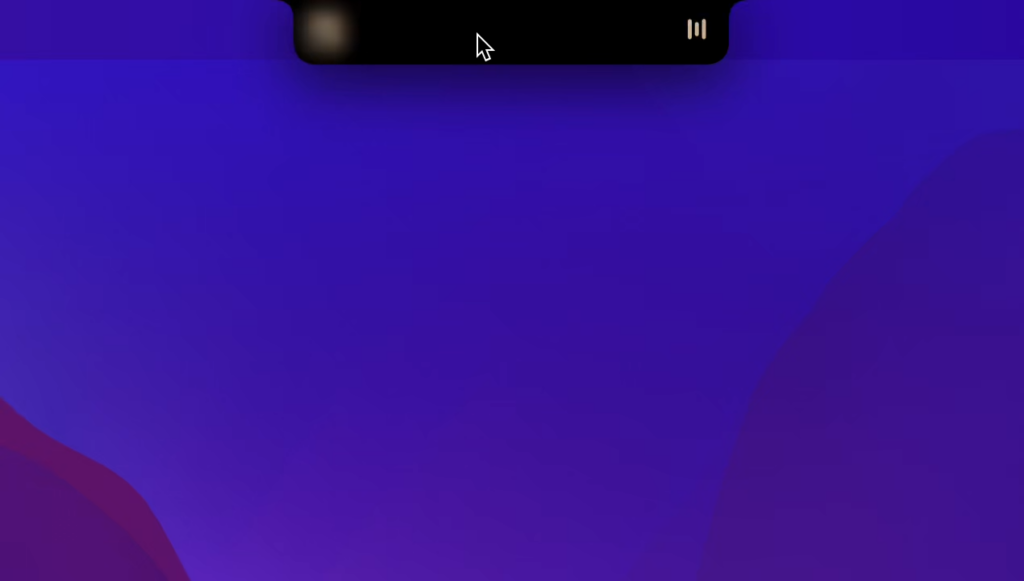
Sleek Design and Smooth Animations
One of the appealing aspects of NotchNook is its aesthetic. The app features smooth animations that create a pleasant user experience. When you hover over the notch, it lightly pulses outward, accompanied by a drop shadow that enhances its visual presence. As you interact with the nook, it expands and contracts fluidly, giving a polished look that is reminiscent of Apple’s own design philosophy.
Compatibility with Non-notch Devices
For users who do not own a MacBook with a notch, NotchNook still provides functionality. On a Mac mini connected to an external display, the app creates a virtual “handler” that mimics a notch, ensuring that all the nook’s features remain accessible. This adaptability demonstrates NotchNook’s versatility across different Mac devices.
A Look at the Pricing Model
If you’re intrigued by what NotchNook has to offer, the app is available for a subscription price of $3 per month or a one-time purchase of $25 for lifetime access. The subscription allows the app to be used on two devices, while the full purchase grants access on up to five devices. Moreover, a 48-hour free trial is available, providing users the opportunity to explore NotchNook’s features before committing financially.
The Future of NotchNook
NotchNook is off to a promising start, but what excites users is the developer’s commitment to continuous improvement. As the app evolves, we can expect additional functionalities and features that will make it an even more indispensable part of the Mac experience.
Potential Enhancements
The potential for NotchNook to grow is immense. Future updates may include:
- Additional Widgets: Expanding the variety of available widgets, such as weather forecasts or stock updates, would make NotchNook even more valuable.
- Enhanced Workflows: By integrating with more applications and services, NotchNook could become a central hub for task management and productivity.
- Greater Customization: Users may appreciate even more options for tailoring the appearance and functionality of the nook.
Conclusion
NotchNook is not just an app; it’s a rethinking of how we interact with our MacBooks and Apple devices. By transforming the often-criticized notch into a functional and stylish tool, it enhances productivity and streamlines workflows. Whether you are a creative professional, a student, or just someone who uses your MacBook for everyday tasks, NotchNook offers a wealth of features that can improve your overall experience.
If you’re looking to redeem your MacBook’s notch and unlock its full potential, NotchNook is worth exploring. With its ongoing development and focus on user experience, it has the potential to become a must-have app for every Mac user. So why not take advantage of the 48-hour free trial and see how NotchNook can change the way you use your Mac?