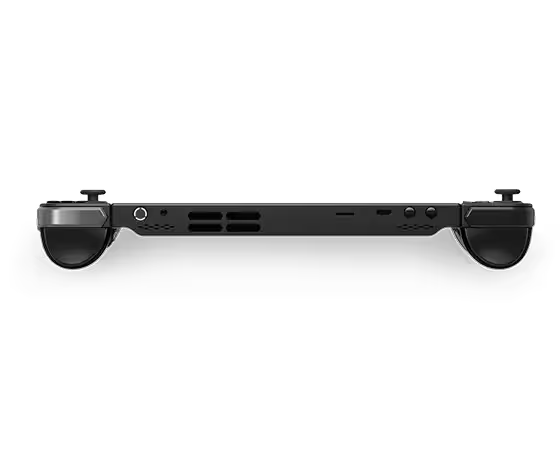The Lenovo Legion Go, designed for PC gamers, boasts impressive specs, delivering stellar performance, a stunning display, and customizable controls. Its crystal-clear audio quality stands out, enhancing the overall gaming experience. However, occasional stuttering and freezing issues need attention. Legion Space, unfortunately, falls short and might warrant disposal.
Pros:
- Impressive performance
- Stunning display
- Crystal-clear audio
- Comprehensive customization
- Built-in kickstand
- Optimized OS
Pros:
- Impressive performance
- Stunning display
- Crystal-clear audio
- Comprehensive customization
- Built-in kickstand
- Optimized OS

Lenovo Legion Go: Brief Assessment
The Lenovo Legion Go, which is entering the PC handheld market alongside competitors like Valve’s Steam Deck and Asus ROG Ally, is surprised with its superiority. Despite its seemingly cumbersome size and weight, a built-in kickstand enhances portability, allowing fatigue-free extended gaming sessions.
The device, running on Windows 11, outshines the ROG Ally in OS optimization, providing a smooth and intuitive interface. The detachable side controllers, akin to Nintendo Switch joy-cons, offer versatility, including an FPS Mode for precise control in shooters.
Amidst numerous customizable buttons and a touchpad, the Legion Go handles a variety of games seamlessly, even juggling multiple titles without slowdown. Though occasional slowdowns and freezing occur during loading, the gameplay remains smooth.
However, the Achilles heel lies in its subpar battery life, demanding constant charging for extended gaming sessions. Despite this drawback, the Legion Go introduces flexibility to portable gaming, standing out in a competitive market.

Pricing and Configuration Overview
Specifications:
| Component | Specification |
|---|---|
| CPU | AMD Ryzen Z1 Extreme |
| Graphics | AMD RDNA Graphics |
| RAM | 16GB LPDDR5X (7500MHz) |
| Screen | 8.8-inch QHD+, 144Hz, 500 nits, 97% DCI-P3 color gamut |
| Storage | Up to 1TB M.2 2242 SSD |
| Ports | 2x USB Type-C ports, 3.5mm headphone jack, microSD slot |
| Connectivity | 802.11ax 2×2 Wi-Fi + Bluetooth 5.1 |
| Weight | 1.88 lbs (854 g) |
| Size | 11.76 x 5.16 x 1.60 inches (298.83 x 131 x 40.7 mm; W x D x H) |
Price and Availability:
The Lenovo Legion Go, featured in this review, starts at $699.99 / £700 (inc. VAT) / AU$1,299 and is available in the US, UK, and Australia. In the US, the base model at $699.99 includes 16GB RAM and 512GB storage, while the $749.99 version offers an upgraded 1TB storage. Lenovo plans to release more affordable models with the AMD Ryzen Z1 CPU.
The UK market offers only the 512GB model, priced the same as the US version, potentially causing UK buyers to pay more. In Australia, two models are available, one with 256GB storage and a pricier variant with 512GB storage space.
Lenovo Legion Go: Innovative Design Features
The Lenovo Legion Go’s initial impression is its substantial size and weight compared to rivals, potentially off-putting. However, this weight contributes to efficient ventilation, preventing overheating during extended gaming sessions with graphically intensive titles.
To address portability concerns, Lenovo integrated a high-quality kickstand, eliminating the need for an extra docking station. The detachable side controllers, reminiscent of Nintendo Switch joy-cons, enhance gameplay flexibility, even featuring an FPS Mode for precise control similar to a PC mouse.
The 8.8-inch QHD+ display boasts a remarkable 144Hz refresh rate and an impressive 97% DCI-P3 color gamut. The touchscreen complements the well-optimized Windows 11 OS, though Steam Deck still holds the crown for a dedicated PC handheld OS.
While Windows 11 functionality surpasses that of the ROG Ally, it lacks the streamlined setup of the Steam Deck. Legion Space, in contrast to ROG Ally’s Armoury Crate CE, proves inefficient, redirecting users to web pages instead of direct logins.
Despite these drawbacks, the Legion Go stands out for its innovative design elements, offering a unique gaming experience in the competitive portable gaming market.
Lenovo Legion Go: Exceptional Performance
Thanks to its robust specifications, particularly the AMD Ryzen Z1 Extreme and AMD RDNA Graphics, the Lenovo Legion Go proves a potent handheld. From 16-bit indies to demanding AAA titles, it navigates with impressive graphics, despite longer load times for the latter.
Testing Forza Horizon 5 on both Low and Medium settings showcased its prowess. Even with ray tracing on Medium, the game ran smoothly at 51fps, highlighting the Legion Go’s gaming laptop-like experience.
Audio quality impresses, notably in Forza Horizon 5, where engine roars cut through commentary and music with clarity. The controls, featuring Hall effect joysticks, offer precision, comfort, and LED indicators for battery and connection status.
Lenovo introduces Thermal Modes, akin to gaming laptops, allowing customization for performance and fan volume. Smart ventilation, credited to Coldfront thermal technology, efficiently disperses heat away from the user’s fingertips.
Customizable fan speeds in a separate menu enhance cooling, contributing to an overall impressive performance. The Lenovo Legion Go redefines handheld gaming with its remarkable capabilities and thoughtful design.
Lenovo Legion Go: Battery Performance Evaluation
The Achilles’ heel of the Lenovo Legion Go, like other PC handhelds, lies in its disappointing battery life. Playing AAA titles at high settings offers only a few hours of gameplay, necessitating significant setting adjustments for extended use.
Similar to the Nintendo Switch, the separate controllers require charging, elongating the overall charging time when paired with the main device.
Should You Purchase the Lenovo Legion Go?
Buy the Lenovo Legion Go if:
- Extensive PC Gaming Library: Ideal for those with a vast collection of high-spec PC games, offering on-the-go gaming convenience.
- Preference Over Gaming Laptops: Provides near-gaming laptop performance in a highly portable form, complete with a convenient carrying case.
- Versatile Controller Options: Offers various setups, from attached controllers to separated configurations or utilizing the FPS mode.
Don’t buy it if:
- Seeking Ultimate Portability: Compared to the Steam Deck or Asus ROG Ally, the Legion Go, despite its kickstand, is less portable.
- Prioritizing Battery Life: The Legion Go’s major drawback is its limited battery life, providing approximately three hours of gameplay per charge, especially with demanding titles.