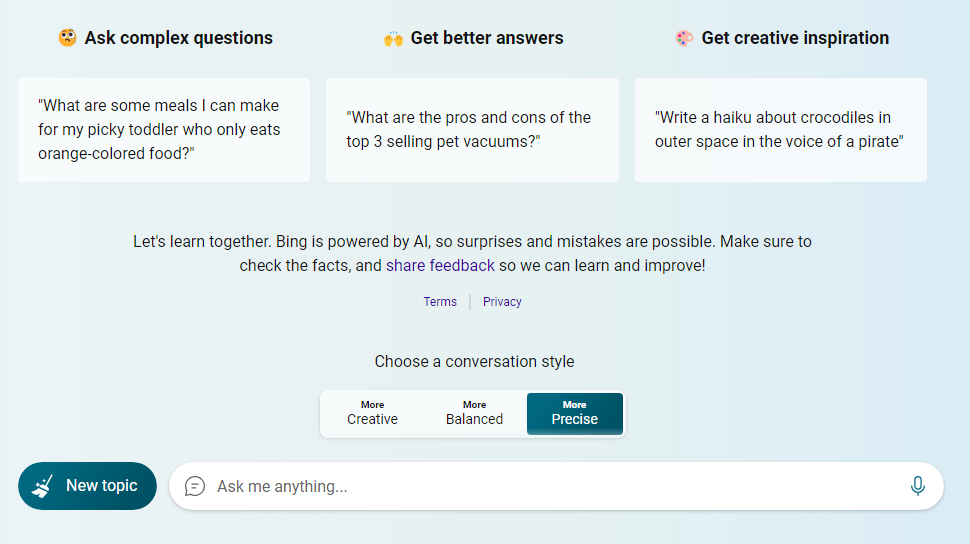Talking about Bing Chat, Microsoft Bing has long struggled against Google in the search engine market. However, its new AI-powered feature is revitalizing the platform. It’s now widely available and constantly improving.
This feature, also known as “the new Bing” or “Bing ChatGPT“, is different from its competitor. It uses GPT-4 and works like an AI-powered search engine in a chat format. And that’s just the start.
It has internet access, so it can give current answers. ChatGPT’s free version only knows data up to 2021. GPT-4, OpenAI’s latest language model, is available with ChatGPT Plus or Bing Chat.
Read also: New! AMD Ryzen & Radeon Bundle with STARFIELD Game
Using the new Bing
To use Bing’s new chat, you need Microsoft Edge. You can chat without an account for short talks.
1. Access Bing by opening or downloading Microsoft Edge
To access the new Bing, open Microsoft Edge. If you don’t have Edge, download it for Windows, Mac, or Linux. You can also get it on Android and iOS.
In Microsoft Edge, go to Bing.com. You’ll find options to access the new feature at the top, on the sidebar, or below the search bar. Choose your preferred format for searching or chatting.
You can always access it from the Edge sidebar, regardless of the website you’re on.
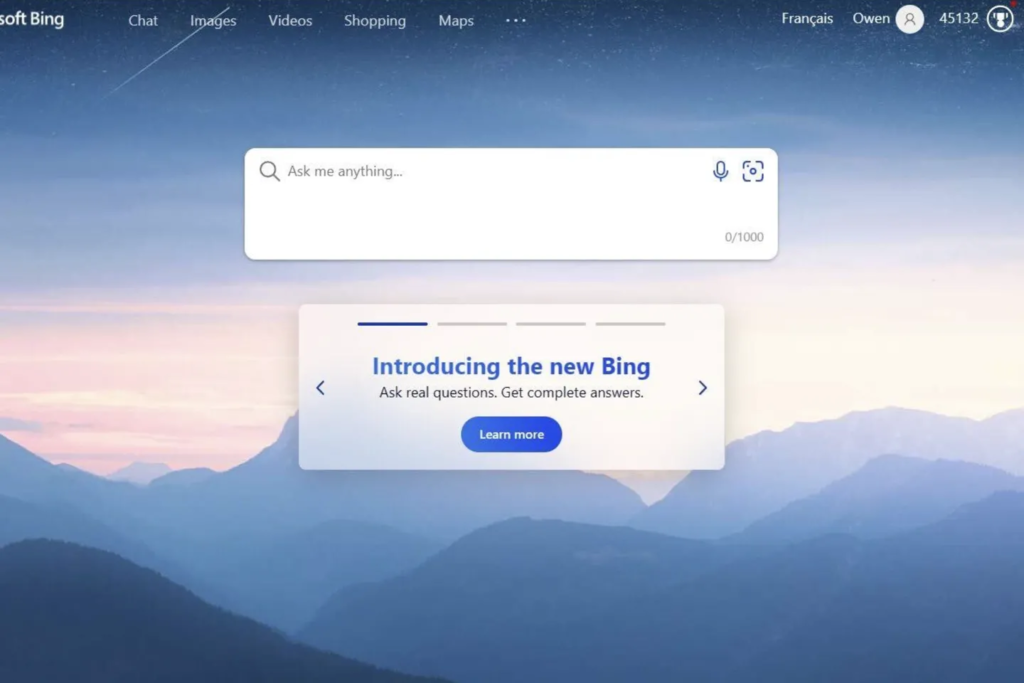
2. Sign in to your Microsoft account (if desired)
You can use the Bing AI chatbot even without logging in to a Microsoft account, but you’ll be restricted to five bot responses per conversation. To enjoy longer conversations with up to 20 responses from Bing, simply login to your Microsoft account.
A Microsoft account can be created with an outlook.com or hotmail.com email and password, or by using the login details for Microsoft services like Office, OneDrive, or Xbox.
You have the option to create a Microsoft account with any email address, including Gmail and Yahoo!
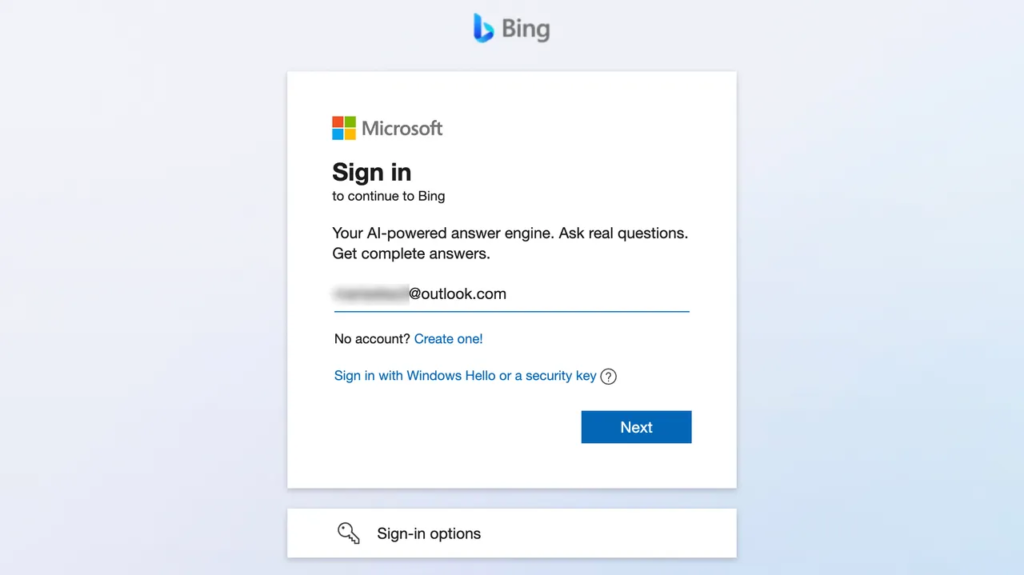
Read also: All You Need to Know About Threads: Meta’s New Twitter Rival Explained
3. Select the Chat tab when using Bing.com
Click Chat below the search bar to use Bing’s AI chat. If using the Edge sidebar, skip to step four.
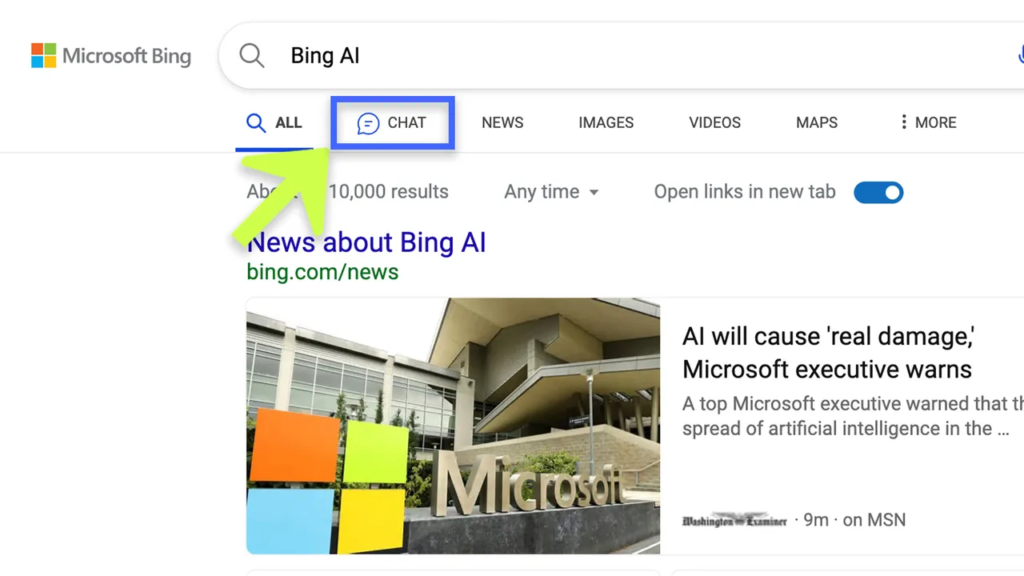
4. Discover the Functionality of Bing Chat
The new feature differs from ChatGPT in answer format, style, and interface. The chat window has a text area for prompts, a New topic button, and sources for answers. It suggests follow-up questions and lets you toggle between search and chat. Choose from creative, balanced, or precise response styles. A prompt counter shows the number of responses, with a 20-response limit. Give feedback with the Feedback button. Your account info is at the top right.
Read also: Top Android Phones of 2023: Find the Best Picks!
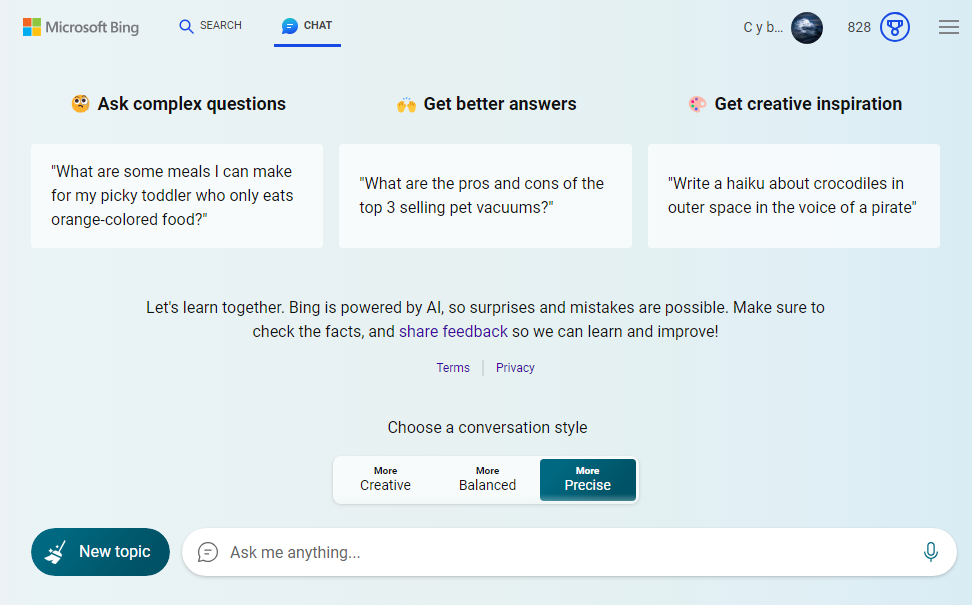
5. start with writing
Now, start using it by typing prompts and questions in the chat window’s text area.
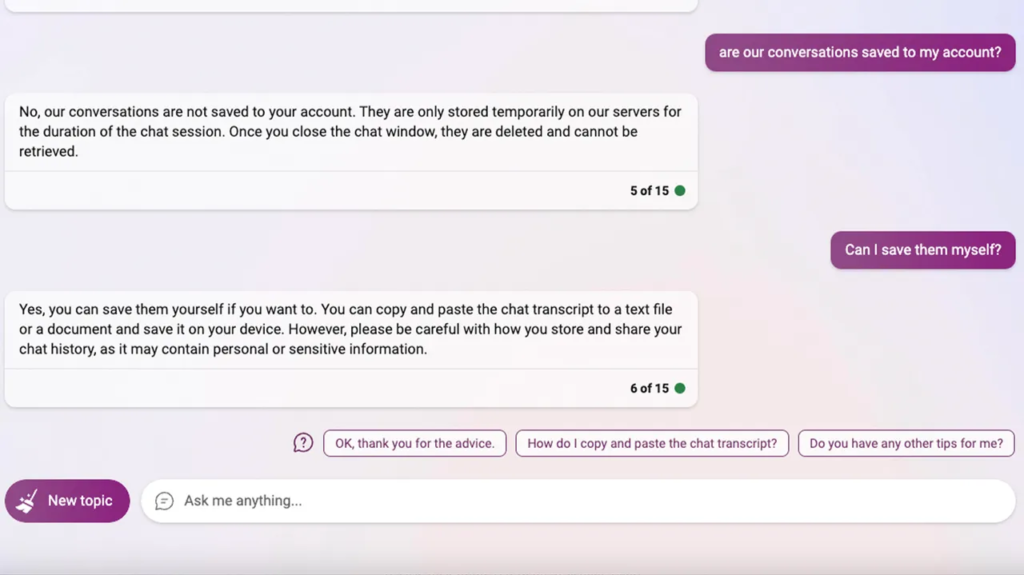
FAQs
Is it available now?
Yes, it is now available to all Microsoft Edge users.
Is it available on Chrome?
No, it is only available on Microsoft Edge.
How can I access it?
You can access it through the Microsoft Edge browser, the Bing homepage, or the Bing mobile app.
How is it different from a search engine?
It uses a conversational tone to present search results and can generate text, write code, and hold conversations.
Does Bing use ChatGPT?
No, Bing uses GPT-4 to create its answers.
Is there an image creator?
Yes, there is an image creator available through it in Creative mode or on its own at Bing.com/Create.
Does it give wrong answers?
Like other AI chatbots, it may give out misinformation or nonsensical answers.
Is it free?
Yes, it is free.”