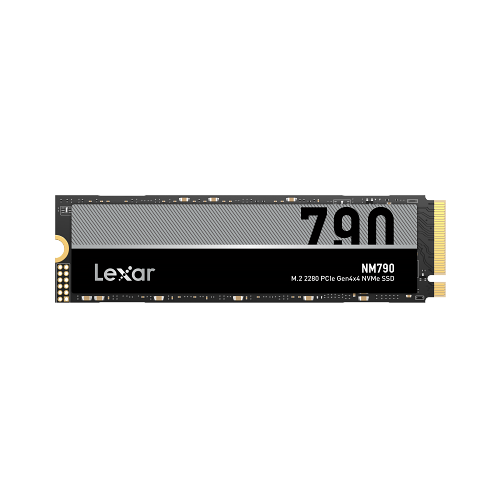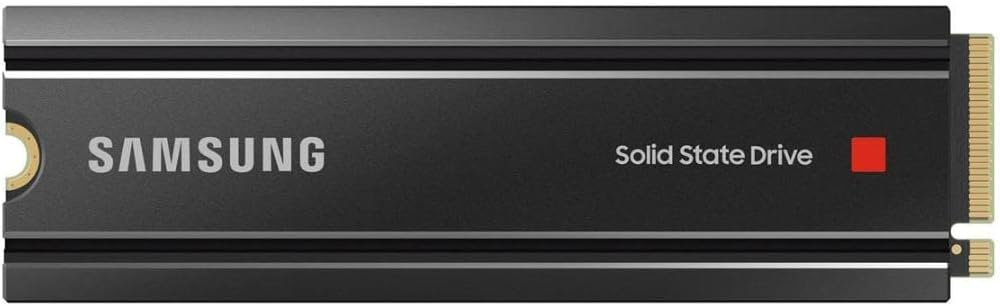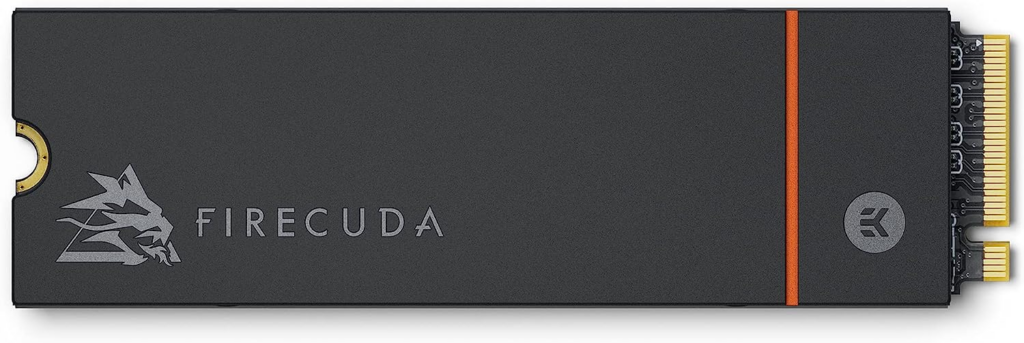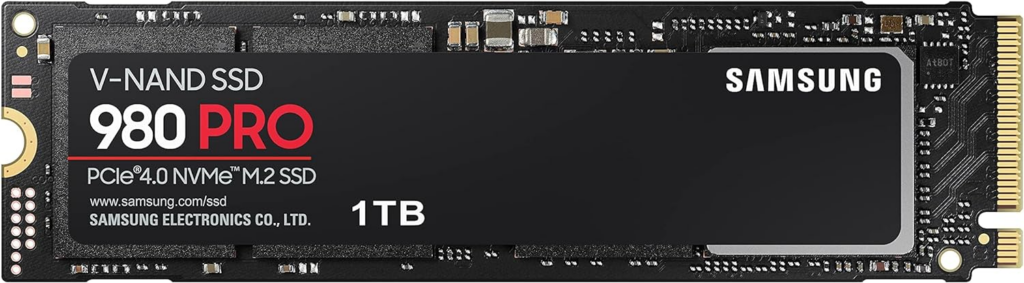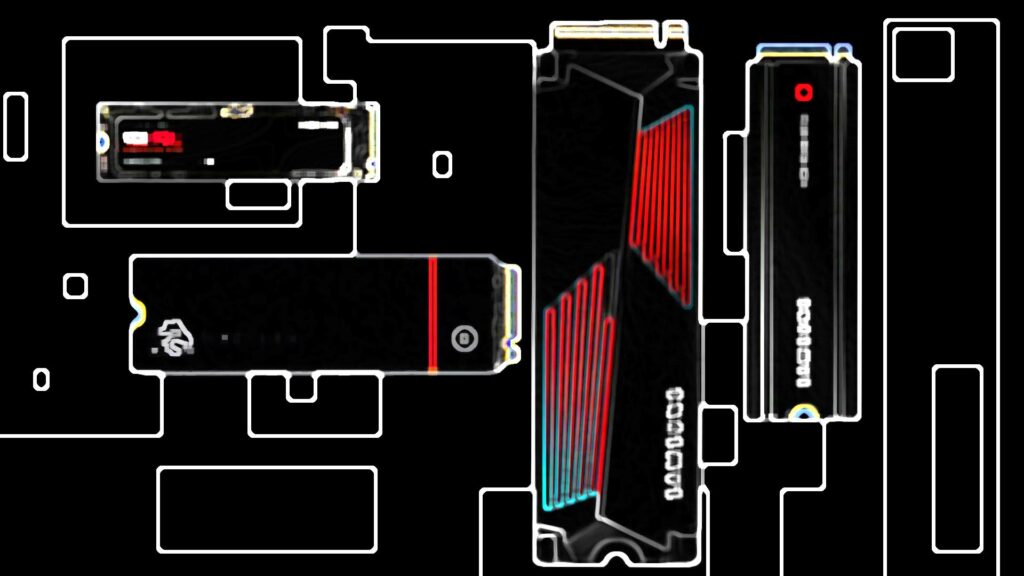Discovering the ultimate SSD can be daunting, but the Lexar NM790 stands out as the top choice, offering a remarkable 4TB storage capacity for just $270. Its exceptional performance in various copy tests surpasses or matches the competitors listed. However, if another tested drive offers a good deal, the slight performance differences make any option reliable.
PlayStation 5 enthusiasts know the struggle of storage limitations. Thankfully, expanding storage and enhancing speed is simple with an internal SSD. Yet, not all SSDs are created equal; a crucial consideration is the inclusion of a heat sink to prevent overheating. If your SSD lacks one, manual addition becomes necessary. Below, we provide suggestions to streamline this process.
Having rigorously tested SSDs since 2021, especially following Sony’s storage expansion option, we’re well-versed in recommending optimal drives for expanding your gaming library. Among our trials, the 4TB Seagate FireCuda 530 shines, as demonstrated in our featured installation guide. Detailed performance test results await your perusal below.
Top M.2 SSDs of 2024
1. Lexar NM790
The Lexar NM790 SSD stands out with its built-in heat sink, enabling impressive read speeds of up to 7,400MB/s and write speeds of 6,500MB/s. Lexar’s superior thermal management ensures consistent performance, even under intense workloads.
2. Samsung 990 Pro with Heat Sink
Samsung’s 990 Pro with Heat Sink boasts cutting-edge advancements in NAND memory, controller, and software technology. Tailored for PC and console gamers and creators, it offers exceptional performance, power efficiency, and thermal management. Available in 1TB and 2TB configurations, with read/write speeds of 7,450/6,900 MB/s.
3. Samsung 980 Pro with Heat Sink M.2 SSD
The samsung 980 Pro SSD now comes with a built-in heat sink, making it an all-in-one solution for PS5 modders. Available in 500GB, 1TB, and 2TB configurations, with read/write speeds of 7000/5000MB/s.
4. Seagate FireCuda 530 NVMe PCIe Gen4 x4 M.2 SSD
The Seagate FireCuda 530 offers exceptional performance and includes a built-in heat sink, making it ideal for internal PS5 drives. Available in 500GB, 1TB, 2TB, and 4TB capacities, with read/write speeds of 7300/6900MB/s.
5. Corsair MP600 PRO LPX
Corsair’s PS5-compatible M.2 drive comes with a heat sink for optimal performance. Available in capacities ranging from 500GB to 8TB, with read/write speeds of 7100/5800MB/s.
6. PNY XLR8 CS3140 1TB M.2 NVMe SSD
The PNY XLR8 CS3140 offers high performance and comes with a separate PS5 SSD cover panel with a built-in heat sink. Available in 1TB and 2TB capacities, with read/write speeds of 7500/5650MB/s.
7. WD Black SN850 Gen4 x4 NVMe PCIe M.2 SSD
The WD Black SN850 is a popular choice for PS5 upgrades, featuring a built-in heat sink for ease of installation. Available in 1TB and 2TB capacities, with read/write speeds of 7000/5300MB/s.
8. Samsung 980 Pro 1TB PCIe NVMe Gen4 M.2
The original Samsung 980 Pro 1TB drive offers excellent performance but requires a separate heat sink. Available in 500GB, 1TB, and 2TB capacities, with read/write speeds of 7000/5100MB/s.
9. MHQJRH M.2 2280 SSD Heat Sink
For those opting to add their heat sink, the MHQJRH M.2 2280 SSD Heat Sink is a popular choice among PS5 owners. It provides effective thermal management when paired with M.2 SSDs like the Samsung 980.
FAQs
1. How do I remove the PS5 cover?
To remove the PS5 cover, both front and rear panels are detachable. Sony’s recommendation involves positioning the console with the PS logo facing upward and the power button facing away. Grip the bottom-left corner of the cover and pull slightly upwards and to the right for removal.
2. Does my M.2 drive need a heat sink?
Yes, Sony mandates a heat sink to dissipate heat and prevent M.2 drive overheating. While some M.2 drives come with built-in heat sinks, others require manual attachment using tape or adhesive.
3. What games will run from a PS5 M.2 drive?
Unlike external drives connected via USB-C, an internal M.2 drive can store and run both PS5 and PS4/PS Plus games. External drives can store both types but can only play PS4 or older games.